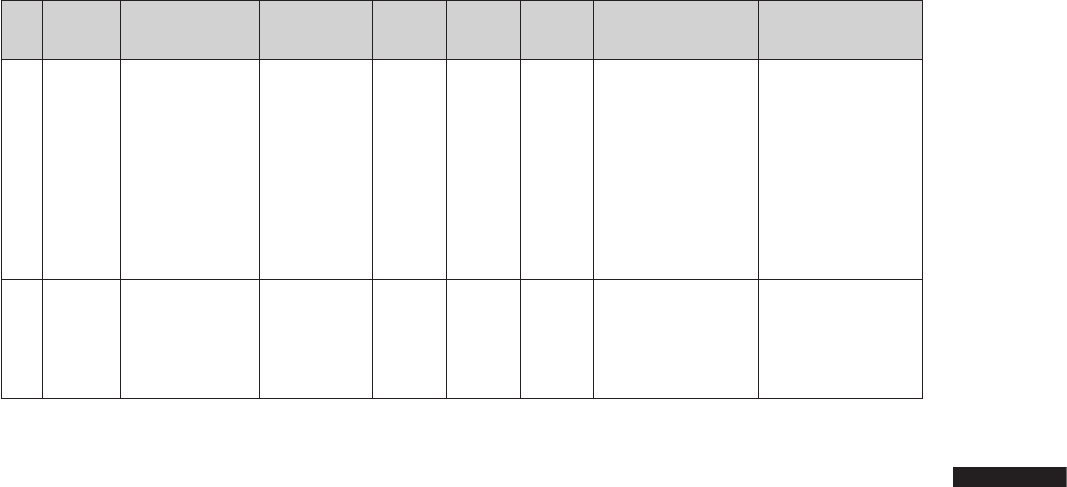143
Warning System
Chapter 9 Maintenance and Inspections
Priority
Warning
type
LCD or
viewfinder
indication
Viewfinder
LED
(except tally)
Tally
lamp
Warning
lamp
Alarm
tone *
6
Warning description
and recording/
playback operation
Countermeasures
8
Battery
nearly
empty
The last bar in
the battery level
indication blinks
(This indication
appears also
when MENU
indications have
been turned OFF.)
The BATT
LED blinks
(during
recording, the
BATT LED
and the tally
LED blink
alternately;
during pause,
both LEDs
blink.)
Blinks 1
time per
second
Blinks 1
time per
second
No
The battery is near
depletion. Operation
continues. *
5
Replace the battery
as necessary.
9
P2 card
nearly
fully
recorded
The P2CARD
level indicator
blinks.
When SAVE
LED is set to
P2CARD, the
SAVE LED
blinks 1 time
per second.
Blinks 1
time per
second
during
recording.
Blinks 1
time per
second
during
recording.
No
Less than 2 minutes
is left on the P2 cards
(level indicator shows
1 minute or less).
This warning appears
only during recording.
Replace or insert
additional P2 cards.
*
1
P2 SYSTEM ERROR cause indication
• P2 MICON ERROR: The P2 microprocessor does not respond
• P2 CONTROL ERROR: A P2 recording error has occurred
• REC RAM OVERFLOW: Overflow of recording RAM
*
2
REC WARNING causes
• CARD ERROR*: P2CARD error (* indicates the number of the slot of the card with the error)
• ERROR: Other recording errors
*
3
In a transition from thumbnail display to recording, a further transition is made to CAMERA mode where a warning is output.
Perform either of the following procedures to cancel this warning.
• Press a playback control button.
• Press the MODE (CAMERA/MCR/PC) button.
• Remove the P2 card and insert another card.
*
4
Perform either of the following procedures to cancel this warning.
• Press the REC START/STOP button.
• Press a playback control button.
• Press the MODE (CAMERA/MCR/PC) button.
• Remove all cards.
*
5
When NEAR END CANCEL is set to ON, you can press the DISP/MODE CHK button to cancel the alarm.
*
6
When the alarm sounds, audio is not output to the camera speakers or headphones. The DISP/MODE CHK button cancels
only the alarm tone when pressed during an alarm.