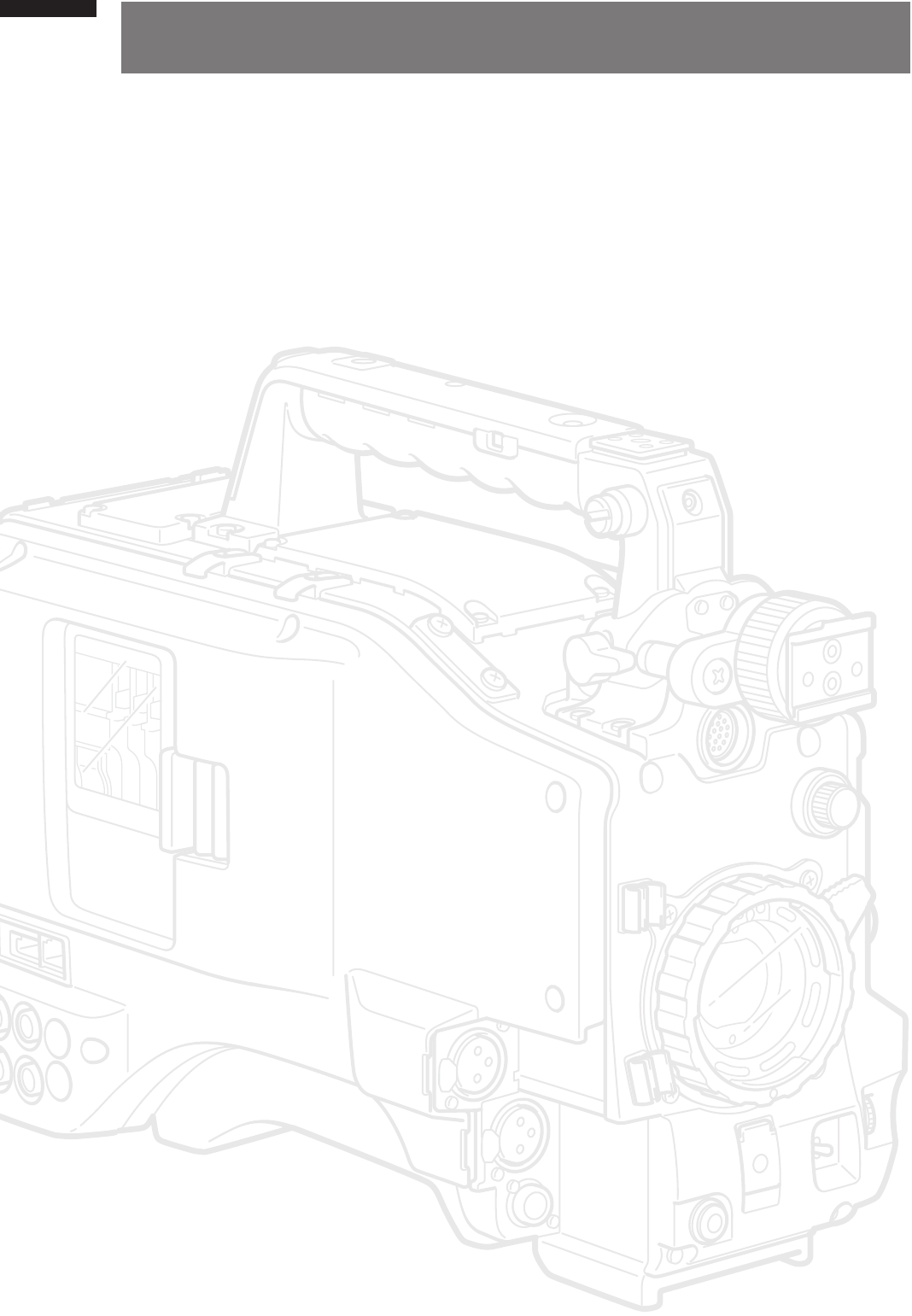10
Recording and Playback Features
Chapter 1 Introduction
Recording and Playback Features
■A variety of interfaces
The AG-HPX500P/E can record 48 kHz/16-bit uncompressed high-quality digital audio in all formats. The 4-
channel audio capability makes both microphone and line input possible on up to four channels. HD-SDI output,
time code input and output, GEN lock input and USB 2.0 connector are also provided. Also part of standard
equipment is an IEEE1394 interface (6-pin) for transfer of all HD/SD signal formats without degradation. This
interface allows you to transfer video data for nonlinear editing on a Windows
®
PC or Macintosh
®
with DVCPRO
HD compliant software or for backing up on a connected DVCPRO HD digital VTR (AJ-HD1400) or FOCUS FS-
100 HDD recorder.
■P2 cards for high capacity, high speed and high reliability
Comprising four SD memory cards, a P2 card is a broadcast industry standard memory card with four times the
capacity of a conventional SD memory card in a compact and lightweight (45 g) design. In addition to exceptional
resistance to shock, vibration and temperature fluctuations, this semiconductor memory has a reliability that
guarantees long-term repeated recording/initialization that a tape or hard disk system with their moving parts
could never match. The connectors are professional grade to withstand long-term continual insertion and
removal.
AV data is recorded on a P2 card as a single file that is immediately accessible for nonlinear editing or transfer
over a network without digitizing. Transfer speeds far surpassing those of hard disks also help to speed up
production processes. The P2 card complies with PCMCIA standards and can be directly plugged into the P2
card slot on a notebook PC*
1
.
The four P2 card slots allow continuous recording on four P2 cards and also offer the following recording
capabilities in a memory card camera-recorder.
●Card selection: A card in any slot can be instantly selected (switched to) in standby mode*
2
. Recorded content
can be quickly passed on to editing or transferred to minimize interruptions in recording making
it far more efficient than systems where tapes or disks have to be exchanged.
●Hot-swap recording: Cards can be replaced during recording. A full memory card can be replaced while
recording is made on another card. Successively swapping cards in this way gives you
virtually unlimited recording capacity.
●Loop recording: Setting the camera for consecutive overwriting, you can repeatedly rerecord on the inserted
P2 cards, always maintaining a recording of the most recent, specific period of time.
*
1
This requires the installation of a P2 card driver (provided with each device). The P2 card driver runs under
Windows
®
Vista, Windows
®
XP or Windows
®
2000.
*
2
This assumes that the SLOT SEL function is assigned to a USER button (USER MAIN, USER1 or USER2).
■Immediate startup and reliable data protection
When you press the REC button in standby mode, the camera instantly finds a blank area on the P2 card and
begins recording. Unlike a VTR system, there is no need to locate a blank section before recording. It can
begin recording immediately even when you are using it to preview video. In normal use, there is no chance of
accidentally deleting a recording. Recordings will not be erased unless you intentionally delete a file or initialize
the card.
■Other features
●Pre-rec: This function provides a way to capture moments you otherwise would have missed. In the standby
mode, the camera will memorize video and audio for up to 3 seconds in HD and 7 seconds in SD.
Starting the recording operation will record the preset duration of video and audio already memorized
in standby.
● One-shot REC: Convenient for producing animation, this mode records for a set time (from 1 frame to 1
second) each time you press the START button.
● Interval REC: Recording one frame at a time at set intervals (from 2 frames to 10 minutes), this mode is useful
for monitoring, supervision and special ultra undercranking effects.