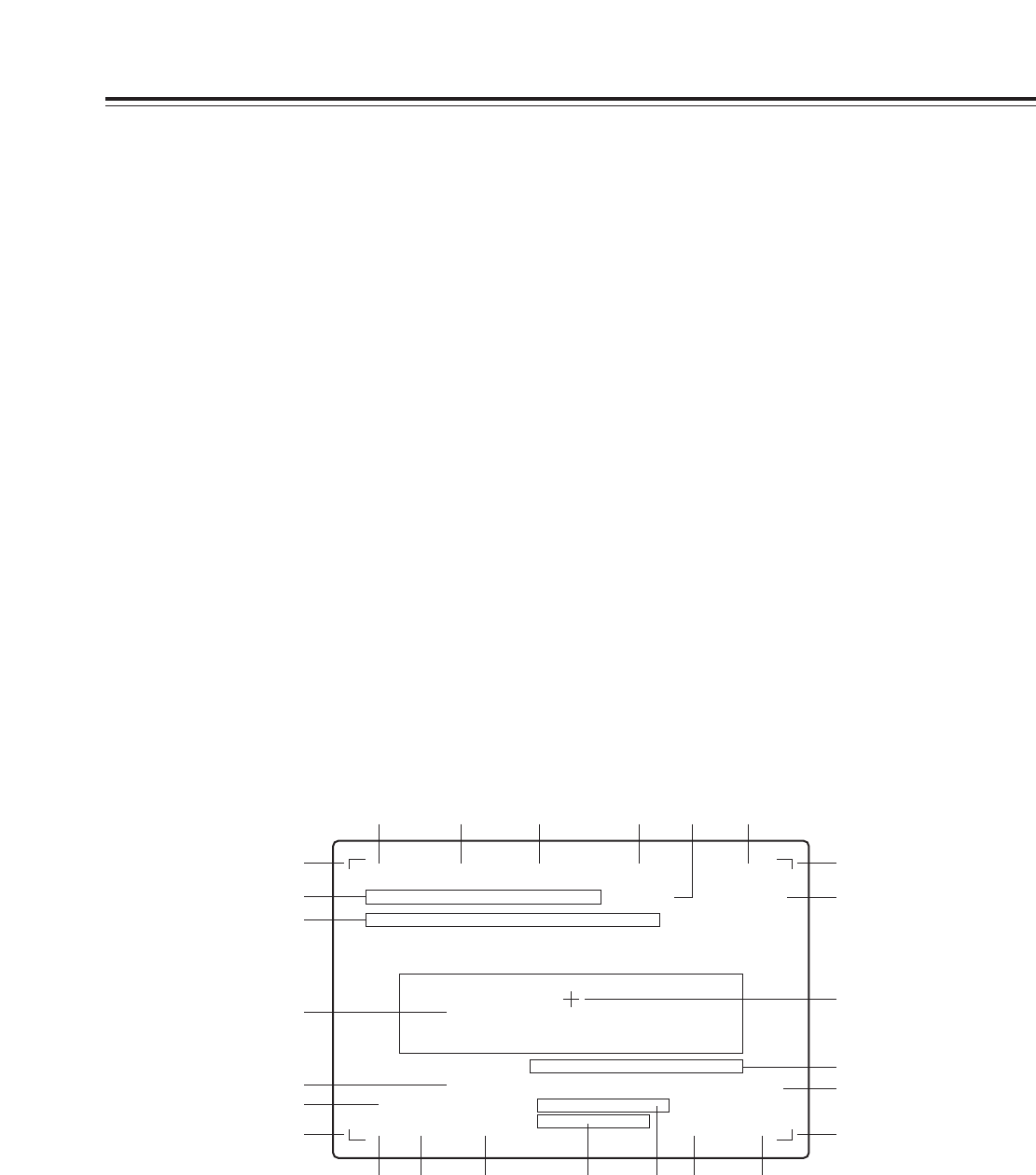40
Viewfinder screen status displays
In addition to the pictures shot, the unit’s settings and
messages indicating its operating statuses are
displayed on the viewfinder screen. The center
marker and safety zone markers also appear.
The items which have been set to ON by the switches
relating to the viewfinder displays or the VF DISPLAY
screen of the setting menu are displayed at the top
and bottom of the screen.
When settings have been changed or adjustments
have been made, messages advising the user of what
has been set, what progress has been made in the
adjustments and what the adjustment results are can
be displayed for about 3 seconds.
$
Display items and where they are displayed
1
Extender display
2
Shutter speed/mode display
3
Remaining tape display
4
Battery voltage display
5
Filter display
6
White balance memory display
7
Gain display
8
Audio level display
9
Aperture display
:
Camera warning/information display
;
Safety zone markers
<
Center marker
=
Super iris ON display
>
Zoom position display
?
TCG display
@
Master gain setting display
A
Color temperature display PRE/A/B
B
Battery type
C
Total tape length
D
Preset color temperature display
E
VTR warning/information display
F
Interval recording mode display (flashing)
G
AUDIO CH1/CH2 input display