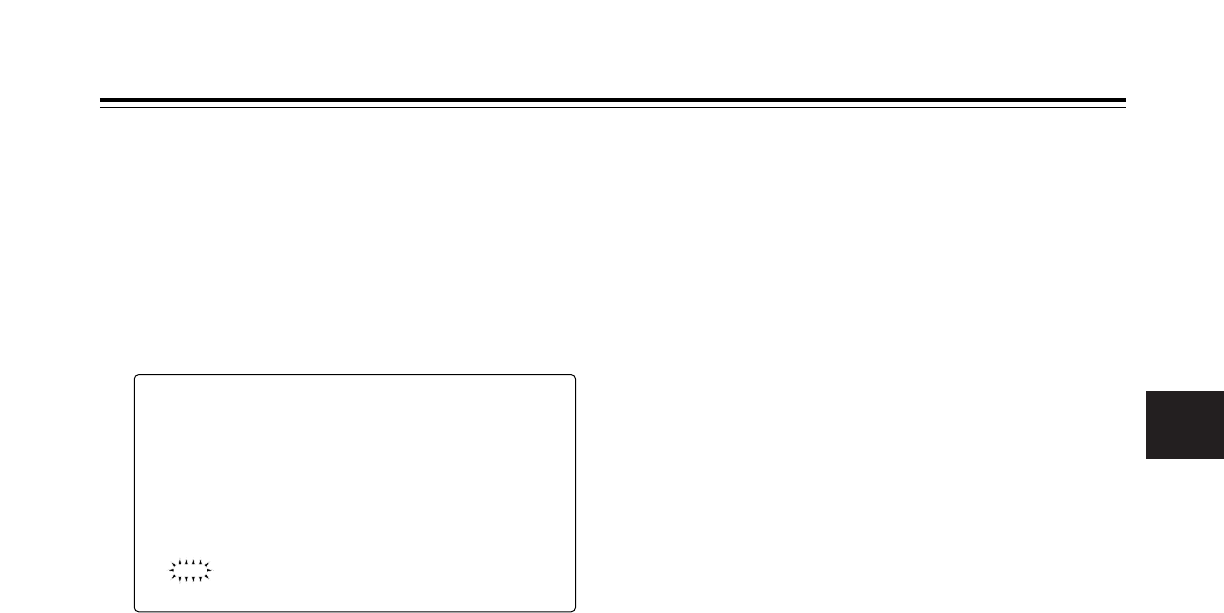Chapter 5 Preparation
5
65
4
Turn the JOG dial button to move the arrow (cursor) to
YES, and press the JOG dial button.
When reading is complete, “READ OK” is displayed,
indicating that the lens file data has been read from
memory.
5
Press the MENU button to exit the menu operations.
Reading the lens file data
1
Refer to steps 1 to 3 in “Storing the lens file data,” and
enter the lens file.
2
Turn the JOG dial button to move the arrow (cursor) to
the “READ” item.
READ?
YES
#
NO
3
When the JOG dial button is pressed, the following
message appears.
How to return the lens file data to the factory standard
settings
All the lens file data can be returned to the factory standard
settings.
For details, refer to “4-9-6 How to return the menu settings to
the factory standard settings.”