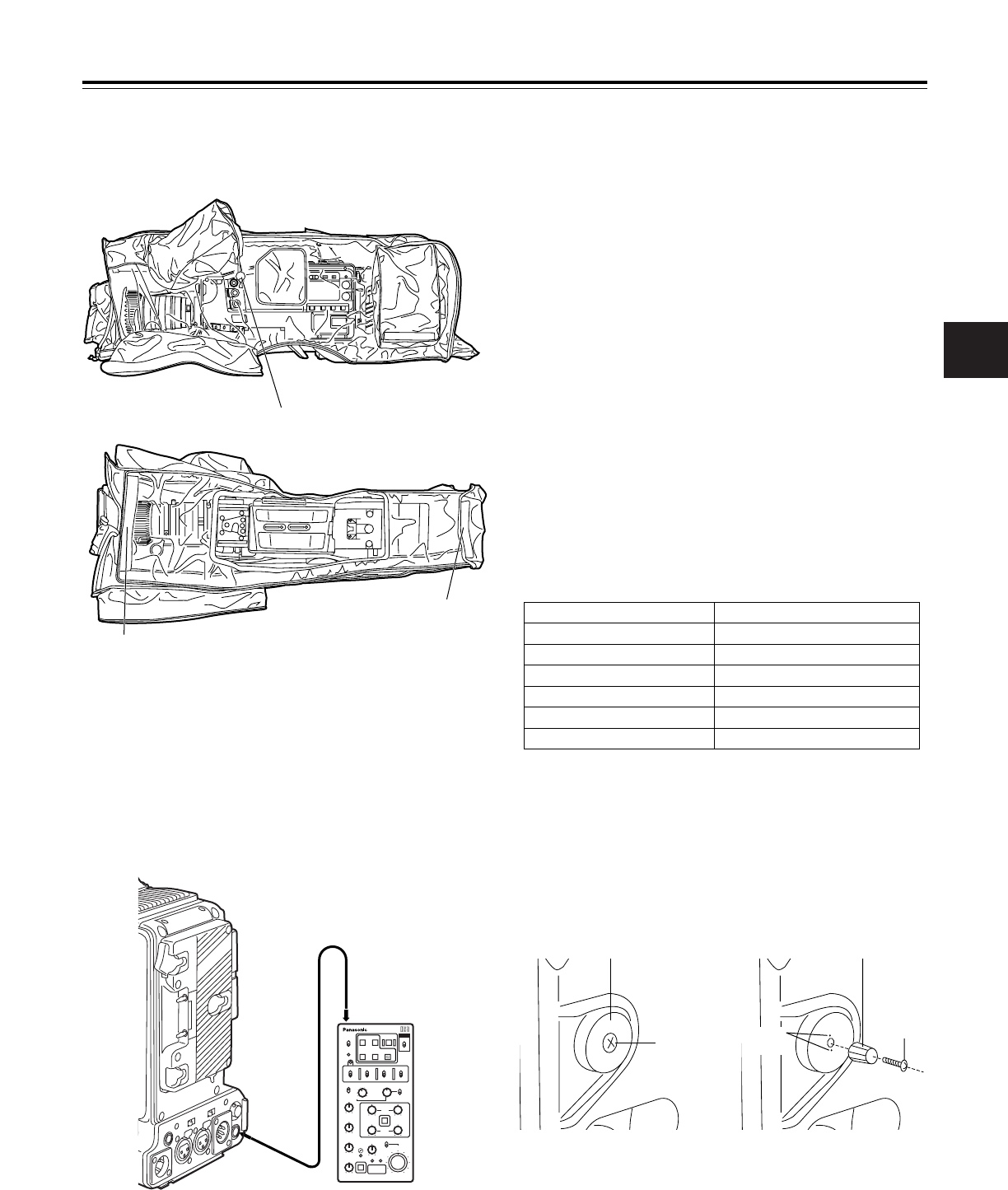Chapter 5 Preparation
5
69
5-8 Attaching the rain cover
Example showing use of the SHAN-RC700 rain
cover
<Notes>
≥Before connecting or disconnecting the dedicated cable, be
absolutely sure to set the POWER switches on the unit and
the AJ-EC3P to OFF.
≥If the ECU DATA SAVE item on the <SW MODE> screen is
set to OFF, the camera related settings among the
adjustments and settings performed using the AJ-EC3P will
be erased when the unit’s POWER switch is set to OFF. In
addition, it will not be possible to write this data to the setup
card.
It is however possible for the menu content settings to be
written on the setup card.
When the unit is connected once again to the AJ-EC3P, the
settings of the AJ-EC3P are restored.
≥When ON has been selected as the ECU DATA SAVE item
setting on the <SW MODE> screen, the adjustments and
settings performed using the AJ-EC3P will not be erased
even when the unit’s POWER switch is set to the OFF
position.
≥The unit’s USER switch does not function when the AJ-
EC3P is connected.
≥When the AJ-EC3P is used to control the unit’s shutter, the
shutter speed settings on the unit’s menu are used rather
than the shutter speeds engraved on the AJ-EC3P. The
correspondence between the shutter speed indications on
the AJ-EC3P and the unit’s shutter speed settings are
shown in the table below.
5-9
Connecting the extension control
unit (AJ-EC3P)
By connecting the AJ-EC3P extension control unit (optional
accessory), some of the functions can be operated by remote
control.
When the AJ-EC3P is connected and the POWER switches
on the unit and AJ-EC3P are set to ON, the unit is
automatically set to the remote control mode.
Tighten the cord.
Close using the fastener.
Close using the fastener.
ECU connector
AJ-EC3P
Dedicated cable
AJ-EC3P shutter speed indication Unit shutter speed setting
100 (60) POSITION1
120 POSITION2
250 POSITION3
500 POSITION4
1000
POSITION5
2000 POSITION6
5-10
Attaching the FRONT AUDIO LEVEL
control knob
When the FRONT AUDIO LEVEL control is to be operated
frequently, the accessory knob can be attached to make it
easier to operate the control.
FRONT AUDIO
LEVEL control
Knob (accessory)
Screw
Index
marks
Screw
(accessory)
Remove the screw at the center of the FRONT AUDIO LEVEL
control, and secure the accessory knob to the control and unit
behind using the same screw (accessory). Make sure that the
index mark on the knob side is aligned with the index mark on
the control side.
5