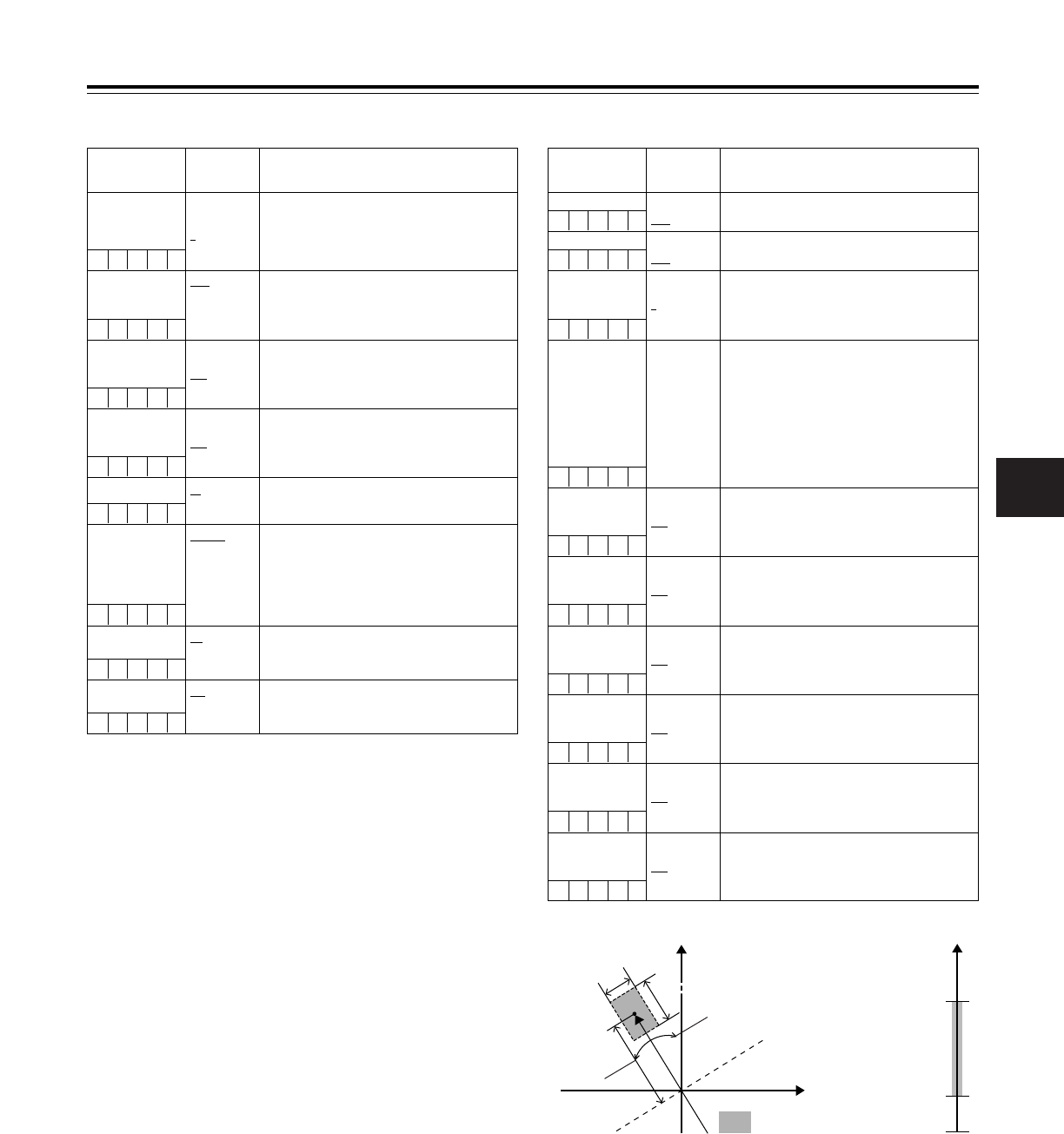7
Chapter 7 Menu description tables
87
7-3-7 ADDITIONAL DTL
Item/
Data storage
Variable
range
Remarks
KNEE APE LVL OFF
1
2
:
5
For performing the KNEE APE LEVEL setting.
CHROMA DTL OFF
1
:
5
For performing the CHROMA DTL setting.
The chroma edge is detected and placed on
the Y signal to bolster H.DTL. The higher the
number, the greater the correction.
DTL GAIN(+) –31
:
+00
:
+31
For changing the DTL “+” direction level.
DTL GAIN(–) –31
:
+00
:
+31
For changing the DTL “–” (down) direction
level.
DTL CLIP 00
:
63
For changing the level at which the maximum
value of the DTL signal is clipped.
DTL SOURCE (R+G)/2
(G+B)/2
2G+R+B /4
(3G+R)/4
R
G
For setting the signal source of the DTL signal
components.
H.DTL LINE MIX 1H
2H
For setting the scanning lines for generating
the H.DTL signal.
$ CORNER DTL
ON
OFF
For selecting ON or OFF for the mode in
which the resolution is improved in the
corners of the screen.
7-3-8 SKIN TONE DTL
Item/
Data storage
Variable
range
Remarks
$ SKIN TONE DTL
ON
OFF
For selecting ON or OFF for the skin tone
DTL.
SKIN TONE ZEBRA ON
OFF
For selecting ON or OFF for ZEBRA in the
SKIN TONE range.
$ SKIN DTL
CORING
0
:
5
:
7
For setting the SKIN TONE DTL coring effect.
Y MAX 000
:
190
:
255
For setting the maximum luminance signal
value for applying the SKIN TONE effect.
Y MIN 000
:
010
:
255
For setting the minimum luminance signal
value for applying the SKIN TONE effect.
I CENTER 000
:
022
:
255
For setting the center position on the I axis
(setting the area to which the SKIN TONE
effect is to be applied).
I WIDTH 000
:
010
:
255
For setting the width of the area to which the
SKIN TONE effect is to be applied on the I
axis centered on the I CENTER.
Q WIDTH 000
:
005
:
255
For setting the width of the area to which the
SKIN TONE effect is to be applied on the Q
axis centered on the I CENTER.
Q PHASE –128
:
+00
:
+127
For setting the phase of the area to which the
SKIN TONE effect is to be applied as
referenced to the Q axis.
<Note>
Items with $ in front of their names are set by the PAINT
MENU SW ($) R/W menu items on the <CARD R/W
SELECT> screen.
Items without $ in front of their names are set by the PAINT
MENU LEVEL R/W menu item.
For details, refer to “7-6-2 CARD R/W SELECT.”
SKIN TONE GET —
This item is executed when determining the
hue which is to serve as the SKIN TONE DTL
reference.
Align the center marker with the subject
serving as the reference, and then execute.
<Note>
When SKIN TONE GET is executed, the
settings on the MATRIX screen and COLOR
CORRECTION screen are canceled.