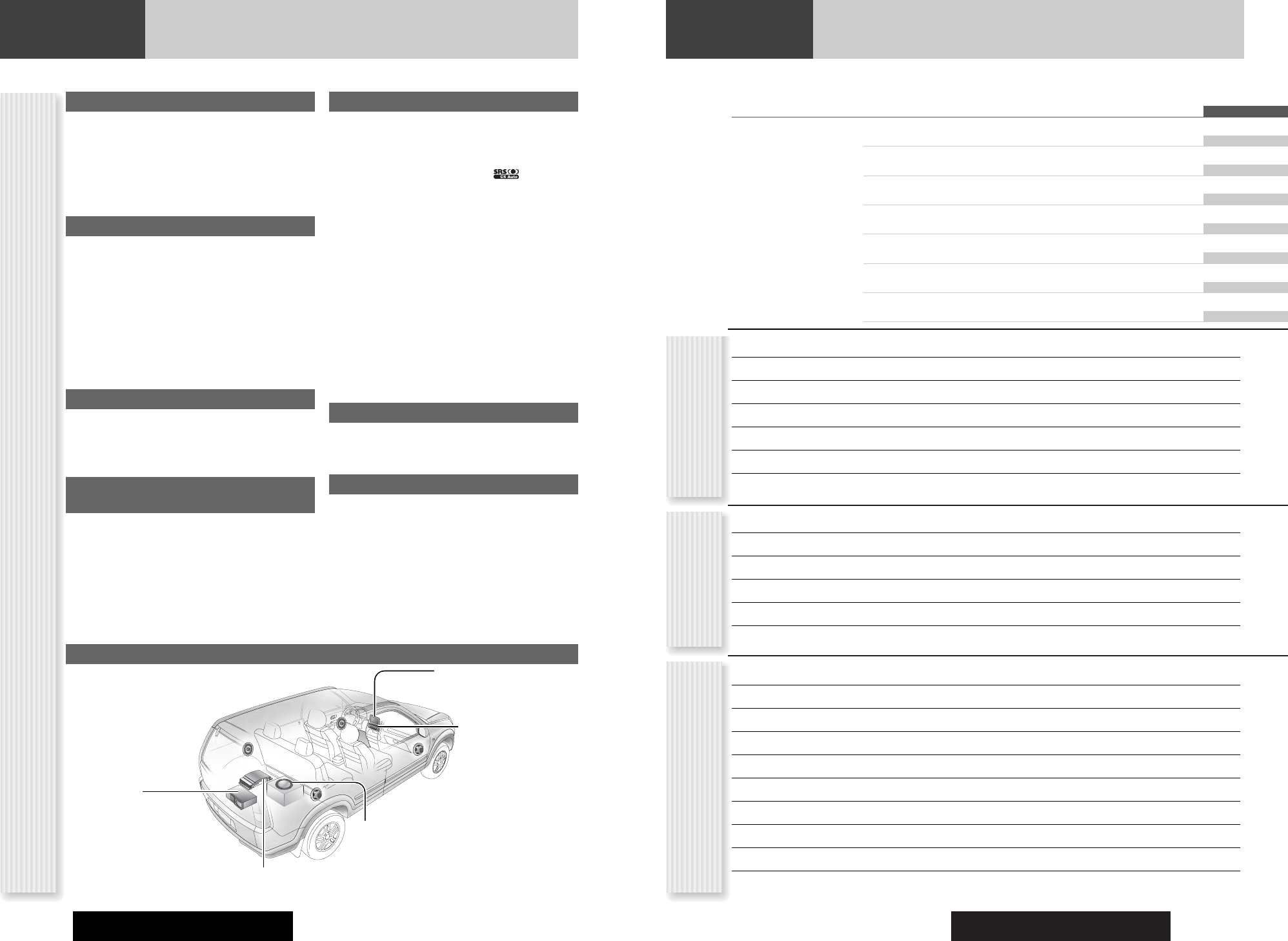CQ-C9901N/C9701NCQ-C9901N/C9701N
6 7
Contents
¡Safety Information 2
¡Before Reading These Instructions 4
¡Features 6
¡Controls Layout 8
¡Preparation 10
¡General 12
¡Sound Control 16
¡Radio 19
¡Radio Data System (RDS) in FM Broadcasting 22
¡CD Player 26
¡MP3/WMA Player 28
¡Disc Changer
(when CDs or MP3 discs are loaded)
32
¡Disc Changer (when DVDs or VCDs are loaded) 34
¡Audio Setting 36
¡Function Setting 38
¡Display Setting 39
¡Customize the Display 40
¡Troubleshooting 42
¡Error Display Messages 46
¡Notes on Discs 47
¡Maintenance 48
¡Contents by Functions 48
¡Specifications 49
Features
English 2
CommonEach SourceAs Needed
New Features
Full Digital CD Receiver
The CQ-C9901N/C9701N uses Radio DSP for digital
conversion and processing of FM/AM signals, and a
digital amp to provide amplification of the digital data.
With this technology, Panasonic achieves full digital
processing of radio and CD signals from input to speaker
output. This means faithful reproduction of the original
sound.
Radio DSP
By digitally converting and processing FM/AM broadcast
signals, this greatly reduces adjacent interference and
multipath distortion.
A radio's IF filter has the job of preventing neighboring
broadcast frequencies from interfering with reception of
your desired station. Panasonic's Radio DSP uses an
advanced algorithm to perform this task with digital
control. It maintains the optimum balance between noise
suppression and sound quality by automatically adjusting
the IF filter bandwidth in response to the changing
interference characteristics as you drive.
Fully Motorized Front Panel
A touch is all it takes to slide the front panel down for
access to the disc slot. A three-stage tilt function permits
viewing angle to be adjusted to 15, 25 or 35 degrees for
optimum display visibility.
256x64 pixel 512-color OEL display
(CQ-C9901N only)
Multicolored expression can be achieved thanks to OEL
display. You can use this unit in your original way in col-
laboration with the customization function.
Sound Control
CS Auto (CIRCLE SURROUND AUTOMOTIVE)
CS Auto allows your car interior to change to a splendid
audio room in a moment. Every speaker can be fine-
tuned. (a page 16)
*CS Auto, TruBass, FOCUS, SRS and symbol are
trademarks of SRS Labs, Inc.
CS Auto technology is incorporated under license from
SRS Labs, Inc.
Note: If you enable CS Auto, the following functions are
automatically disabled:
SQ, POSITION, BASS/TREBLE, BALANCE/FADER, SUB-
WOOFER LEVEL, LPF, HPF, SBC-SW
SQ (SOUND QUALITY)
You have six preset modes (FLAT, POP, ROCK, VOCAL,
JAZZ, CLUB). You can customize your settings for these
(except FLAT) and save them for instant recall.
SQ9 (9-Band Sound Quality)
Center frequency and level are adjustable in each of nine
bands. This lets you fine tune sound quality for each
genre to suit car-interior acoustics and your personal
preferences. (a page 16)
Full lineup of optional parts
You can also enjoy watching DVDs if the optional DVD
changer and display unit are connected.
New radio tuner
Innovated APM (Auto Preset Memory) method for FM
bands. In addition to the conventional method (EACH
BAND), we have successfully launched the enhanced ALL
BAND method that presets 18 stations at the same time.
(a page 21)
Deutsch 50
Français 98
Nederlands 146
Svenska 194
Italiano 242
Español 290
Dansk 338
Delightful sound space thanks to system buildup
Sub-Woofer
(Option)
CQ-C9901N/C9701N
Head unit
Stereo/Mono
Power Amplifier (Option)
DVD Changer
CX-DH801N
(Option)
Monitor: CY-VM1500EX
(Option)