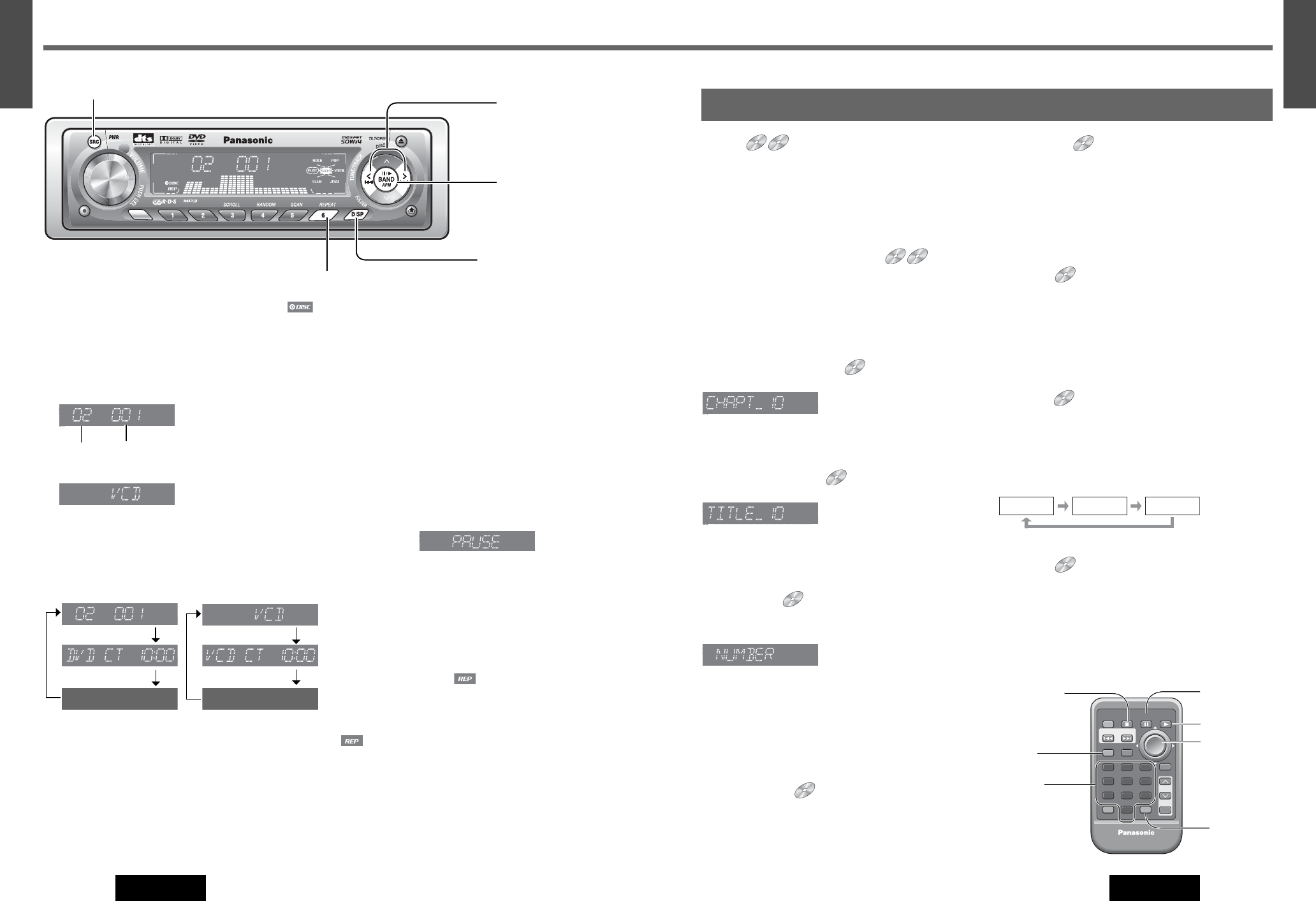31
30
E
N
G
L
I
S
H
CQ-D5501N
30
29
E
N
G
L
I
S
H
CQ-D5501N
DVD/VCD Player
You can enjoy watching DVDs and VCDs if the optional monitor (CY-VM1500EX) is connected.
When a disc is in the player
Press [SRC] to select the DVD/VCD player mode and play-
back starts. (If automatic start is not performed, press
[5]
(PLAY)
of the remote control, or try to operate it manually
according to the menu screen of the disc.)
(When DVD disc is in the player)
(When VCD disc is in the player)
Display Change
Press [DISP].
3DVD disc 3VCD disc
Chapter Selection
[d]: Next chapter
[s]: Beginning of the current chapter
For the previous chapter, press twice.
Fast Forward/Fast Reverse
Press and hold for more than 0.5 seconds.
Each time you press the button, the speed changes as follows.
Regular speed /2 times /5 times /10 times /20 times
[d] (f): Fast forward
[s] (a): Fast reverse
Press [BAND] (y / 5) to cancel.
Pause (y / 5)
Press [BAND] (y / 5).
Press [BAND] (y / 5) again to cancel.
Slow play
Press and hold [d] for more than 0.5 seconds during
pausing.
Press [BAND] (y / 5) again to cancel.
Repeat Play
The current chapter is repeated.
Press and hold [6] (REPEAT) for more than 2 seconds.
light.
Press and hold [6] (REPEAT) again for more than 2 sec-
onds to cancel.
VCD
Clock time
Display off
Functions Only by Remote Control Unit
Title/Chapter
Clock time
Display off
Title
Chapter
[DISP] (Display)
[SRC: Source]
[6] (REPEAT)
[s] / [d] (a / f)
(Chapter selection/fast
forward/fast reverse/
slow play)
[BAND]
(
y / 5: Pause/play)
Stop
Press [3] (STOP).
Press [5] (PLAY) to resume playback from the point where
[3] (STOP) is pressed. (Continued playback function)
To cancel continued playback, press [3] (STOP) again in
the stop mode.
Frame to Frame Play
Press [y] (PAUSE) to go to next frame in the pause.
To resume normal playback, press [5] (PLAY).
Direct Selection (during play-
back)
Direct Chapter Selection
Example: Chapter number 10
q Press [GRP].
w Press [1][0]. (Press [RET]
to cancel.)
e Press [ENTER].
Direct Title Selection
Example: Title number 10
q Press [GRP] twice.
w Press [1][0]. (Press [RET]
to cancel.)
e Press [ENTER].
List Selection
(Only for PBC-applicable discs
a
Page 51)
Example: List number 10
q Press [1][0]. (Press [RET]
to cancel.)
w Press [ENTER].
Note:
¡ If a non-existent title/chapter/track/number is input and
entered, the command is invalid and the display returns to
regular mode.
¡ Direct title selections can be made by pressing
[GRP] once
in the stop mode.
¡ To return to the regular mode, press [DISP].
Subtitle
You can select a subtitle language if the loaded disc has
multi-language subtitles.
When [1] (SUBTITLE) is kept pressed for more than 1
second, the subtitle language is changed over at the inter-
vals of 1 second.
Audio
You can select an audio channel if the disc holding multi-
audio channels is loaded.
When [2] (AUDIO) is kept pressed for more than 1 sec-
ond, the audio channel is changed over at the intervals of 1
second.
Audio
You can select audio output among “STEREO”, “MONO L”
and “MONO R”.
When [2] (AUDIO) is kept pressed for more than 1 sec-
ond, the audio output is changed over at the intervals of 1
second.
Angle
You can select an angle if a multi-angle disc is loaded.
When [3] (ANGLE) is kept pressed for more than 1 sec-
ond, the angle is changed over at the intervals of 1 second.