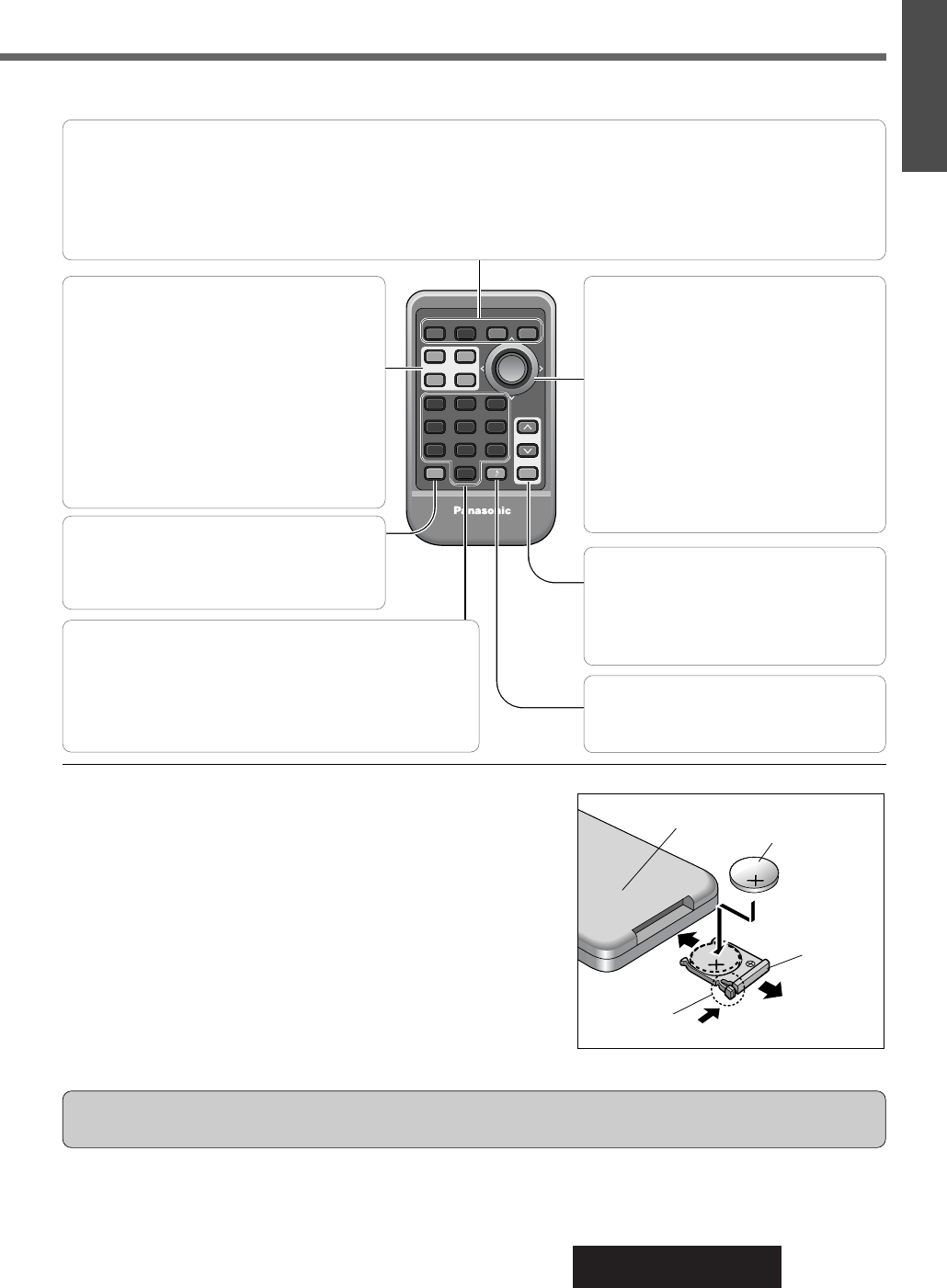11
CQ-DFX802N
8
E
N
G
L
I
S
H
Name of Controls Functions(Remote Control)
Battery Installation
q Remove the battery holder.
Pull the holder out at position B while pushing position A as indicated.
w Install the battery on the battery holder.
As shown in the figure on the right, the battery into the battery holder
with the (+) side facing up while pressing on position A.
e Insert the battery holder.
Push in the battery holder back into its original position.
Battery Notes
Remove and dispose of an old battery immediately.
Battery Information:
¡Battery Type: Panasonic lithium battery (CR2025) (Included)
¡Battery Life: Approximately 6 months under normal use (at room temperature)
Caution: Improper use of batteries may cause overheating, an explosion or ignition, resulting in injury or a fire. Battery
leakage may damage the unit.
¡Do not disassemble or short the battery. Do not throw a battery into a fire.
¡Keep batteries away from children to avoid the risk of accidents.
¡Be careful to observe proper local disposal rules when you dispose of batteries.
(Back side)
Lithium battery
Position B
Position A
Battery holder
[PWR] (SOURCE)
¡Switches on/off the power. (a page 14)
¡Select a source.
[BAND]
¡Selects a band. (a page 16)
¡Pause CD playing. (a page 26)
[FACE]
¡Selects the button color and display bright-
ness. (a page 34)
[S·A] (Spectrum Analyzer)
¡Selects the Spectrum Analyzer display pat-
tern. (a page 40)
[DISP] (Display)
¡Changes the display. (a page 27, 31)
[DIM] (DIMMER)
¡Changes the dimmer level. (a page 40)
[}] [{] (Hour/minute/preset/disc)
¡Selects (vertically) or adjusts an opera-
tion or item.
¡Adjusts the clock. (a page 15)
¡Selects preset number. (a page 19)
¡Selects disc. (a page 30)
[]] [[] (Track/tune)
¡Selects (horizontally) or adjusts an
operation or item.
¡Selects or searches frequency/track.
(a page 16, 27, 30)
[SET]
¡Determines an operation or item.
[}] [{] VOL (Volume)
¡Adjust the sound volume. (a page 15)
[MUTE]
¡Lowers the volume. (a page 15)
[](S·HDB)
¡Sets the Super High Definition Bass
sound. (a page 36)
[#] (NUMBER)
¡Enters the number input mode.
(a page 27, 31)
[0] to [9]
¡Memorizes broadcast stations : [1] to [6]. (a page 19)
¡Selects track/disc. (a page 27, 31)
[4] (RANDOM) / [5] (SCAN) / [6] (REPEAT)
¡Selects listening item. (a page 28, 32)
[RET] (RETURN)
¡Returns to the previous display in menu setting mode.
[MENU]
¡Enters the menu setting mode.
¡Returns to the regular mode during menu play setting.
Point the remote control unit at the main unit’s sensor. (a page 12)