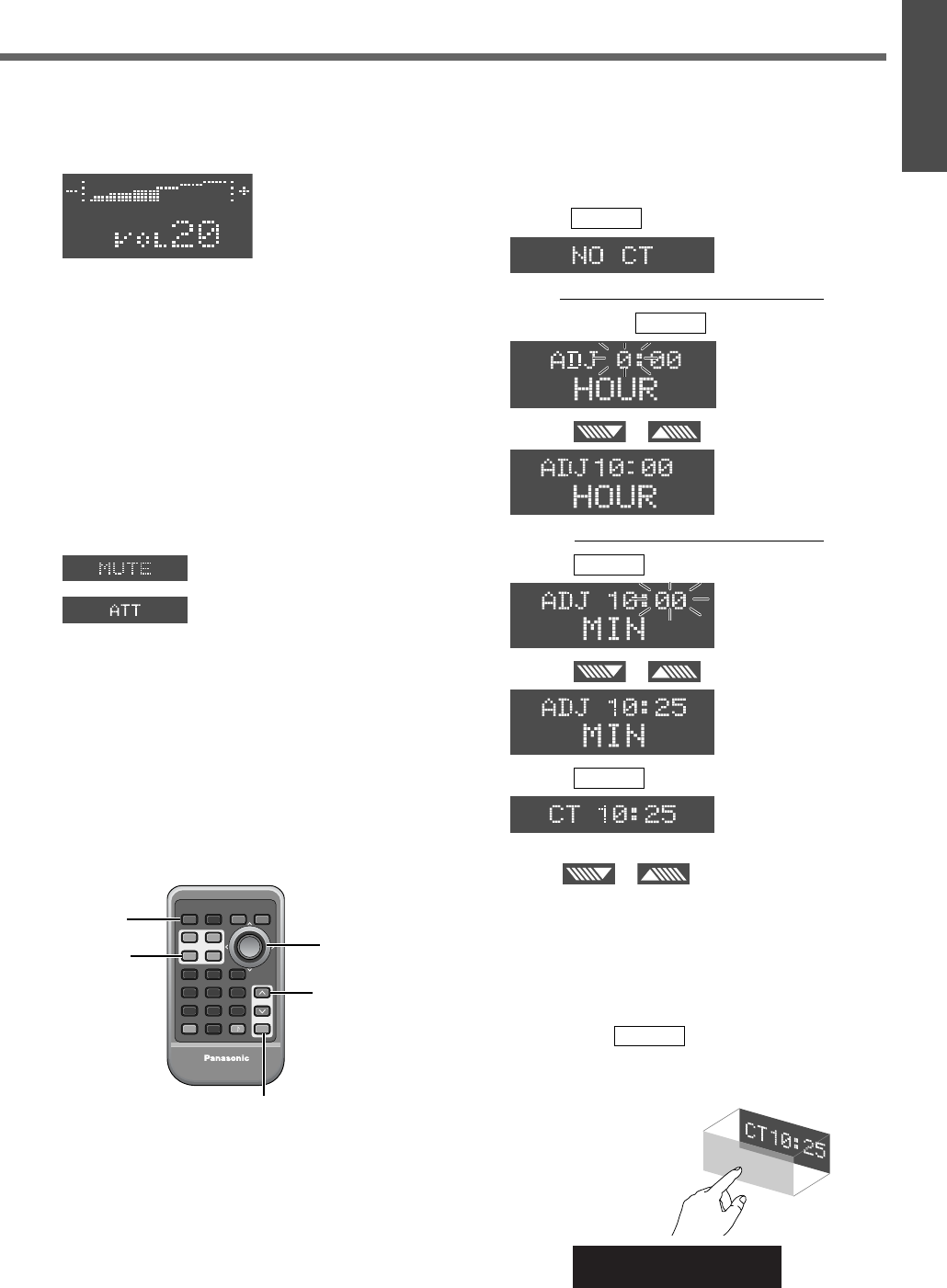15
CQ-DFX802N
12
E
N
G
L
I
S
H
Volume
[VOL}] : Up
[VOL{] : Down
Mute / Attenuation
(Only for remote control)
ON
: Press [MUTE].
OFF : Press again.
Decreasing volume range depends on setting.
(Mute / Attenuation setting
a page 42)
Note: The sound level for each source is stored in
memory. (For radio, one volume setting for AM, one
volume setting for all FMs)
Setting Range : 0 to 40
: No sound
: Decrease the volume to 1/10 of
previous level.
[MUTE]
[}] [{]
(Hour/Minute)
[DISP]
(Display)
[PWR]
(Power/
Source)
[}] [{]
VOL
(Volume)
Clock Setting
The clock uses 24-hour system.
When RDS CT service is not available, set the clock as
follows.
Initial Time
q Select radio AM mode. (a page 16)
Press / [DISP] (display).
Hours
w Press and hold / [DISP] (display).
e Press or / [{] or [}].
Minutes
r Press / [DISP] (display).
t Press or / [{] or [}].
y Press / [DISP] (display).
Notes:
¡Hold or / [{] or [}] to change
numbers rapidly.
¡
You can select the clock display during the unit off.
(a page 44)
Time Reset
Select radio AM mode. (a page 16)
Press and hold / [DISP] (display) for more
than 2 seconds to activate the time setting mode to
reset the time. Then, repeat steps e to y.
DISPLAY
(End)
DISPLAY
(minute set)
(minute blinks)
DISPLAY
(hour set)
(hour blinks)
DISPLAY
(Clock display)
DISPLAY