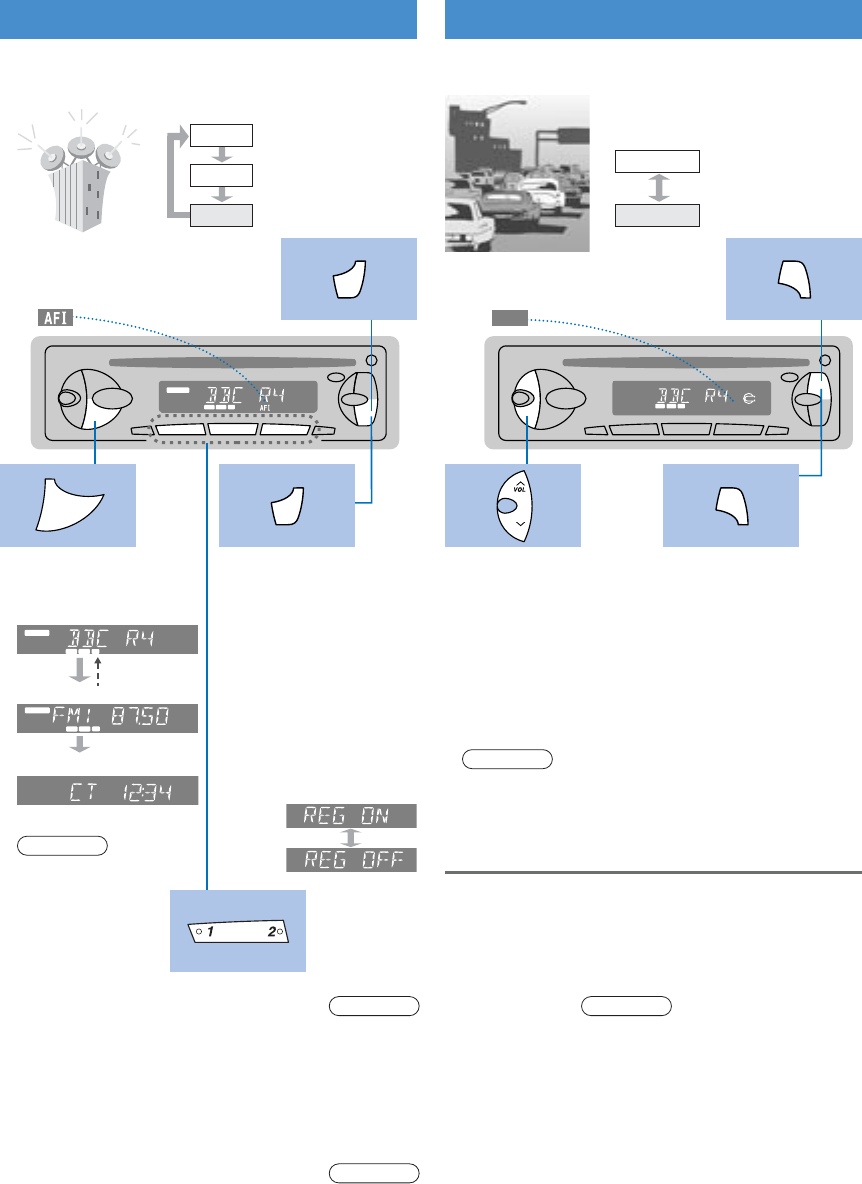8
Radio Data System
(
RDS
)
■ [AF] : Change the AF mode.
● The RDS service and its availability vary with areas and stations.
● The same program is auto-tuned depending on
reception condition.
● TP :
RDS stations that provide traffic information periodically.
● TA : Radio announcement of traffic information.
■ [DISP] :
Change the display.
■ [AF] : Toggle the
region mode on and
off.
■ Preset memory
(Refer to Radio Basics for presetting.)
Automatic preset
● [BAND](Hold down over 2
sec.) : Preset stations (6 at
a time)
Program Service Name
Frequency
Clock Time
AF
3 sec.
■ TA volume
● TA volume should
be adjusted while
you are listening to
a traffic announce-
ment.
■ TA or mute
● [TA](Hold down over
2 sec.) : Activate the
"TA or mute" mode.
● [TA] : Cancel the "TA
or mute" mode.
[TA](Hold down over
2 sec. again) : Cancel
the "TA or mute" and
the "TA ON" mode.
Alternative frequency (AF) Periodical traffic information
(Clock auto-adjusted)
Manual preset
@[ TUNE ] : Select a station.
APreset the station to one of the
preset buttons [1] to [6].
[TA ON] : Automatically
tune in to a TP when
a station other than a TA
station is being received.
[REG ON](Hold down
over 2 sec.) : Tune in to a
station
that broadcasts
the
totally same program.
■ Preset tune (Refer to Radio Basics for preset tuning.)
● AF 1 / AF 2 mode : Auto-AF-tuned to station with good reception
●
Press the same preset button again to tune in to an AF station with good
reception if the reception of the current station is poor.
● A station name
is displayed
when it is an
RDS station.
Note
● This function is called "PI seek".
Note
●
[REG OFF](Hold down
over 2 sec.) :Tune in to a
station that broadcasts a
different program in
some cases.
TA standby
● A TA broadcast
causes automatic
change-over to radio
mode.
Note
● AF 1 / AF 2 mode : Tune in
to only RDS stations.
Note
● AF 1 / AF 2 mode : Seek tuning
selects only RDS stations.
Note
TP auto search
● Auto-tuned in to
another TP when
reception is poor.