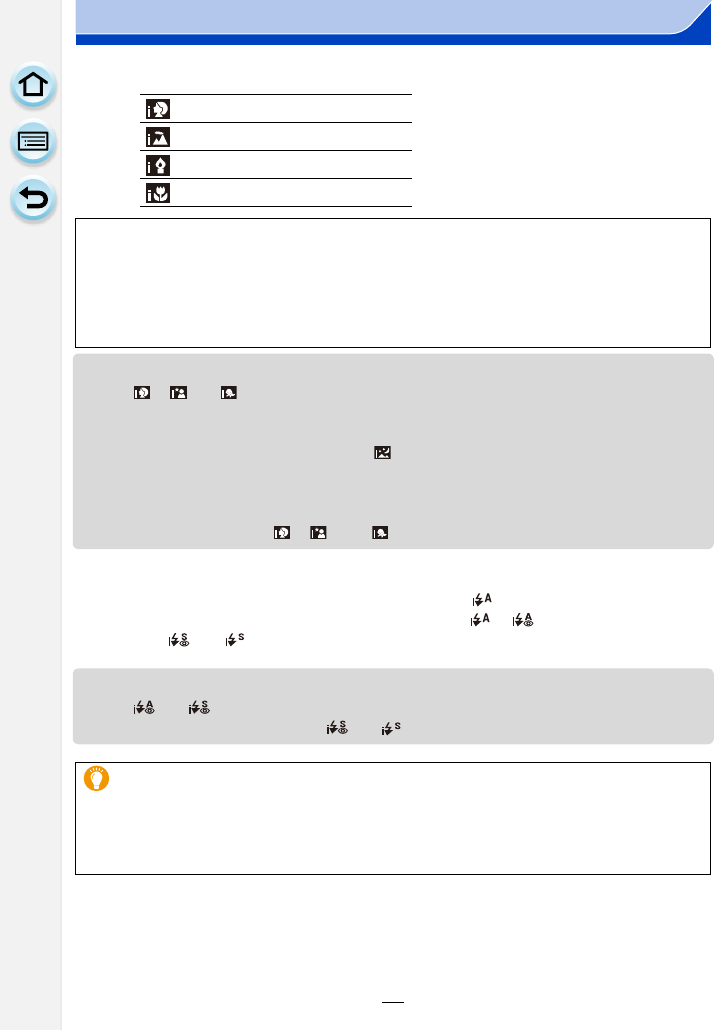-
Ich möchte den Blitz zuschalten, aber im Menü ist der Blitzlicht Menüpunkt grau hinterlegt und lässt sich nicht auswählen. Was kann ich tun, um die Blitzlicht-Funktion zu aktivieren? Eingereicht am 27-1-2017 18:37
Antworten Frage melden -
blaue Farbe im Bild, wie normalisieren?
Antworten Frage melden
Eingereicht am 10-5-2015 20:57-
Schau mal wie dein Weißabgleich eingestellt ist,kingt schwer danach :) Beantwortet 23-2-2016 13:46
Finden Sie diese Antwort hilfreich? Antwort melden
-
-
Was bedeutet der Knopf Fn1 Eingereicht am 23-6-2014 00:27
Antworten Frage melden-
Das ist eine Funktionstaste, siehe auch Seite 43 Beantwortet 23-6-2014 12:41
Finden Sie diese Antwort hilfreich? Antwort melden
-
-
belichtungskorrektur
Antworten Frage melden
Eingereicht am 18-6-2014 16:12-
Was ich sehe über belichtngskorrektur steht auf Seite 127 Beantwortet 18-6-2014 16:19
Finden Sie diese Antwort hilfreich? Antwort melden
-