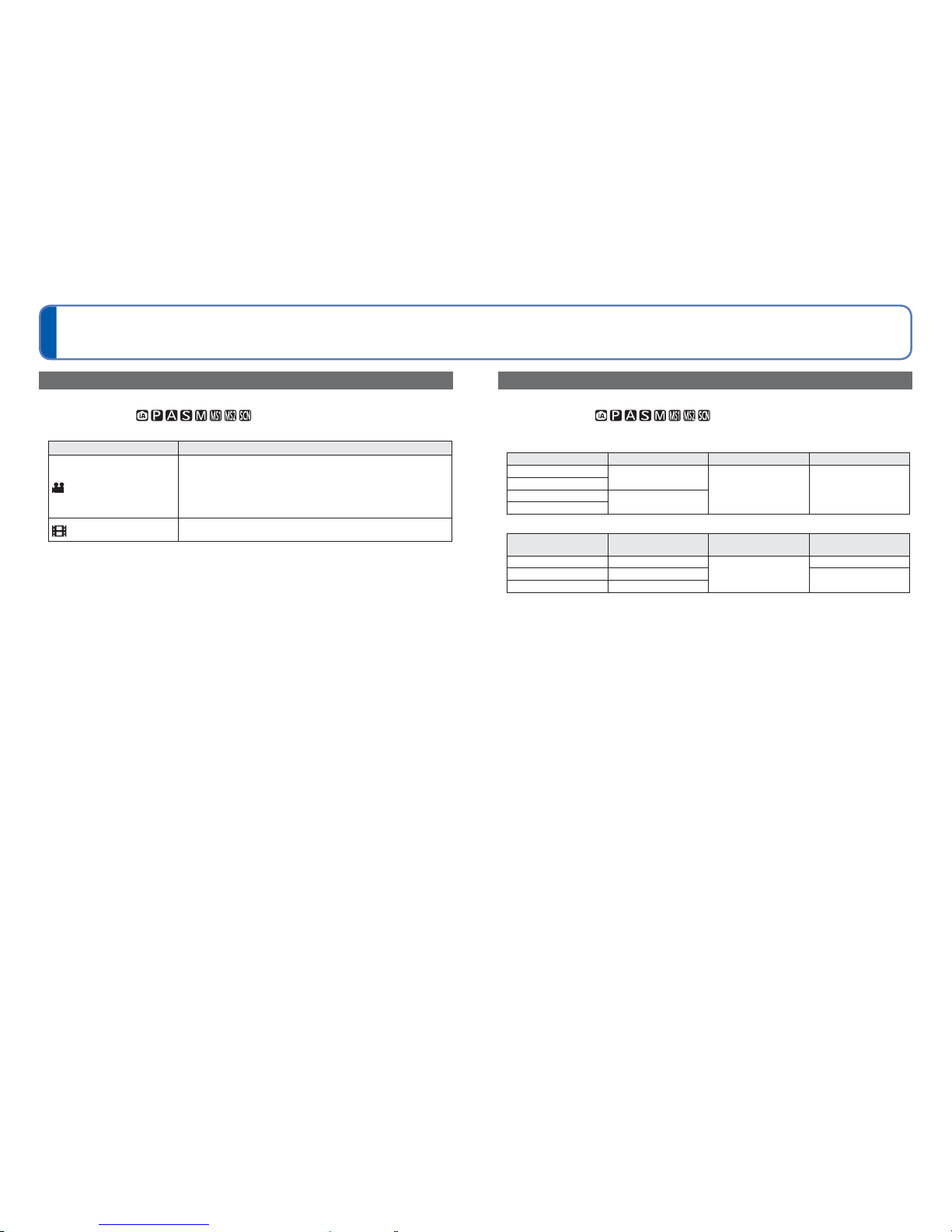96 VQT3H08 VQT3H08 97
For [Motion Picture] menu setting procedures (→38)
Using the [Motion Picture] menu
[Rec Mode]
Sets the data format of the motion picture that is recorded.
■Recording Mode:
■Settings:
Recording format Effect
[AVCHD]
• This is a data format suitable for playback on high-definition
TVs.
• The motion pictures on the card can be played back straight
away by inserting the card into a device that supports AVCHD.
For details, consult the instructions of the device used and find
out what the device supports.
[Motion JPEG] • This data format is suited for playing back motion pictures on a
computer and other such devices.
●Even when devices are compatible with motion pictures recorded with this camera,
the playback may have poor picture or sound quality, or playback may not be possible.
Also, the recording information may not be displayed properly. In this case, use this
unit.
For details on AVCHD compatible devices, refer to the support sites below.
http://panasonic.jp/support/global/cs/dsc/
(This Site is English only.)
[Rec Quality]
Sets the picture quality of the motion picture that is recorded.
■Recording Mode:
■Settings:
[AVCHD] in [Rec Mode]
Setting Resolution Bit rate∗ (average) Aspect ratio
[GFS] 1920×1080
Approx. 17 Mbps 16:9
[FSH]
[GS] 1280×720
[SH]
[Motion JPEG] in [Rec Mode]
Setting Resolution Number of frames per
second Aspect ratio
[HD] 1280×720
30 fps
16:9
[VGA] 640×480 4:3
[QVGA] 320×240
∗ The bit rate is the amount of data per unit time. A higher value translates into a higher image
quality.
●About [GFS] and [FSH]
• The number of frames is set to 50i (50 fps for the sensor output).
●About [GS] and [SH]
• The number of frames is set to 50p (50 fps for the sensor output).
●The location information that was acquired in positioning is not recorded on motion
pictures recorded in [FSH] or [SH].
●[QVGA] only can be recorded to the built-in memory.
●To play back AVCHD motion pictures recorded with this unit on Panasonic Blu-ray Disc
Players (DMP-BD30/DMP-BD31/DMP-BD50) it is necessary to update the firmware of
the Blu-ray Disc Player.
You can download the latest firmware version from the following website.
http://panasonic.net/support/