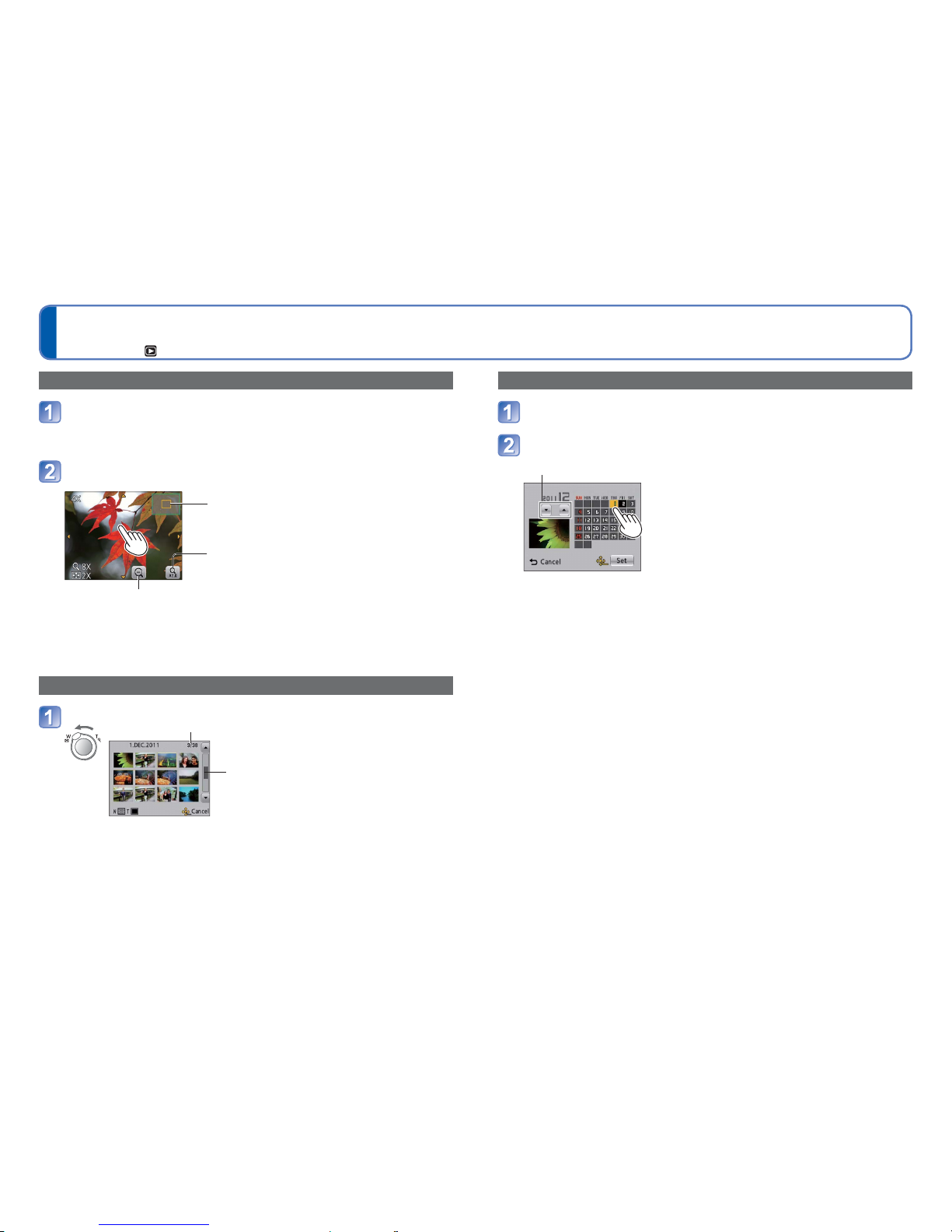34 VQT3H08 VQT3H08 35
Viewing your pictures [Normal Play] (Continued)
Playback Mode:
Zooming in and viewing “Playback Zoom”
Touch the area that you want to magnify
Each time you touch, the magnification increases through four levels after 1x, 2x,
4x, 8x, and 16x. (The picture quality displayed becomes successively lower.)
• The area can also be magnified by turning the zoom lever toward T.
Drag your finger over the screen to move the position of the
area magnified
Current zoom position
Return to the original size (1x)
Reducing the display magnification rate
• The magnification rate can also be reduced by turning the zoom lever toward W.
• The position of the area magnified can also be moved by operating the cursor
button.
●Playback zoom cannot be used during motion picture playback.
Viewing a list of pictures “Multi Playback”
Set to multiple screen display
Picture no./Total no.
Slide bar (drag this to change display)
• When the zoom lever is repetitively turned to W, the display method changes from
a 12-picture screen to a 30-picture screen, and to Calendar Playback. (Turn the
zoom lever toward to T to return.)
• When a picture is touched on the 12-picture or 30-picture screen, the picture
touched is displayed on the 1-picture screen (full-screen).
Viewing pictures by their recording date “Calendar Playback”
Turn the zoom lever toward W several times
Touch the recording date to be displayed, and touch [Set] to
enter the date
Select the month
The pictures recorded on the selected date appear on the 12-picture screen.
• The recording date can also be selected by using the cursor button, and press
[MENU/SET].
●Only months when pictures were taken are shown on the calendar screen. Pictures
taken without clock settings are displayed with the date 1st January, 2011.
●Pictures displayed with [!] cannot be played back.
●Pictures taken with destination settings made in [World Time] are displayed in the
calendar screen using the appropriate date for the destination’s time zone.