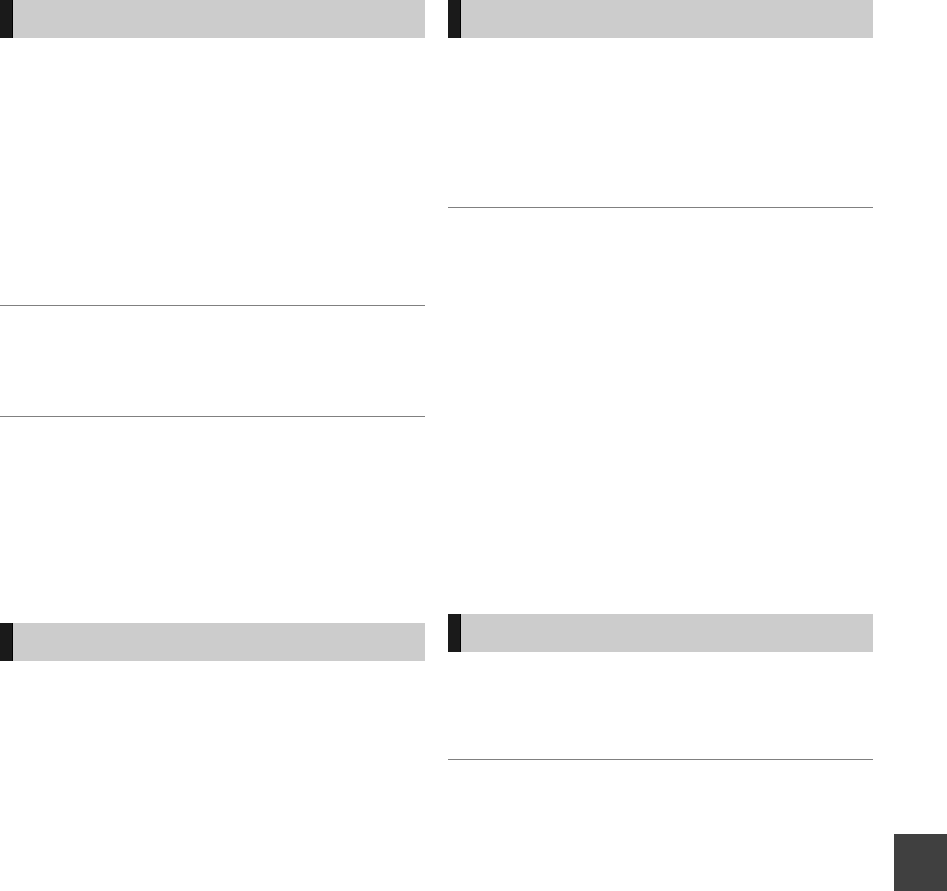-
Rücksetzen des Befehls einen Kanal zu überspringen?
Antworten Frage melden
Eingereicht am 17-11-2019 13:01 -
Welche Größe an Harddisk ist in Panasonic-dmr-bst700 möglich?
Antworten Frage melden
Eingereicht am 29-5-2019 15:54 -
Der 2. Anschluß zum Aufnehmen eines programmes und gleichzeitig ein anderes sich anschauen funktioniert nicht. Eingereicht am 20-7-2018 16:31
Antworten Frage melden -
Hallo, ich habe beide Antennenkabeln angeschlossen und das HDMI Kabel, aber wenn ich Aufnehme kann ich nicht umschalten, was kann ich tun? Eingereicht am 3-11-2017 19:07
Antworten Frage melden -
Hallo,
Antworten Frage melden
ich hatte vor ca. 1 1/2 Jahren diesen BluRay Recorder mit 3D Wiedergabe und Twin- Tuner gekauft.
Mein alter Panasonic "DMR-BS750" konnte noch keine 3D- Signale wiedergeben, deshalb die Neuanschaffung.
Leider habe ich die Bedienungsanleitung verlegt und finde sie nicht mehr.
Die Festplatte ist jetzt voll und ich möchte Daten (Filme, Musik usw.) auf eine externe USB Festplatte kopieren, da die interne HD nichts mehr aufnehmen kann.
Wenn ich eine externe USB- Festplatte an die USB- Ports (Vorn oder hinten) anschließe, kommt immer die Meldung daß dieses USB-Gerät nicht kompatibel wäre, was ein Überspielem unmöglich macht. Die Datenmenge kann ich leider nicht auf DVD oder BR´s kopieren, wegen der geringen Kapazität.
Ich bitte um Hilfe.
Freundliche Grüße
Werner Jahnke Eingereicht am 14-1-2014 03:12-
Das überspielen auf eine externe Festplatte ist bei diesem gerät nicht möglich.
Finden Sie diese Antwort hilfreich? Antwort melden
Nur Festplatten mit eigener Stromversorgung. Und diese kann, wenn überhaupt nur abspielen. Beantwortet 18-3-2014 20:27
-