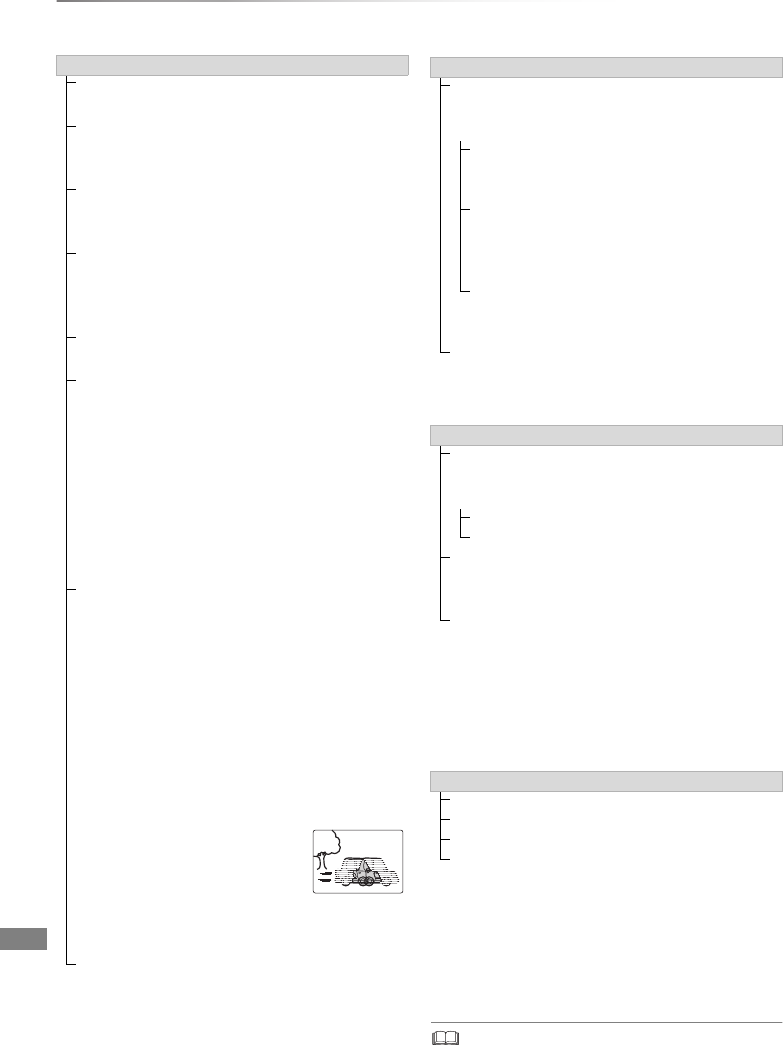-
Kann ein gespeicherter Titel auf einen USB-Stick kopiert werden? Eingereicht am 27-1-2023 13:33
Antworten Frage melden -
bei sendersuchlauf kommt Arte-HD nicht in die senderliste Eingereicht am 19-12-2022 14:43
Antworten Frage melden -
Mein dmr bst 740 will plötzlich nicht mehr konvertieren---hat event. jemand eine Antwort zu diesem Problem? Danke! Eingereicht am 26-9-2021 23:41
Antworten Frage melden -
Seit ca 1 Monat wird nichts aufgenommen, wenn ich den TIMER programmiere.
Antworten Frage melden
Eine "Direktaufnahme" (jedoch nur 1 Sender) ist noch möglich...
MfG
Gerhard Soukup Eingereicht am 19-4-2021 16:44 -
Wenn ich den timer programmiert habe wird nichts aufgenommen Eingereicht am 21-7-2020 18:19
Antworten Frage melden-
Ich habe seit 1 Monat das gleiche Problem. Beantwortet 19-4-2021 16:42
Finden Sie diese Antwort hilfreich? Antwort melden
-
-
am ende des kopierens von der festplatte auf dvd wird die scheibe - trotz korrekter voreinstellung - nicht finalisiert Eingereicht am 6-10-2019 21:34
Antworten Frage melden -
Wie kann ich eine Aufnahme mit VPS Angabe eingeben Eingereicht am 14-3-2019 16:58
Antworten Frage melden-
VPS, ist Schnee von gester ,
Finden Sie diese Antwort hilfreich? Antwort melden
Das funktioniert bei modernen Geräten nicht mehr Beantwortet 29-6-2020 19:56
-
-
Wie ist ein Videokassettenrekorder anzuschließen zur Digitalisierung? Eingereicht am 23-10-2017 17:33
Antworten Frage melden