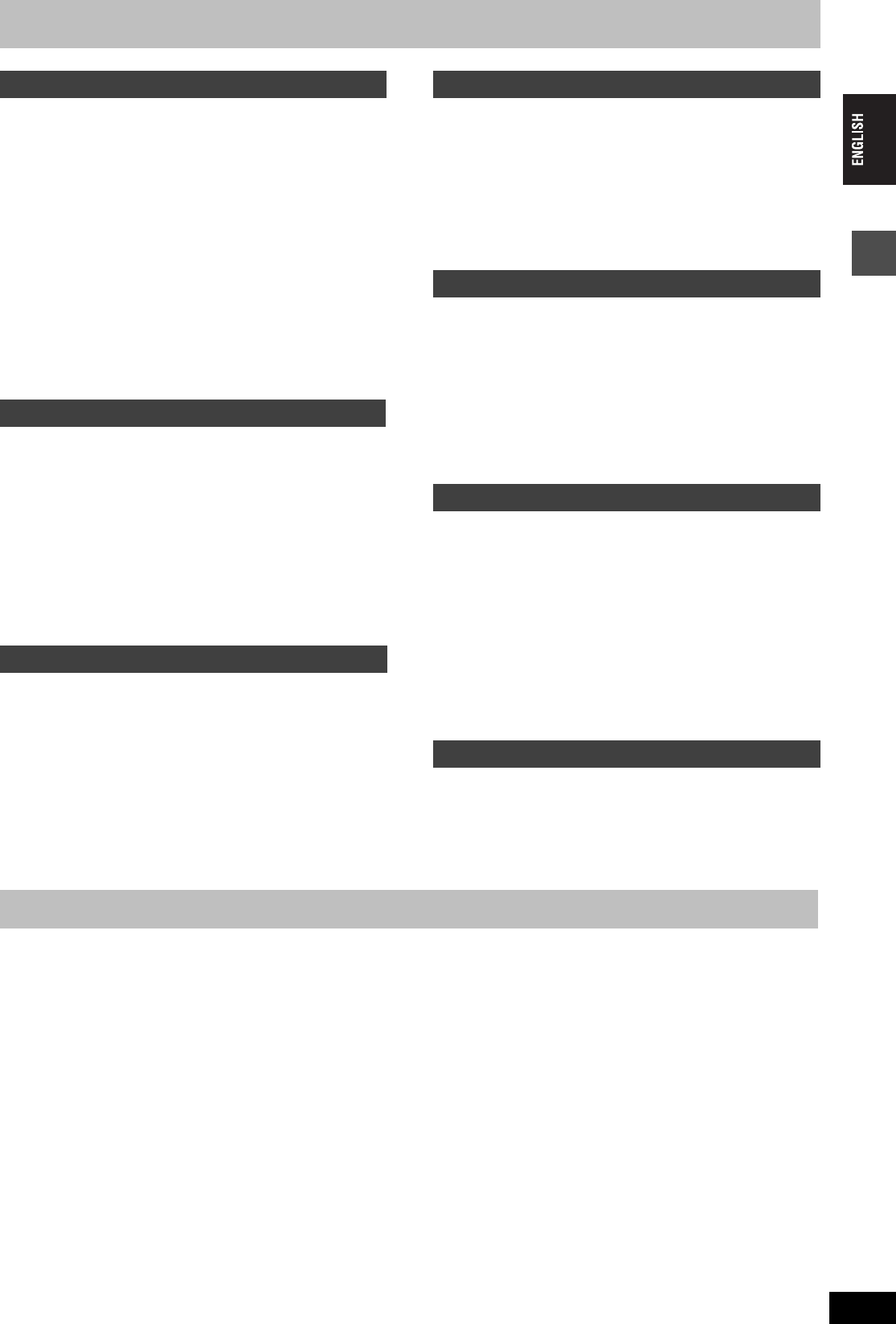3
RQT8203
T
Useful featu
HDD (Hard disk driv . . . . . . .
Disc and c . . . . . . .
Unit care . .
Inserting, Rem . . . . . . .
Note to o
PAL system te . . . . . . . . . . .
Using DVD-R, DVD-RW and . . . . . . . . . . 7
Included a . . . . . . . . . . . .8
The remote . . .8
HDD, disc and
Control refe . . . . . . .
Remote contr
Main unit . . . . . . . . . . . . . . . . . . . . . . . . . . . . . . . . . . . . . . . . . 13
The unit’s
STEP 1
Connection
STEP
2
Channel recept . . . . . . . . . . . . . .8
Set up to ma
To enjoy progr
Recording tel
Rec for 24
Flexible Recor
Playing 25
Direct TV Record
Recording from digit
Timer recordin . .
Using the GUIDE Plus+ system to make timer recordings . . . 26
Using S
HOWV IE number to make ti
Manually program 28
Check, c
Making tim
Linked timer recor
(digital/satellit 29
Playing reco
Playing play
Operation
Simple editing operations
Changing audio during play . . . . .
Using menu . . . . . . . .
Playing sti . . . . . . . . . .
Useful functions during s
Using on-screen menus/FUNCTIONS window and Status
message
Using on-screen
FUNCTIONS window
Status mes . . . . . .
Editing titles . .8
Editing titles/chapters and playing . . . . .
Title operations . . . . . . . . . .
Chapter operations . . . . . . . . . .
Creating, . . . . . . . . . . . 40
Creat . . .
Editing and playing playlists/chapters
Playlist operations
Chapter operations . . . . . . . . . .
Editing still p
Picture and folde
Transferring (du 43
One Touch Tr
Transferring (dubbing) us
Transferring (dubbing) a finalized DVD-R, DVD-RW (DVD-Video
format) and +R . . . . . . . . .
Recording from 4
Manual recording
DV automat
Transferring (du8
Transferring (dubbing) us
Transferring (dubbing) all the still pictures on a card—COPY
PICTURES
HDD, disc and c 50
Common procedures .
Settin
Provi
Erasing all titles and playlist
Erasing all the contents
Enabling discs to
Entering text
Child Lock . . . . . . 54
Changing the 5
Common procedures .
Summar
Tunin
Clock sett . . . . . . . . . . . . . . . . .
TV Syste . . . . . . . . . . . . . . . . . . . . . . . . . . . . . . . . . . . . . . . .
Message
Frequent . . . . .
Troubleshooti
Glossary. . . . . . . . 68
Specificatio
Safety preca 7
Index. . . . . . . . . . . Back cover
This D access capable HDD (Hard disk driv
many ne
Instant r
Y
recording button, the unit finds
recording right
already recorded content.
1 Sec. Q
F
§
after the
REC button is pressed. If the GUIDE button is pressed while the uni
is off,
second. (Quick Star
§
Only when recording to the HDD or D
HDD recording
Y
HDD that is able to record up to 355
Y your fa
D
backup disc.
SD card
≥The
photographs and transfer (dub) them from
easy storage without using
≥The D
transf
cabl
Instant pla
There is no need to rewi
guides you
Chasing pla
There is no need to w
stopping recording, you can
from its beginning.
Simul
While recording, you can play another video pr
recorded previously
Time Slip
During play
wish to view
The GUIDE Plus
The GUIDE
host station displa
magazine. Setting up to record a broadcast is easy too
select the desired programme from the di
search for desired prog
in a cer
≥This ser
Getting started
Recording
Pla
Editing
T
Con
Reference
Useful fe
3
T
EH60.book Page 3 Thur