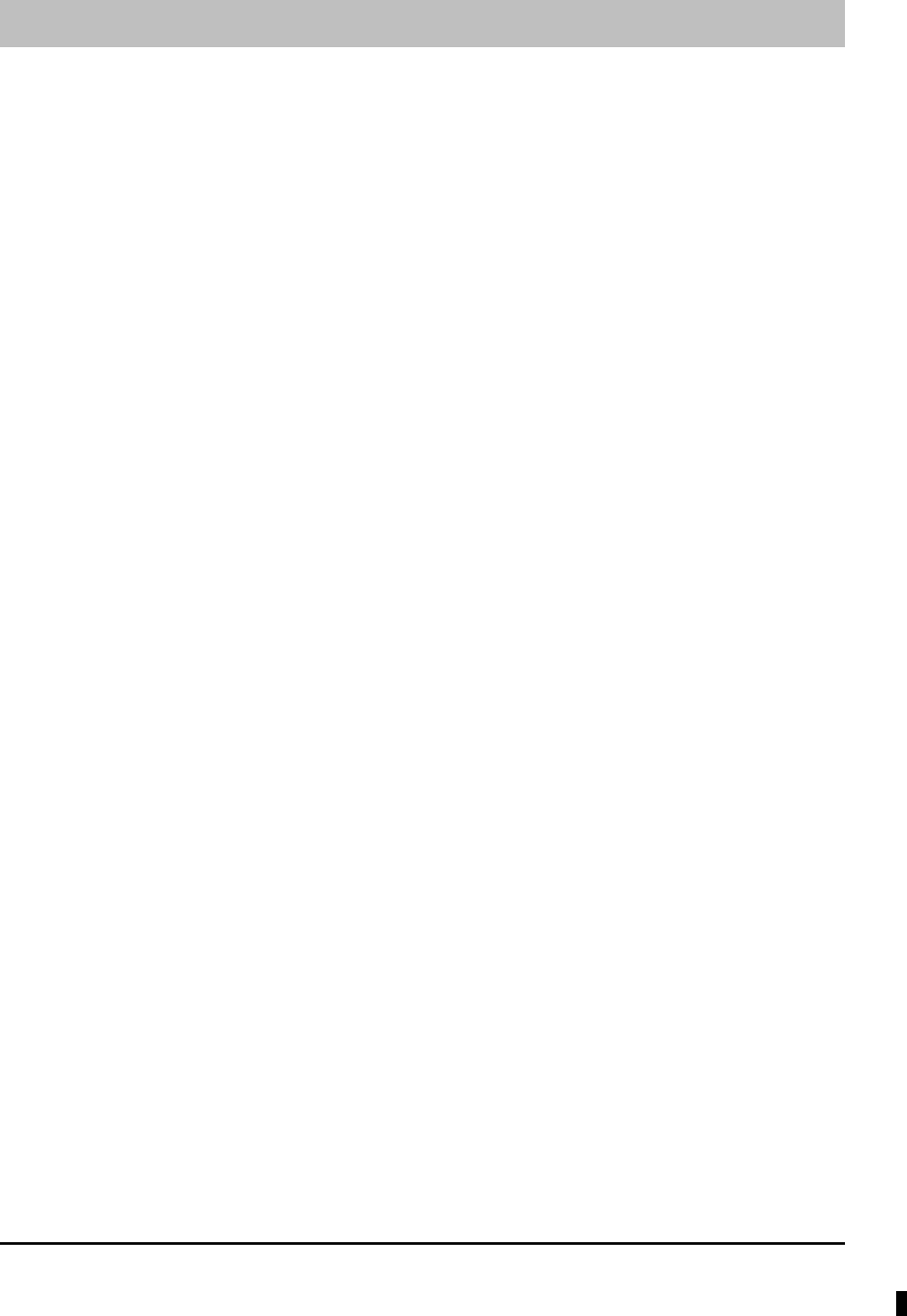Index
Abstimmen (Send
Einstellungen . . . . . . . . 7
Manuell (Änder . . . . . . . .
Album
Editi 5
Wiedergabe . 4
Anschluss
Antenne . 14,
Digital-Receiver, Satelliten-Receiver,
Decoder . . . . . . . 15
DV-Eingang . 6
Fernseher . . . .
HDM 17
Vers 16
Videorecorder . . . . . . . .
Audio
Attr . . . . . . . 44
Empfang . 45
Sprache . 4
Wiedergabe . 3
Audiospur 44
Aufn. für High-Speed-Ko 28, 67
Aufnahme . 26
Automatische DV-Auf . 60
Automatische Erneuerung . . . . . . . 34
Bildschi 8,
Ersa 34
Exter 35
Flexible Aufnahme 2
Modus 27
Timer . 30–34
TV-Direktaufnahme
Aufnahme teile
Aut . . . . . . . . 60
Automatische
Erne . . . . . . . . . . . 34
AV2 70
AV- . . . . . . . .
Bildein
Bildschirmanzeige
Menüs 44
Sprache . 6
Statusmeldungen 4
Bildschir
CPPM . . . . . . . . . . . . . . . . . . . . . . . . . . . 84
CPR . . . . . . . . . . . . . . . . . . . . . . . . . . . 84
Dialog-A 45
Direct Navigat 36, 42, 46, 50
Discs . . 4–6
DVD-Audio 6, 36, 76
DVD-Video 6, 36
DivX 39–41, 84
Eigenschaften
Playlis . . . . . 49
Standbild 43
Tite 47
Endlos . . 45
Ermöglichen der Wiedergabe
anderen Geräten-Finalisi
. . . . . . 64
Ersatza 34
Ext Lin 3
Fenster “FUNCTION MENU”
Fernsteu . . . . . . . . . . .
Final .
Flexibl
Formati
Fortsetz . . . . . . . . . . . . . 37
FR (F 27
GUIDE Plus+ 21–23, 30–31
HDMI. . . . . 17, 69, 84
JPEG . . . . . . 39, 8
Kanal
Aud 44
Einstellungen . . . . . . . .
Kap 38, 46
Kapitel
Kindersic . . . . . . . . . . . . . . . . . 6
Kopieren
SD-Kart
Standbi 58
Titel/P
Kopieren ( . . . . . . . . . . . . . . . 49
Lieferzustand (Daten löschen) 70
LPCM . . . . 68, 85
Ländere
Löschen
Alb 51
Alle 63
Kap
Pla . . . . . . . . . . . . . . . . . . . . . . 49
Standbi 51
Tite
Löschschutz
Alb 51
Cartridge 62
Dis 6
Kar . . . . . . . . . . . 62
Standbi 51
Tite
Manuelle
Menü
Bildsch 44
DivX . . . . . . . . 40–41
MP3 . . . . . . . . . . . . . . . . . . . . . . . . . 41
Setu . . . . . . . . . . . . . . . . . . . . . . . . 66
Menü “Set 6
Modus
Aufnahm . . . . . . . . . . . . . . . . . . . . . 27
Standbild-Modus
MP3 . . . . . . . . . . . . . . . . . . . . . . . . . 39, 41
Name
Alb 51
Dis 6
Pla . . . . . . . . . . . . . . . . . . . . . . 49
Text eingeben
Tite
Navigat. . . . . . . . . . . . . . . . . 52
PCM-Abw
Playl . . . . . 48
Playl .
Power Save . . . . .
Progressive .
Q Link 18
Quick . 37
Rauschre
AV-in NR . .
Wiedergabe NR
Reinigen
Disc . . .
Gerät .
Laser-L
RGB
Ausgang . . 69
Eingang .
Schnel 2
SD-Ka . . . . . . . . . . . . . . . . . . . . . . 7, 13
S
HOWV IEW . . . 3
Siche
Simultanes Aufnehmen
und Wiederg
Sprache
Audio 67
Audio . 4
Bilds
Liste der Sprachenc
Unterti .
Standard
Standb
Editier . 5
Kopie . .
Wiedergabe . . .
Stat
Teil 47
Timer-Aufnahme . . . . . .
Transf
TV-Dir
TV Syste
Uhreinst
Unt
V.S.S.
Videot 26
VIERA
Vorsch . . . . . . . . . . . . . .
VPS/P
Wichtige Hinweise zur Aufnahme
Wiederg . . . . . . . . 45
Winkel . . . . . . . . . . . . . . . . . . . . . . . . . . 44
Zeits
Zeitv . . . . . . . . . . 29
Umweltfreundlich gedruckt auf chlorfreigeb
Matsushita Electric Industrial Co., Ltd.
We http://panasoni
t
RQT889
F0107ST0
EH57_67_Ger.book Page