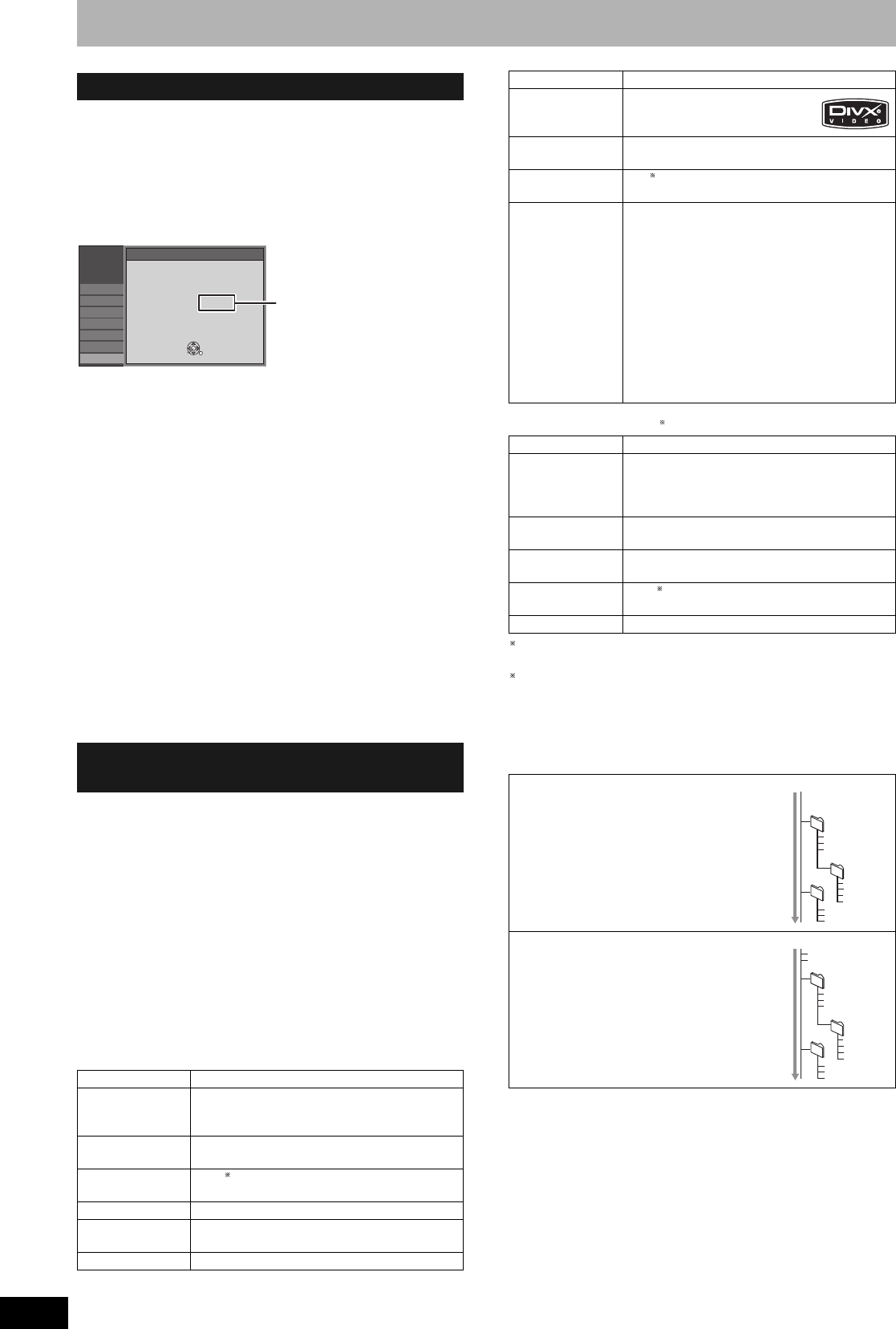-
Wie bekomme ich die Bedienugsanleitung auf Deutsch? Ich möchte mit dem DVD-Player TV-Programme aufnehmen, was muss ich da tun? DVD eingelegt, auf REC gedrückt, die Sekunden laufen für REC, Bild für aufzunehmenden Film auf TV vorhanden, DVD bleibt aber leer! Eingereicht am 1-2-2020 18:41
Antworten Frage melden-
Ein DVD Player kann nichts aufzeichnen, nur ein Rekorder,
Finden Sie diese Antwort hilfreich? Antwort melden
Da müssen sie schon Marke und Typnangeben um ihnen zu helfen.
Ein Panasonic zeichnet immer erst auf Festplatte auf und dann auf DVD
/Bluray kopieren Beantwortet 3-8-2020 21:59
-
-
Bei unserem DVD-Recorder DMR-ES15 blicht das "Please wait" Zeichen seit einigen Tagen.
Antworten Frage melden
Habe in der Zwischenzeit das Gerät ausgeschaltet bzw. vom Netz genommen und wieder eingeschaltet,
aber das "Please wait" Zeichen kommt weiterhin.
Wie kann das Problem beheben?
Danke für Ihren Bescheid.
Eingereicht am 3-11-2019 11:48 -
Im September 2018 wurden die Sender vom TV neu geordnet. Aufnahme vom DVD-Recorder nicht mehr möglich.
Antworten Frage melden
Wie muß DVD-Recorder neu eingestellt werden? Eingereicht am 27-12-2018 15:09-
Denke ein neuer Sendersuchlauf wird das Problem lösen Beantwortet 3-8-2020 22:02
Finden Sie diese Antwort hilfreich? Antwort melden
-
-
der DMR ES 15 hatte die Fehlermeldung U99. Diese konnte durch die Angaben in der Bedienungsanleitung aufgehoben werden. Jetzt kommt aber die Fehlermeldung NoRead, obwohl keine DVD eingelegt ist, bzw. auch keine Reinigung mit einem Linsenreiniger durchgeführt wurde. Versuch der Zurücksetzung der Einstellungen hatte auch keinen Erfolg. Hat noch jemand eine Idee? Eingereicht am 21-4-2016 16:30
Antworten Frage melden-
U99 ist ein Fehler , bei dem der DVD-Recorder der Regel an ihrem Ende ist .
Finden Sie diese Antwort hilfreich? (3) Antwort melden
Sie können versuchen, oder profitieren, wenn Sie einige Zeit, um die Spannung gesamte Vorrichtung erhalten .
Darüber hinaus gibt es eine weitere Option : Halten Sie die Ein- / Standby-Taste für einige Zeit gedrückt . Der Recorder wird dann durchlaufen einen Zyklus, in dem es für potenzielle Probleme sieht .
Aber halten Sie im Konto -Operationen , so dass der Rekorder defcet sein kann und die Reparatur ist oft teuer , oder es funktioniert nicht mehr, weil der DVD-Recorder aus und wird nicht mehr hergestellt .
Mvg . Willem (Niederlande) Beantwortet 13-5-2016 07:49
-
-
-
Da wird der Brenner hin sein, ist eigentlich leicht auszuwechseln wenn man ein baugleiches Gerät hat.Reparatur beim Fachmann wird sich nicht lohnen Beantwortet 3-8-2020 at 22:05
Finden Sie diese Antwort hilfreich? Antwort melden
-
-
Zweiten Kanalton für Blinde/Sehbehinderte wegschalten
Antworten Frage melden
Eingereicht am 20-12-2015 20:23-
Das ist nicht möglich . Der Recorder viz nicht für diese neue Option ausgestattet ist und mehr Menschen sind manchmal so , diesem Problem entgegenzuwirken .
Finden Sie diese Antwort hilfreich? Antwort melden
Mvg . Willem (Niederlande) Beantwortet 21-12-2015 18:55
-
-
warum speichert mein DVD Panasonic Recorder DMR-ES15 nicht alle Analogen Kabel programme
Antworten Frage melden
oder was braucht man dazu C Receiver ? Eingereicht am 24-1-2015 11:29-
Der DVD-Recorder analogen Kanäle , die in Ihrer pakkeet untergebracht sind, zu retten , aber es gibt so viel weniger , wenn digital angeboten .
Finden Sie diese Antwort hilfreich? (1) Antwort melden
Mvg . Willem (Niederlande) Beantwortet 21-12-2015 18:57
-