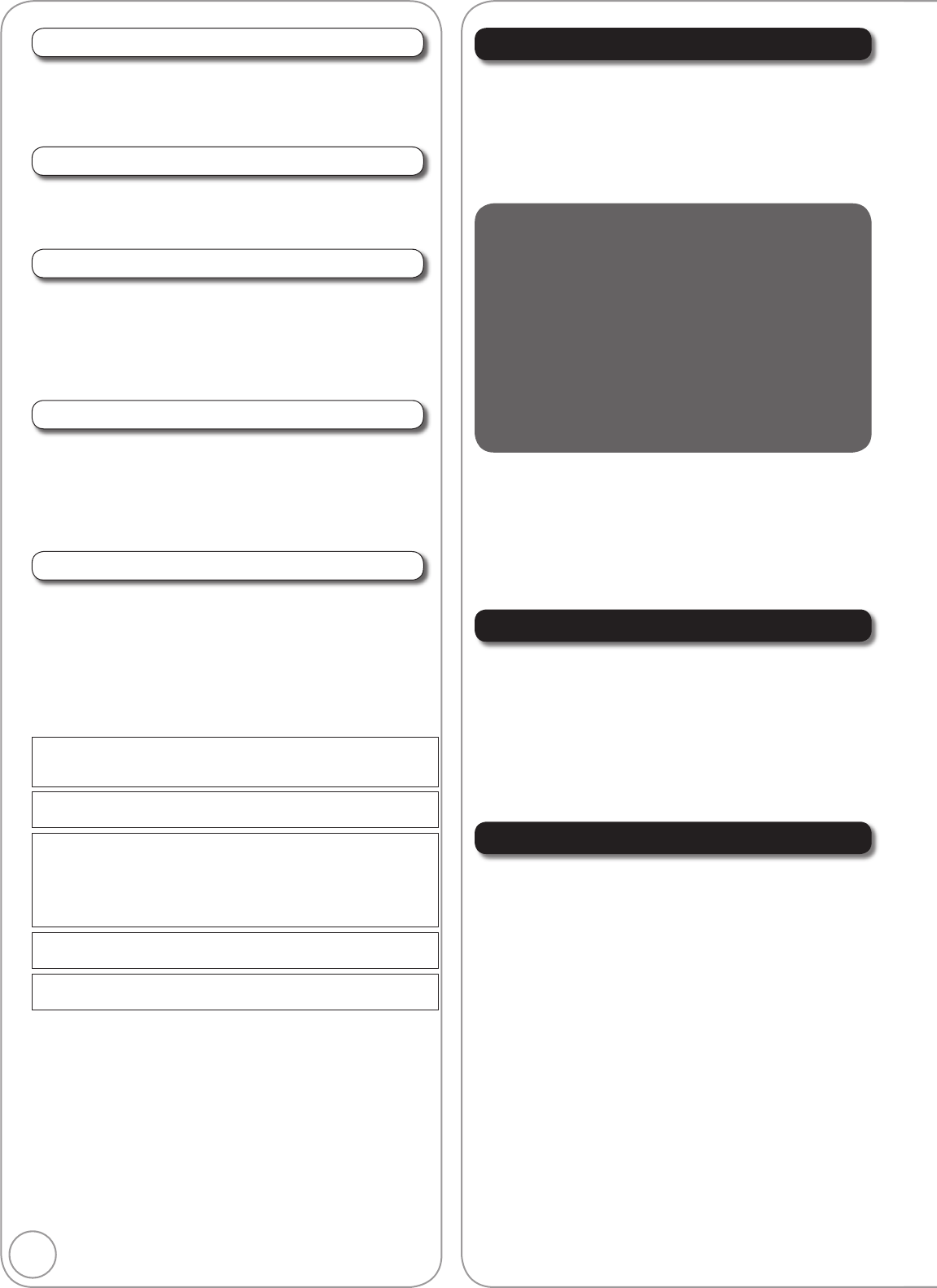4
RQT9167
T
F 2
Accessories .......................................................................... 3
Sales and Suppor 3
Caution f 3
Saf 4
HDD (Hard disk drive) handling care 6
Remote Control Inf 7
Quic
Location of P 8
Remote Control 8
Main Unit 8
The Unit’ 9
Rear P 9
Basic Connection .................................................... 10
Connecting to a 10
Adding a Satellite Receiver:
T 11
Connecting to a
Defi 12
Setting the Channels and Clock 13
Impor 23
Advanced Recording 24
Recording Modes and Durations 24
When the format confi 25
When removing a Recorded or Copied Disc 25
Specifying the Recording 25
Direct TV
Flexib 26
Playing while y 26
Recording from a Satellite Receiver 27
Manual Recording
Linked timer recordings with e
STB/satellite receiver)—EXT LINK 27
Advanced Timer Recording ................................................ 28
Manual timer recordings 28
Series recording
T 29
Check, Change
or Resolve Ov 30
T
(e.g. 30
Relief Recording 31
Auto Rene 31
Making timer recordings on the television 31
Notes on timer recording......................................................... 31
Adv
W
W
Pla 19
Playing Discs 19
Recording 20
Timer Recording 21
Deleting Titles 22
Delete Navigator 22
Deleting 22
Basic Operations
Placement
Set the unit up on an even surf
high temperatures, high humidity
conditions can damage the cabinet and other components, thereb
shor
Do not place heavy items on the unit.
V
Do not use high voltage power sources
and cause a fi
Do not use a DC power source.
setting the unit up on a ship or other place where DC is used.
A
Ensure the AC mains lead is connected correctly and not
damaged.
electric shock.
Grasp the plug fi
mains lead can cause electric shock.
Do not handle the plug with wet hands.
shock.
F
Do not let metal objects fall inside the unit.
shock or malfunction.
Do not let liquids get into the unit.
malfunction.
AC mains supply and contact y
Do not spray insecticides onto or into the unit.
fl
Ser
Do not attempt to repair this unit by yourself
interrupted, indicators fail to light, smok
problem that is not co
the AC mains lead and contact y
centre.
repaired, disassembled or reconstructed by unqualifi
Extend operating life b
if it is not to be used for a long time
Manuf
Dolby and the doub
Laboratories.
“DTS”
Out”
This product incorporates copyright protection technology that is
protected by U
this copyright protection technology must be authorized b
and is intended for home and other limited vie
otherwise authorized by Macro
disassembly is prohibited.
HDMI, the HDMI logo and High-Defi
trademarks or registered trademarks of HDMI Licensing LLC.
HD
Co
Safety precautions
Getting Star
HDD and Disc Handling 15
Usable Discs f 15
Play-only Discs 16
Discs that Cannot be Play
T
of connected 16
MP3s and Still Pictures (JPEG) 17
Disc Handling 17
DMR-EX768EB.indb 4DMR-EX768EB.indb 4 2008/03/06 10:02:202008/03/06 10:02:20