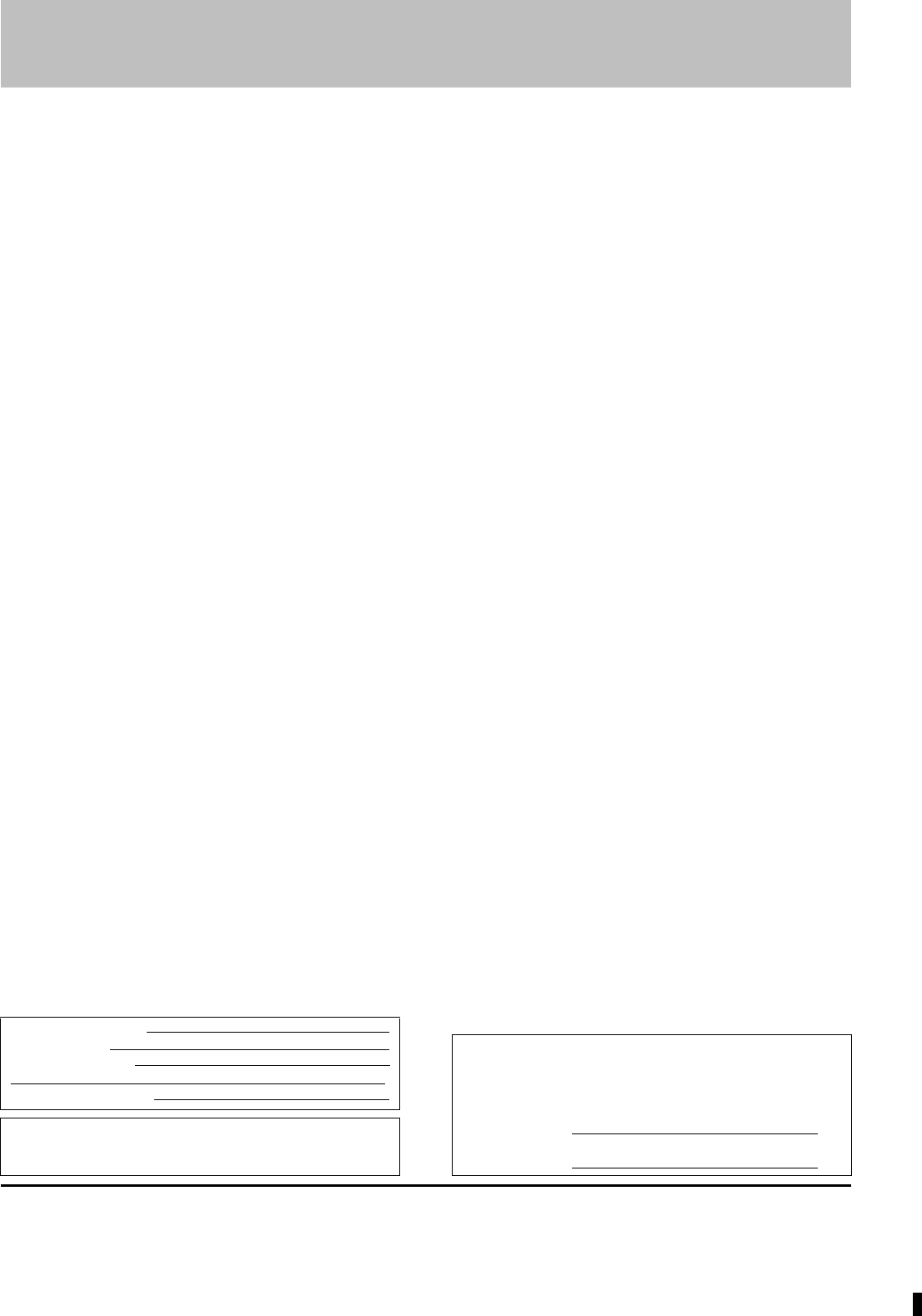Index
A-B repeat . . . . . . . . . . . . . .
All copy of PC c
Angle . . . .
Antenna sys
Audio attribute
Auto Renewal
Block NR
Brightness
Channel Captio
Channel Settin . . . . . . . . .
Chasing play
Cleaning
disc
lens . . . .
main unit. . . . . . . . . . . . . . . .
Clock setting
CM Skip . . . . . . . . . . . . .
Color . . . .
Connection
amplifier, system component . . . .
antenna . . . . . .
antenna, television . .
cable TV . .
video equipment
Contrast
Copy . . . .
CPRM system . . . . . . .
Dialog Enhanc . . . . . . . . .
Direct Navigato
Divide Program
DPOF . . . .
Dubbing
DV Automatic Rec
DVD-R Menu Scree
Edit Scenes
Enter Title
disc
folder . .
play li . . .
program
Erase
all program
play list
play list
program
Finalize . . . . . . . . . .
Flexible Rec
Format
Hard Disk . . . . . . . . . . . . . . . . . . . . . . . . . . . . . . . . . . .
DVD-RAM . . . . . . . . . . . . . . . . . . . . . . . . . . . . . . . . . . . . . .
PC card . . . . . . . . . . . . . . . . . . . . . . . . . . . . . . . . . . . . .
FUNCTIONS window
Gamma
Language c 63
LPCM
Marker . . . .
Mosquito NR
MPEG-DNR
One Touch 20
On-screen
On-screen 50
PC card . . . . . . . . . .
PCM Down Conv
PLAY FROM TOP . . . . . . .
Play list . . . . . . .
Position mem
Program play . . . . .
Progressive . . .
Properties
play li 42
program . . . . . . . . . . . . . . . . . . . . . . . . . . . . . . . . . . . . . . . . 40
Protection
cartr 8
disc . . . . 38
program . . . . . . . . . . . . . . . . . . . . . . . . . . . . . . . . . . . . . . . 40
Random play. . . . . .
Ratings pass . . . . . .
Recording mod
Re-initialize
Relief Recordin
Repeat play
Resume func
Seamless P . . . . . . .
SETUP menu. . . . . . . . .
Sharpness
Shorten Segme . . . . . . .
Simultaneous 21
Sound track . . . . . . . . . 50
Still pict
Subtitle
Time Slip . . . . . .
Timer recording
Transfer
TV Aspect . . . . . . . .
TV Type . . . . . . .
VCR Plusi
guide channel . . .
timer rec
V.S.S. 51
3D NR . . . . .
User memo
DA
DEALER NAME
DEALER ADDRESS
TELEPHONE NUMBER
All other names, compan
instructions are the trademar
respective corporations.
The model number and serial number of this product can be
found on either the back or the bottom of the
Please note them in
future reference.
MODEL NUMBER
SERIAL NUMBER
DMR-HS2
C 2002 Matsushita Electric Industrial Co., Ltd.
Printed in Japan
P
Com
Electric Corpo
One Panasonic W
New Jersey
http://www.panasonic.com
P
Division of M
of Puerto Rico, Inc. (“
A
San Gabriel
Puer
P
5770 Ambler Drive
Mississauga, Ontar
L4W 2T3
www.p
pr
RQT657
F0702YM0