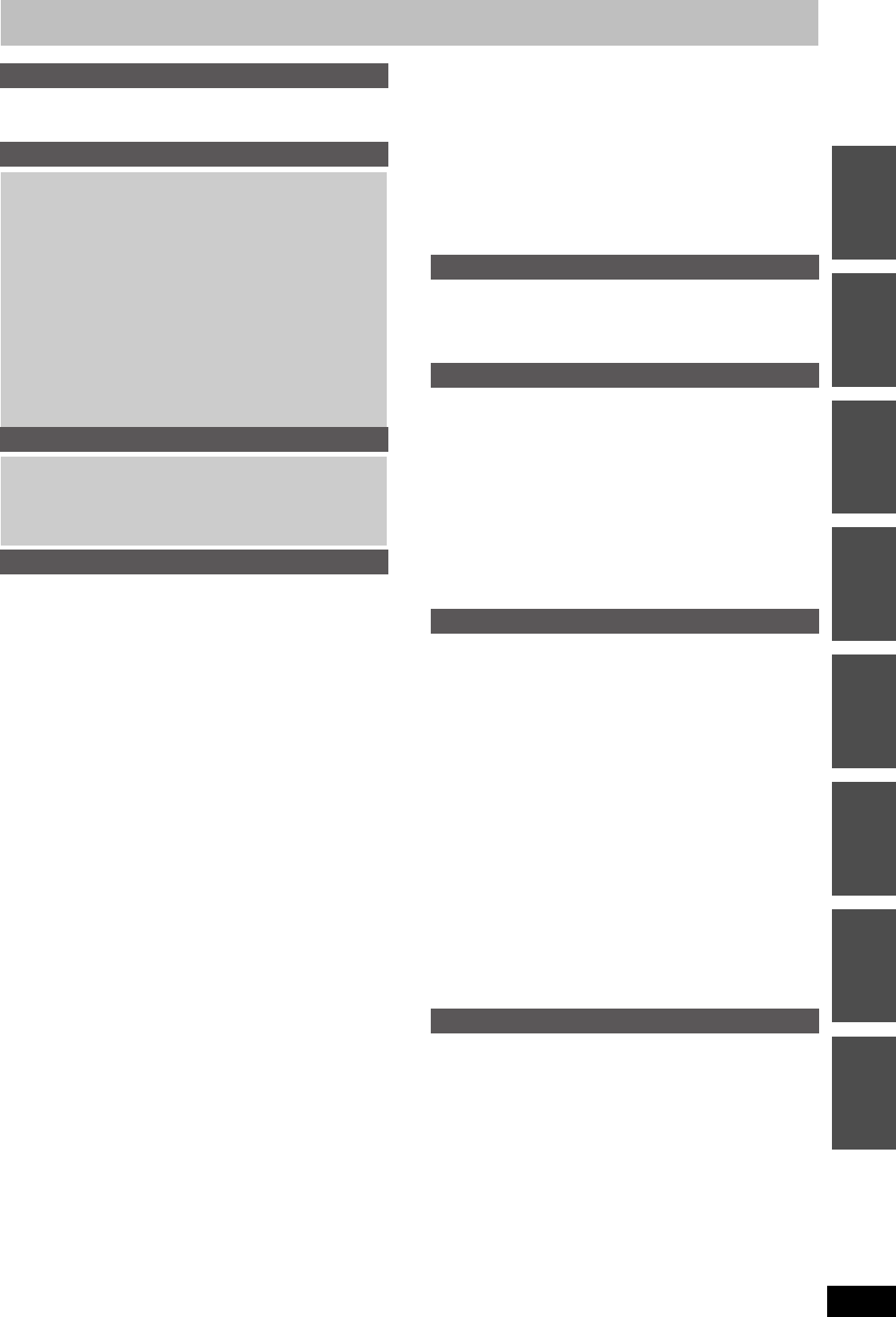3
VQT4W
T
Getting st
Safety preca
supplied a . . .
The remote . . .
Quick S
Control refe . . . . . . .
Easy acc
— FUNCTION MENU Display
STEP 1
Insert
Smart Card
. . . . . .
STEP 2 Connection
STEP 3 Channel re
settings
STEP 4 Se
(Common Interfa
HDD (Hard disk driv . . . . . . . . . . . . .
Unit care . .
HDD and disc i
USB memory inf . .
Regarding M
(JPEG) . . . . . .
Media ha . .
Basic operations
Watching T .
Playing reco
Playing play
Recording tel[ .
Timer recording [ . . . . . . . . . . . . . .
Deleting title . . . . . . . . .
Advanced operations
Notes for .
General notes for r
For recor
Recording modes and approximate recording . . 23
When the for
When removing a recorded disc 23
Advanced re . . . . . . . . . .
Flexible Recor
Play
Recording broa
equipment . . . . . .
Making time
Recording from digital sat
—
Manual recording . . .
Linked timer recordings with external equipment
(digital
Copying from a .
Manual recording
Advanced timer recordi[HDD] . . . . . . . . . . . . . .
Manually programm
Check, change or delete a programme, or resolve
overlapping
To cancel re
If the “Overlapped . . . . . . .
Language for digital broadcast with multi-audio or
(Digital . . . . . . . . . . . . . . . . . . . . . . . . . . . .
Auto Renewal R
Notes on timer . . . . . . . .
Operation . . .
Search . . . . . . . . . . . 29
Selecting the programme from the desired programme type or
category .
Using S
HOWV IEW numbe
(Analogue broadcast only) 30
Changing the Settings and Editing TV Guide for
broadcasts . .
[DVB-T Series recor . . . . . . . . . . . . . . . . . . . . . . . . . . . . . . . 32
[DVB-T Useful functio . . . . . . . . . . . . 32
Advanced p . . . .
Operation
Changing audio during play
Selecting r
—DIRECT NAVIGATOR
Switching the DIRECT NAVIGATO
To sort . . . . 34
To play groupe[HDD] . . . . .
To edit the g[HDD] . . . . . 34
To play the title from t[HDD] . . . . . . . . . . . . . . . .
Playing mu
To play music .
To pla . . . . . . . . . . . . . . . . . . . . . . . . 35
Useful
Playing Mu . . . . . . . . 3
Showing the menu
Playing Mus
Playing still pictures. . . . . . . . . . . . . . . . . . . . . . . .
Start Slid .
Useful functions during still . . . . . . . . . . . . . . . . . . .
Linked ope
Control
TM
”/Q Link). . . . .
Easy con
Convenient fu . . . . . . . . . . .
FUNCTION MENU Display . . . . . . . . . . . . . . . . . . . . . . . . . . . . .
To pause the TV programme you are watching
—Pause
Editing
Editing titles . . . . . . . . . .
Creating, 4
Editing still p 4
Creating, . . . 4
Entering text
Copying
Copying titles
Copy [Video (HDD
Copying using . . . . . . . . . . . . .
Copying a finalised DVD-R, DVD-R
(DVD-Video format), . . . . .
Copying Video (M
Copying still . . . . 5
Copying new st
— . . . . . . . . . . . . . . . . . . . . . . . . . . . . . . . .
Copying usi
Copying still
Copying mus . . 5
Copying music . . . . . . . . . . . . . . . . . . . . . . . . . . . . . .
Copying music from a USB memory or CD-R/
DVD-R
Setting men
Using on-scre
HDD and disc m . . . 61
Common proc
Setting . . . . . . . . . . . . . . . . . . . . . . . . . . . . . . . . .
Deleting all titles and
Providin
Dele . .
Select
Selecting whether to show the Top Menu first
— . . . . . . . . . . . . . . . . . . . . . . . . . . . . . . . . . .
Enabling discs to
Creating Top Men . . . . . . . .
Changing the
Common proc
Tun .
Disc . . . . . . . . . . . . . . . . . . . . . . . . . .
Pic . . .
Sound
Disp
Conn . . . . .
Oth
Other Setting . . . . . . . . . 7
Television operation . . . . . . .
HOL
CI Plus
upgrade . .
Reference
Additional co . . . . . .
Connecting an am .
Connecti
Connecting a television . . . . .
Connecti
Connecti
Frequent . . 74
Message 7
Troubleshooti . . . . . . . . . .
Specificatio 8
Glossary. . . . .
Index. . . . . . . . . . .
Getting startedQuick S
Guide
Basic
operatio
Advanced
operations
EditinSettiReference Cop
DMREX96C-VQTXXXX_eng.bo