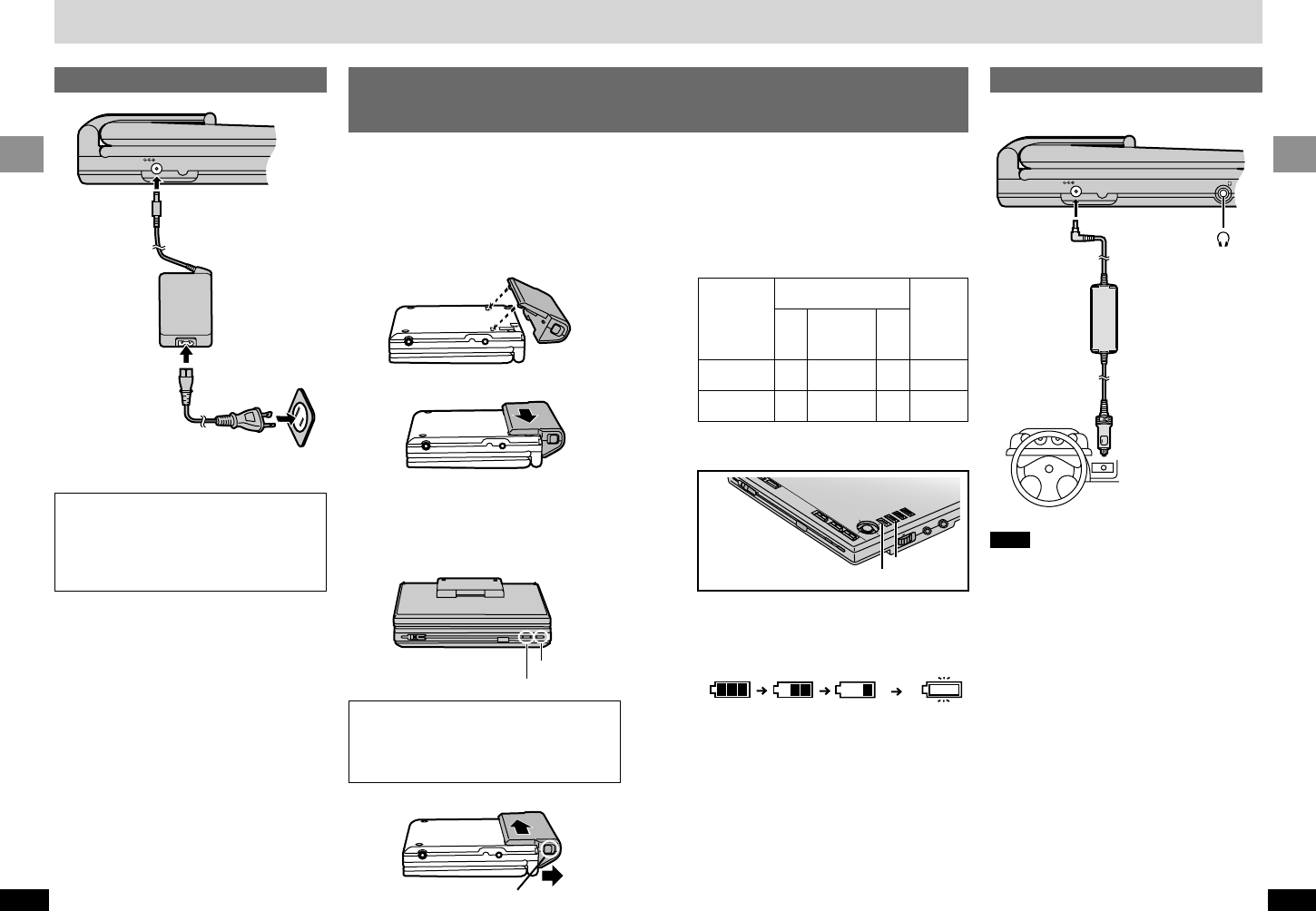Household AC outlet
(AC 120 V, 60 Hz)
DC IN
The unit is in the standby condition (the [Í]
indicator lights) when the AC power supply
cord is connected. The primary circuit is
always “live” as long as the AC adaptor is
connected to an electrical outlet.
≥The illustrations show connection for the
included rechargeable battery pack (CGR-
H603). Connect the optional rechargeable
battery pack (CGR-H601) in the same way.
≥Charge the battery packs before using them
for the first time.
∫ To attach (When the unit is off)
Full
Low Recharge
Battery pack
(included and optional)
(Lithium ion battery pack)
AC adaptor
∫ When the unit is not going to be
used for a long time
The unit consumes a small amount of power
(approx. 0.9 W) when in standby mode.
To conserve power, disconnect the AC power
supply cord from the AC outlet.
∫ Recharging and play times
Times shown are approximate. Actual times
depend on operating conditions.
Recharging [at 20 oC (68 oF)]:
CGR-H603: 4 hours
CGR-H601: 6 hours
Play (in hours, at room temperature, using
headphones)
[Í] goes out
[CHG] lights
Recharging is complete when [CHG] goes
out. ([Í] lights.)
Disconnect the AC power supply cord and
AC adaptor.
≥To change the LCD brightness (➡ page 27).
This unit
(Left side)
∫ To recharge
∫ (When the unit is off)
Connect to the household AC outlet while the
battery pack is attached (see left).
[Recharging]
1 Slide and hold the latch in position.
Car adaptor (optional)
Note
≥Read the car adaptor’s operating instructions
carefully.
≥In the interests of the traffic safety, do not
perform operations on the unit or watch video
while driving a vehicle.
≥You can enjoy sound through your car audio
system by connecting a car stereo cassette
adaptor (➡ page 4) to this unit’s headphone
jack(Ë).
When the unit is on and powered by the battery
pack
Press [DISPLAY].
The battery display appears on the LCD for a few
seconds to show the approximate remaining charge.
(Appears automatically when there is f
a few minutes of charge remaining.) ----------}
≥Press [RETURN] to clear the on-screen menu
icons.
∫ If the unit is not to be used for a
long time
≥Detach the battery pack. (Even if the unit is off,
it still uses some power. This can drain the
battery completely and lead to a malfunction.)
≥Recharge the battery pack when you are
ready to use it again.