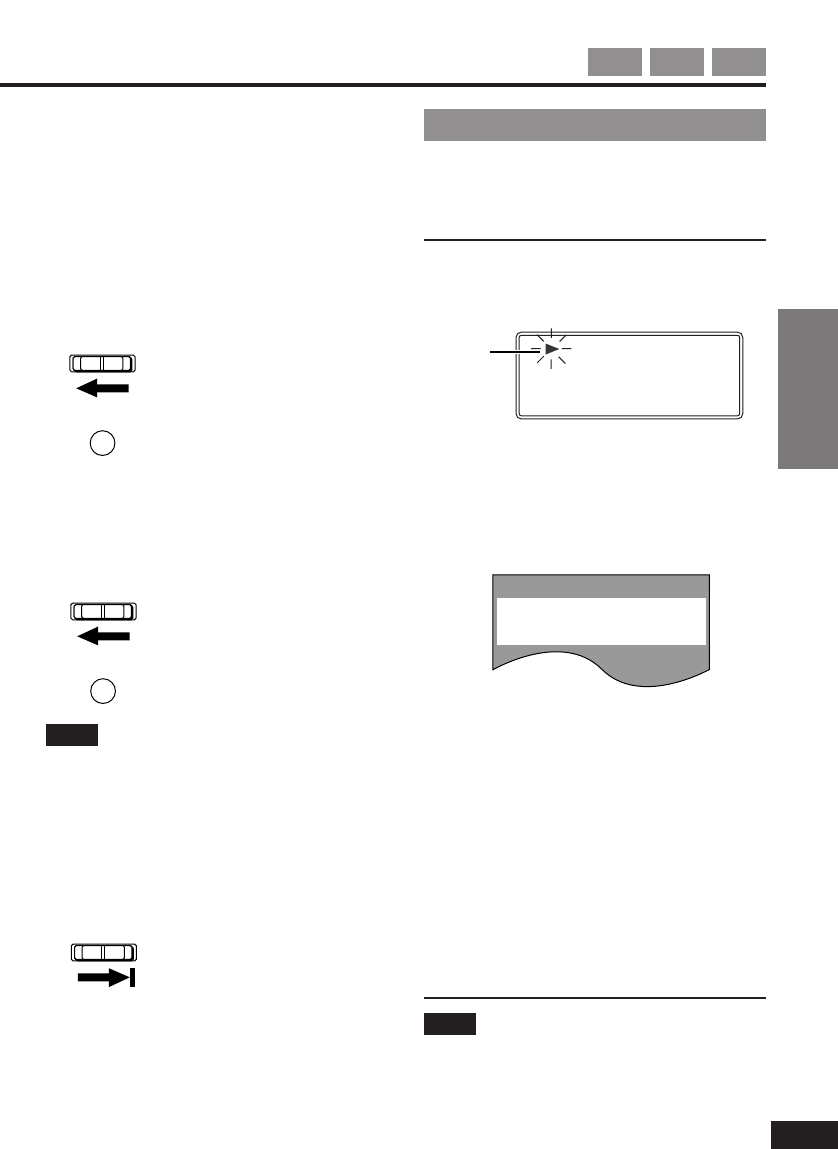19
Basic Operations
VQT8645
∫ “$” appears on the television
This indicates that an operation is not al-
lowed by the unit or disc at that time.
∫ When the disc ends
If you have finished using the unit, turn it off
to conserve power (➡ see below).
∫ To turn the unit on
Instead of pressing and holding [1, ON],
the unit can be turned on as follows.
OOn the unitN
Slide [ON/OFF, HOLD] to
“ON/OFF” for a few seconds.
OWith the remote controlN
Press [Í].
∫ To turn the unit off
The unit can be turned off as follows. The
[Í] indicator lights when you are using the
AC adaptor.
OOn the unitN
Slide [ON/OFF, HOLD] to
“ON/OFF” for a few seconds.
OWith the remote controlN
Press [Í].
Note
≥You cannot use the remote control to turn
the unit on when it is being powered by
the battery pack.
≥The unit automatically turns off after being
stopped for 15 minutes (5 minutes when
the battery pack is being used).
≥(Auto power-off function)
∫ To prevent accidental operation
Slide [ON/OFF, HOLD] to
“HOLD”.
In the hold mode, the unit does not respond
when you press the buttons. If you press a
button in the hold mode, “'” appears
on the unit’s display and the [Í] indicator
flashes.
To release:
Slide [ON/OFF, HOLD] to “ON/OFF”.
Stopping play
During play
Press [∫].
The position you stopped play at is record-
ed by the unit when “1” is flashing on the
unit’s display.
While “1” is flashing on the unit’s display,
press [1] to start play from where you
stopped it (Resume function).
If you are playing DVDs, the following dis-
play also appears.
Press [1] while this is displayed to activate
the Chapter Review feature.
Chapter Review:
The beginning portions of each chapter up
to the current one are played. Full play re-
sumes from the point where you stopped
play. (Chapter Review feature works only
within a title.)
∫ To cancel resume function
Press [∫].
Note
≥The resume function does not work if the
disc’s play time is not displayed.
≥The resume position remains in memory
even if the unit is off.
≥It is cleared if you open the disc lid.
DVD VCD CD