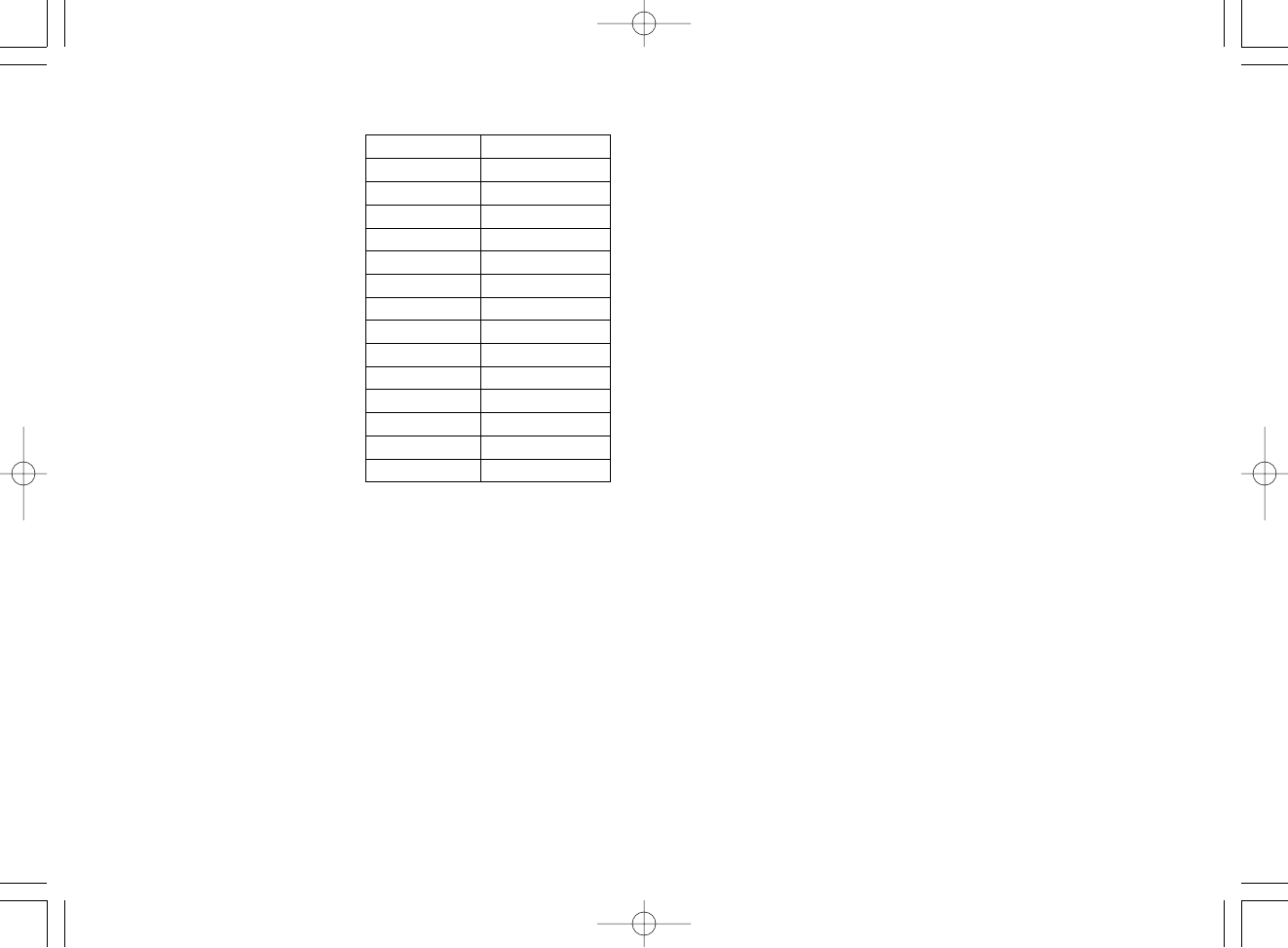6
K Blade Block
Release to remove the blade
block from the housing to clean
or replace the blade. (see fig. 12)
L Finishing blade of Mini Trimmer
Use this when finishing the edges
(see fig. 8) and trimming the
moustache.
M Trimmer guide of Mini Trimmer
Slide it up when finishing blade is
used.
N Adaptor
Use this to connect the trimmer
to an AC power source for re-
charging or for AC operation.
O Oil
Lubricate the space between the
stationary and moving blade with
2 or 3 drops of oil after use. (see
fig. 16)
P Cleaning Brush
READ ALL INSTRUCTIONS BE-
FORE USE.
Operation
Charging and cordless trimming
When charging the beard/hair trim-
mer for the first time or when it has
not been in use for more than 6
months, charge it for the activation
for at least 16 hours before use.
Connect the power cord to the beard/
hair trimmer, and plug the adaptor to
an AC outlet.
In some areas, a special plug adap-
tor may be required.
The charge status lamp will glow
when the trimmer is being charged.
It will flash when the charging is com-
pleted. (see fig. 4)
You can fully charge the trimmer in 1
hour if it seems to be losing speed.
A full charge will supply enough
power for approx. 10 trims (5 minutes
per trim for a normal beard).
AC operation
Connect the AC adaptor to the body
in the same way as for charging, and
set the switch to “1” to use the trim-
mer.
If the trimmer does not operate after
connection as mentioned above, re-
turn switch to “0•charge” position for
1 minute and then set switch back to
“1” position.
Trimming of beard
Place the angled face of the comb
against the skin and cut the beard
by moving the trimmer in all direc-
tions to obtain a uniform cut. (see fig.
5)
With curly facial hair, the comb at-
tachment may not cut all of the hair.
In this case, remove the comb attach-
ment and use a conventional comb
to draw out the remaining uncut, hair.
(see fig. 6)
When shaping the beard, remove the
comb attachment. Place the angled
edge against the skin and make the
border of the beard even.
5
This Beard/Hair Trimmer is for the
trimming and care of mustaches,
beards and hair. Trimming length can
be adjusted between 1 to 20 mm. The
trimmer can be operated either from
an AC power source or on its own
rechargeable battery.
Parts identification
(see fig. 1)
A Switch
Slide up to turn on, slide down to
turn off.
B Charge Status Lamp
Lights when the unit is connected
with the adaptor N to an AC
power source for charging.
C Main Blade
A precision 39 mm-wide blade
which can be used with the comb
attachment FG.
D Quick Adjust Dial
Turn the dial to a higher setting to
raise or lower the comb attach-
ment FG to the desired length
(between 1 and 20 mm) (see fig.
2). The comb attachment is locked
in position when the switch is set
to “1”.
E Trimming Length Indicator
Indicator Trimming Length
1 1.0 mm
2 2.0 mm
• 3.5 mm
5 5.0 mm
• 6.5 mm
8 8.0 mm
• 9.5 mm
11 11.0 mm
• 12.5 mm
14 14.0 mm
• 15.5 mm
17 17.0 mm
• 18.5 mm
20 20.0 mm
• The actual hair length may be
longer than the set trimming hight.
F Comb Attachment for Beard
Type that restricts cut hair scat-
tering.
Use this to control the trimming
length. (see fig. 3)
G Comb Attachment for Hair
Use this to control the trimming
length. (see fig. 3)
H Moving Blade
I Stationary Blade
J Cleaning Lever
Push this lever to remove bits of
hair caught between the station-
ary blade and the moving blade.