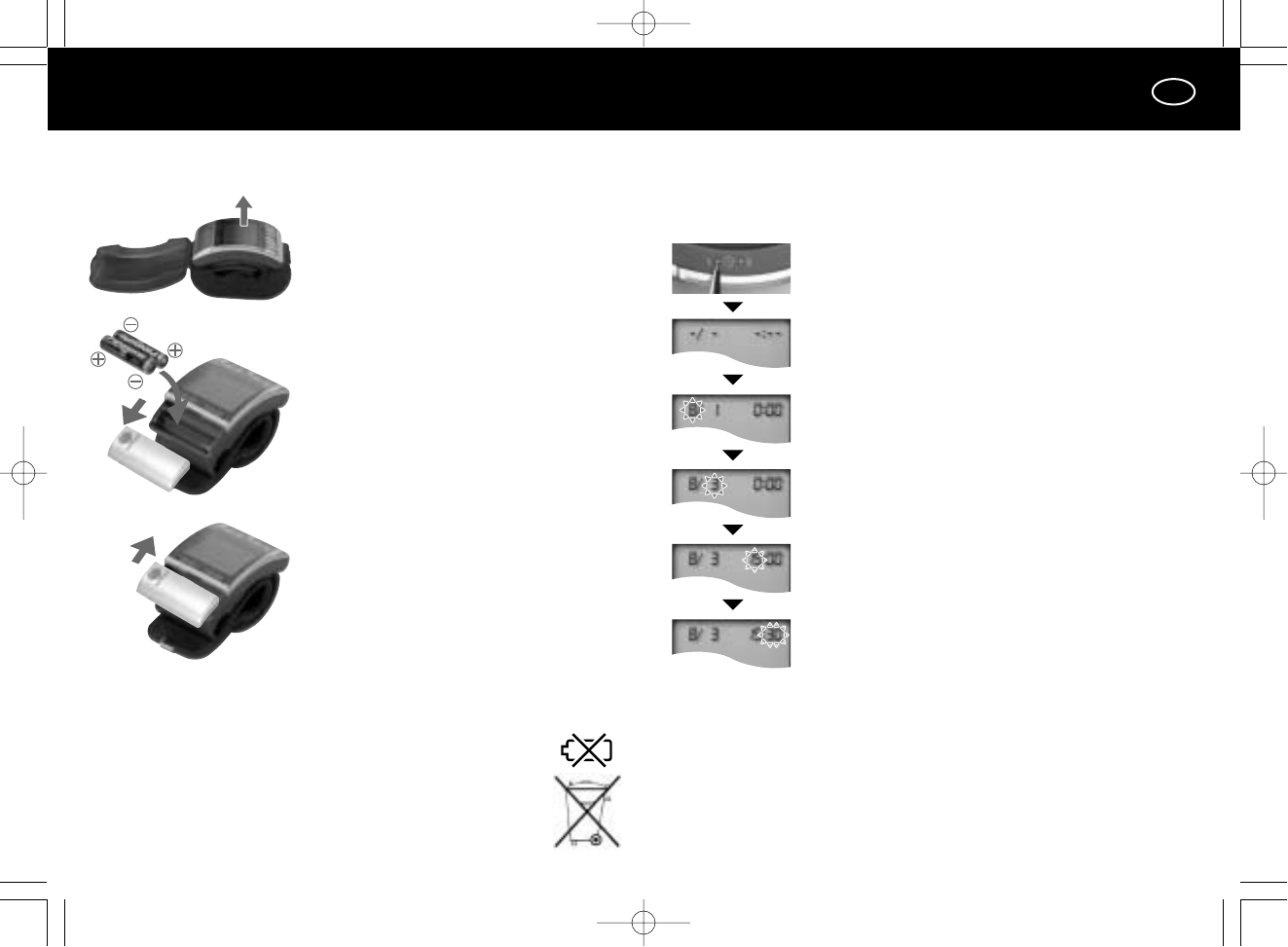GB
31
Inserting/replacing batteries
30
1. Press the Set button on top of the device for
more than 3 seconds.
The number for the date will flash.
2. Set the date.
(1) Press the Adjust button to select the date.
3. Set the month.
(1) Press the Set button and the number for the
month will flash.
(2) Press the Adjust button to adjust the number
of the month.
4. Set the hour.
(1) Press the Set button again and the hour will
flash.
(2) Press the Adjust button to select the hour.
5. Set the minute.
(1) Press the Set button again and the minute will
flash.
(2) Press the Adjust button to select the minute.
Please set the time and date when you use the device for the first time after
purchasing it or after you have changed the batteries.
(If you attempt to take measurements without first setting the time and date
then “—” will be displayed.)
Setting the time and date
1. Remove the device from the storage
case.
2. Insert the batteries.
(1) Slide the battery cover open as
shown in the diagram.
(2) Insert the two batteries making
sure that they are aligned correctly
(+
/
–).
3. Slide the battery cover shut until it
clicks.
Batteries must be replaced when…
The battery symbol appears on the display.
Note: If rechargeable batteries are being used, the product may stop
without prior warning when the batteries are exhausted.
Please help protect our environment by respecting national
and/or local recycling regulations when disposing of the device
and the batteries at the end of their useful lives.
* Only use alkaline batteries.
6. Finally, press the Set button to complete the procedure.
7. Press the On/Off and Start button to turn off the device.
The clock is stopped while the date and time display is flashing.
Please remember to reset the date during a leap year as February 29 will
be displayed as March 1. Use the tip of a ballpoint pen etc. to press the Set
and Adjust buttons.
EW3036EU_25-45 05.2.17 7:55 PM ページ 30