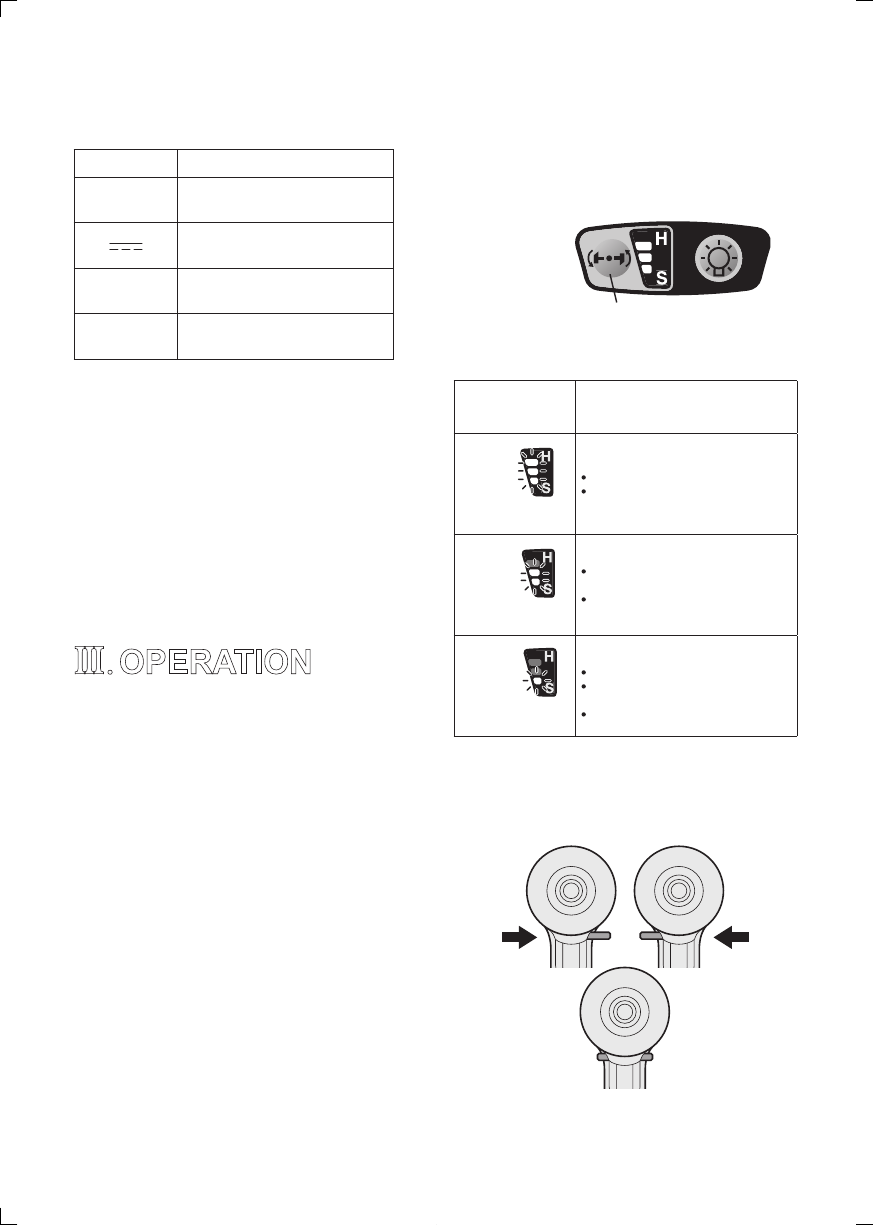If the hex quick connect chuck attachment
(optional) is attached, the EY7271 impact
wrench can be used in the same manner
as driver model EY7270.
Symbol Meaning
V
Volts
Direct current
n
0
No load speed
…/min
Revolutions or
reciprocation per minutes
Attaching or Removing
Battery Pack
1. To connect the battery pack:
Insert the battery pack. It snaps into
place to indicate proper connection.
2. To remove the battery pack:
Press the two battery pack release
buttons on the sides of the battery pack.
Slide the battery pack out of the tool
body.
III
.
OPERATION
Select the Impact Mode
The tool has an impact mode selection
feature. By pressing the impact mode
button, the impact strength can be
selected according to Hard, Medium or
Soft. Pressing the button toggles the mode
fromHard→Medium→Soft.(Thefactory
default setting is the Hard impact mode.)
In the Soft impact mode the torque is lower
to prevent damaging material caused by
overtightening. This mode is recommended
when you wish to minimize possible damage
to small screw heads or to a soft material
surface to be fastened by controlling the
variable speed control trigger.
The Medium impact mode also has a lower
torque setting to help prevent damage to
materials caused by overtightening. This
mode is recommended when you wish to
minimize possible damage to screws and
screw heads.
The Hard impact mode is for selecting
maximum torque and rotational speed.
CAUTION:
Do not press the impact mode button
before rotation has stopped completely.
Operation panel
Impact mode button
Recommended work guideline table
Impact
Power Mode
Display
Recommended Application
H
For hard impact power mode.
Fastening long wood screws.
Tightening bolts when installing
devices, etc.
Approx.
2800 R.P.M.
(
Max.
)
M
For medium impact power mode.
Fastening small diameter
screws into hard materials.
Driving machine screws when
installing devices.
Approx.
2500 R.P.M.
(
Max.
)
S
For soft impact power mode.
Installing gypsum board.
Installing soft metal window
ame.
Installinginteriornishings.
Approx.
2000 R.P.M.
(
Max.
)
Switch and Forward/Reverse
Lever Operation
ReverseForward
Switch lock