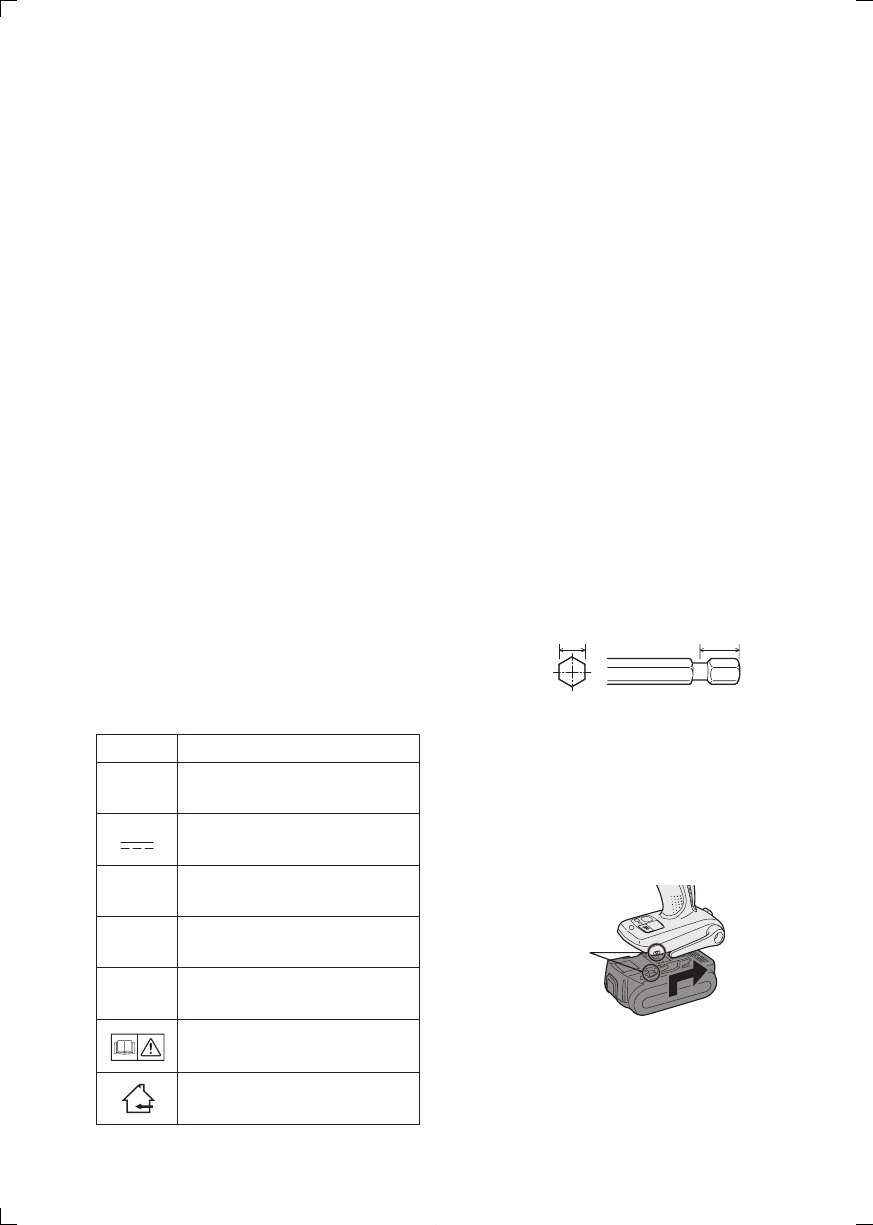-
5
-
Read “the Safety Instructions” booklet
and the following before using.
I.
ADDITIONAL SAFETY
RULES
1
) Wear ear protectors when using the
tool for extended periods.
2) Be aware that this tool is always in an
operating condition, since it does not have
to be plugged into an electrical outlet.
3) When screwing or driving into walls, floors,
etc., “live” electrical wires may be encoun-
tered. DO NOT TOUCH THE HEX QUICK
CHUCK OR ANY FRONT METAL PARTS
OF THE TOOL! Hold the tool only by the
plastic handle to prevent electric shock in
case you screw or drive into a “live” wire.
4) Do NOT operate the Forward/Reverse
lever when the main switch is on. The bat-
tery will discharge rapidly and damage to
the unit may occur.
5) During charging, the charger may become
slightly warm. This is normal.
Do NOT charge the battery for a long peri
-
od.
6) When storing or carrying the tool, set the
Forward/Reverse lever to the center posi-
tion (switch lock).
7) Do not strain the tool by holding the speed
control trigger halfway (speed control
mode) so that the motor stops.
Symbol Meaning
V
Volts
Direct current
n
0
No load speed
…/min
Revolutions or reciprocations per
minutes
Ah
Electrical capacity of battery
pack
Read the operating instructions
before use.
For indoor use only.
II. ASSEMBLY
Attaching or Removing Bit
NOTE:
•
When attaching or removing a bit, discon-
nect battery pack from tool or place the
switch in the center position (switch lock).
1. Hold the collar of quick connect chuck and
pull it out from the driver.
2. Insert the bit into the chuck. Release the
collar.
3. The collar will return to its original position
when it is released.
4.
Pull the bit to make sure it does not come out.
5. To remove the bit, pull out the collar in the
same way.
CAUTION:
• If the collar does not return to its origi-
nal position or the bit comes out when
pulled on, the bit has not been properly
attached. Make sure the bit is properly
attached before use.
Use 6.35 mm (1/4") hexagonal bits.
To ensure proper securement of the bit,
use only hexagonal bits with 9.5 mm (3/8")
detent.
6.35 mm (1/4")
9.5 mm (3/8")
Attaching or Removing Bat-
tery Pack
1. To connect the battery pack:
Line up the alignment marks and attach
the battery pack.
•
Slide the battery pack until it locks into
position.
Alignment
marks