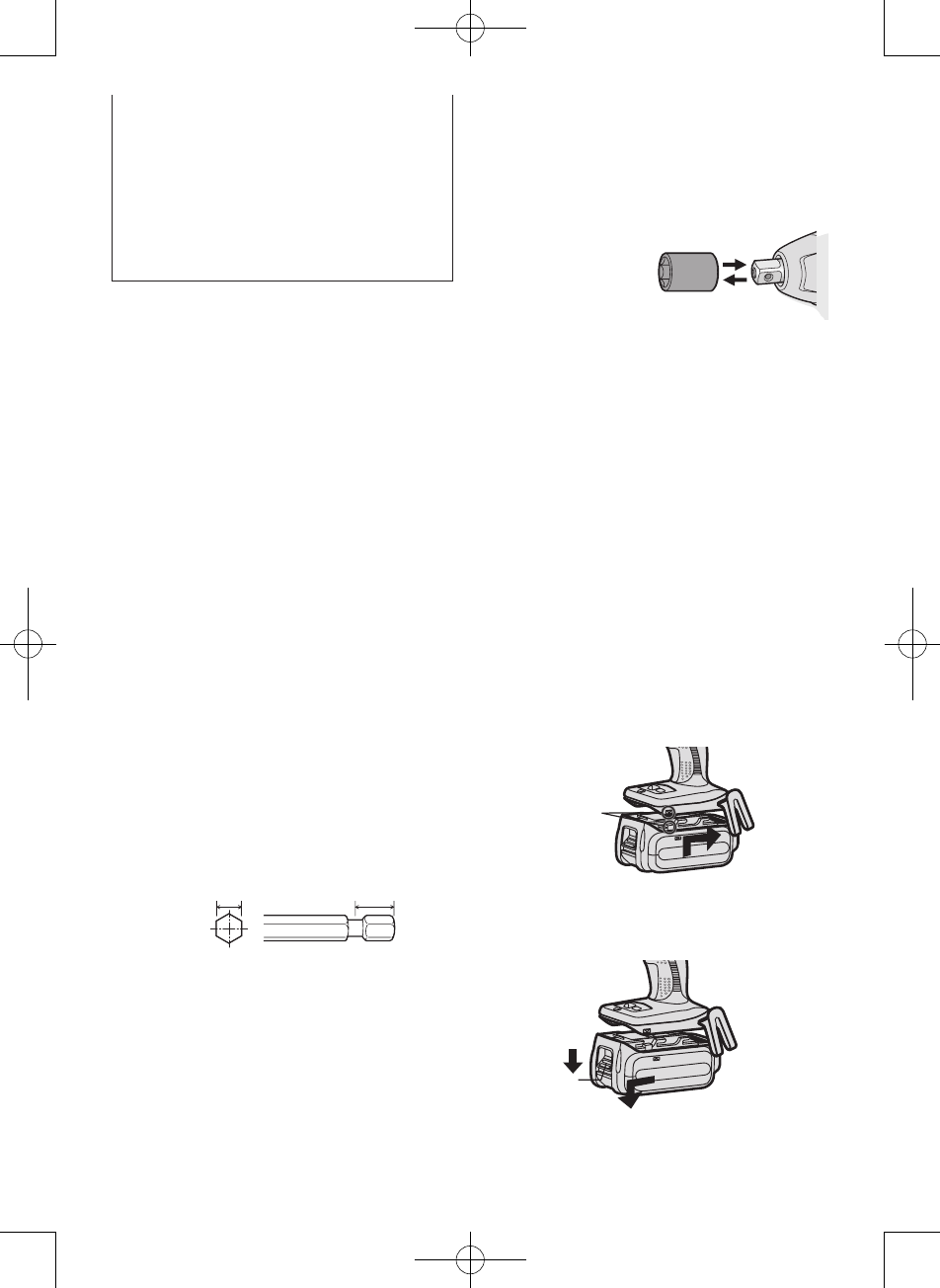• After removing the battery pack from
the tool or the charger, always reattach
the pack cover. Otherwise, the battery
contacts could be shorted, leading to a
risk of fire.
• When the Battery Pack Has Deteriorated,
Replace It with a New One. Continued
use of a damaged battery pack may result
in heat generation, ignition or battery
rupture.
II
. ASSEMBLY
Attaching or Removing Bit
NOTE:
•
When attaching or removing a bit, discon-
nect battery pack from tool or place the
switch in the center position (switch lock).
1. Hold the collar of quick connect chuck and
pull it out from the driver.
2. Insert the bit into the chuck. Release the
collar.
3. The collar will return to its original position
when it is released.
4.
Pull the bit to make sure it does not come out.
5. To remove the bit, pull out the collar in the
same way.
CAUTION:
• If the collar does not return to its origi-
nal position or the bit comes out when
pulled on, the bit has not been properly
attached. Make sure the bit is properly
attached before use.
Use 6.35 mm (1/4”) hexagonal bits.
To ensure proper securement of the bit,
use only hexagonal bits with 9.5 mm (3/8”)
detent.
6.35 mm (1/4")
9.5 mm (3/8")
Attaching or Removing
Sock et
1. Attaching Socket
Attach the socket by sliding the female
detent on the bottom of the socket to the
square drive on the body.
Make sure the
socket is firmly
connected to
the body.
2. Removing Socket
Pull out the socket.
NOTE:
Attaching or Removing Original Options
and Sockets
Keep the body above freezing point
(0°C 32°F) when attach or detach
original options and sockets to the
square drive on the body. The cushion
rubber in the square drive to push up
the ball may get hard under freezing
point. This requires extra force in
detaching and attaching sockets.
Attaching or Removing Bat-
tery Pack
1. To connect the battery pack:
Line up the alignment marks and attach
the battery pack.
• Slide the battery pack until it locks into
position.
Alignment
marks
2. To remove the battery pack:
Pull the button from the front to re lease the
battery pack.
Button