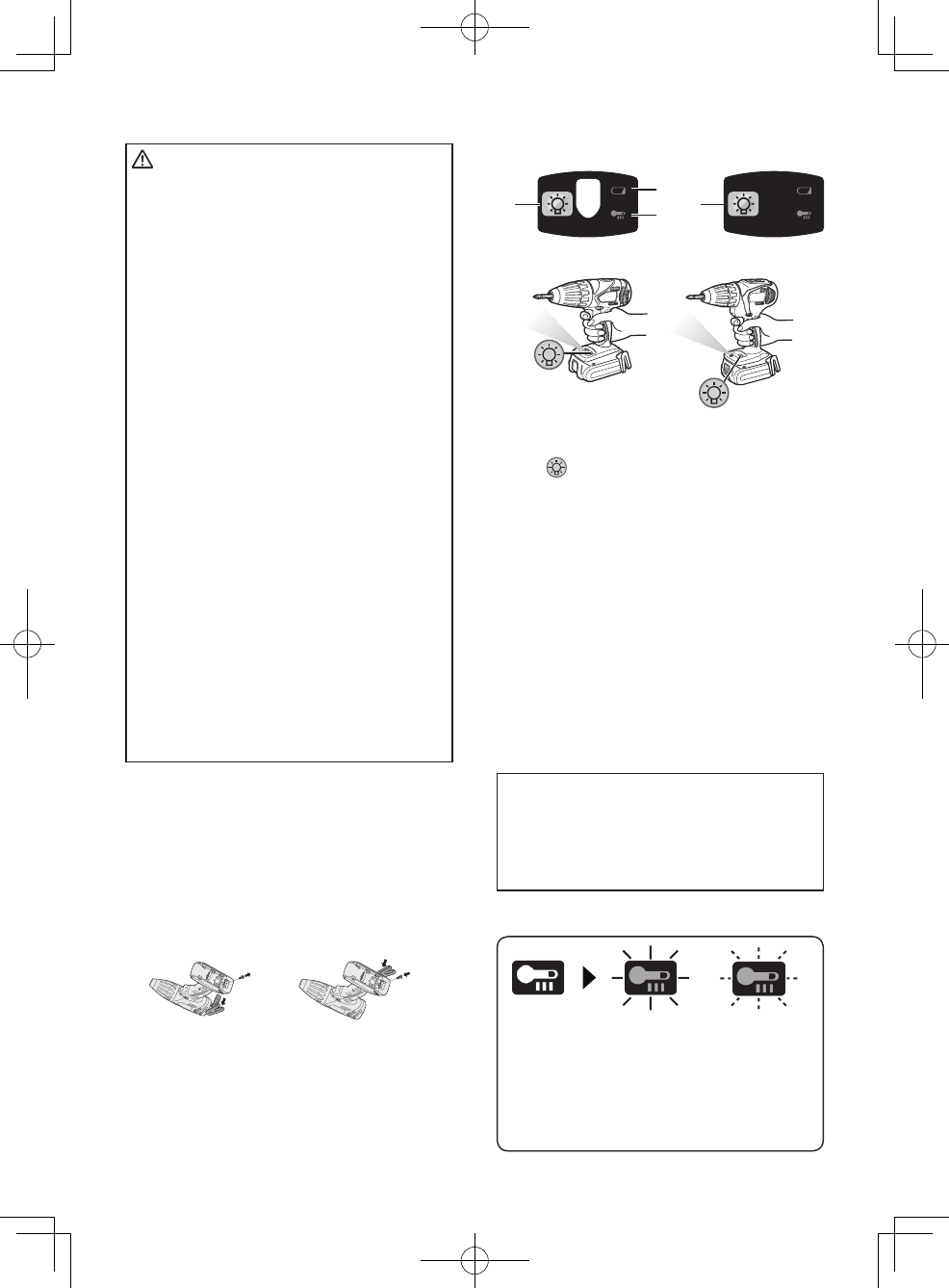How to Use the Belt Hook
WARNING!
Be sure to attach the belt hook
securelyto the main unit with the screw
firmly fastened. When the belt hook is
not rmly attached to the main unit, the
hook may disconnect and the main unit
may fall.
This may result in an accident or injury.
Periodically check screw for tightness.
If found to be loose, tighten rmly.
Be sure to attach the belt hook firmly
and securely onto a waist belt or other
belt. Pay attention that the unit does not
slip off the belt. This may result in an
accident or injury.
When the main unit is held by the belt
hook, avoid jumping or running with it.
Doing so may cause the hook to slip
and the main unit may fall.
This may result in an accident or injury.
When the belt hook is not used, be sure
to return it to the storing position. The
belt hook may catch on something.
This may result in an accident or injury.
When the unit is hooked onto the waist
belt by the belt hook, do not attach
driver bits to the unit. A sharp edge
object, such as a drill bit, may cause
injury or an accident.
To Change the Belt Hook
Location Side
The belt hook can be attached to either
side of the unit.
1. Removing the hook
(1) Remove the nut.
(2) Draw out the hook.
1
2
2
1
2. Attaching the hook to the other side
(1) Insert the hook in the other side.
(2) Tighten the nut fully so that it
securely fastened.
Control Panel
EY7441/EY7940/EY74A1
EY7443
(1) LED light
Before the use of LED light, always pull
the power switch once.
Press
the LED light button.
The light illuminates with very low current,
and it does not adversely affect the
performance of the tool during use or its
battery capacity.
CAUTION:
The built-in LED light is designed
to illuminate the small work area
temporarily.
Do not use it as a substitute for a
regular flashlight, since it does not
have enough brightness.
LED light turns off when the tool has
not been used for 5 minutes.
Caution: DO NOT STARE INTO BEAM.
Use of controls or adjustments or
performance of procedures other than
those specified herein may result in
hazardous radiation exposure.
(2) Overheat warning lamp
Off
(normal
operation)
Illuminated:
Overheat
(motor)
Flashing:
Overheat
(battery)
Indicates operation has
been halted due to motor
or battery overheating.