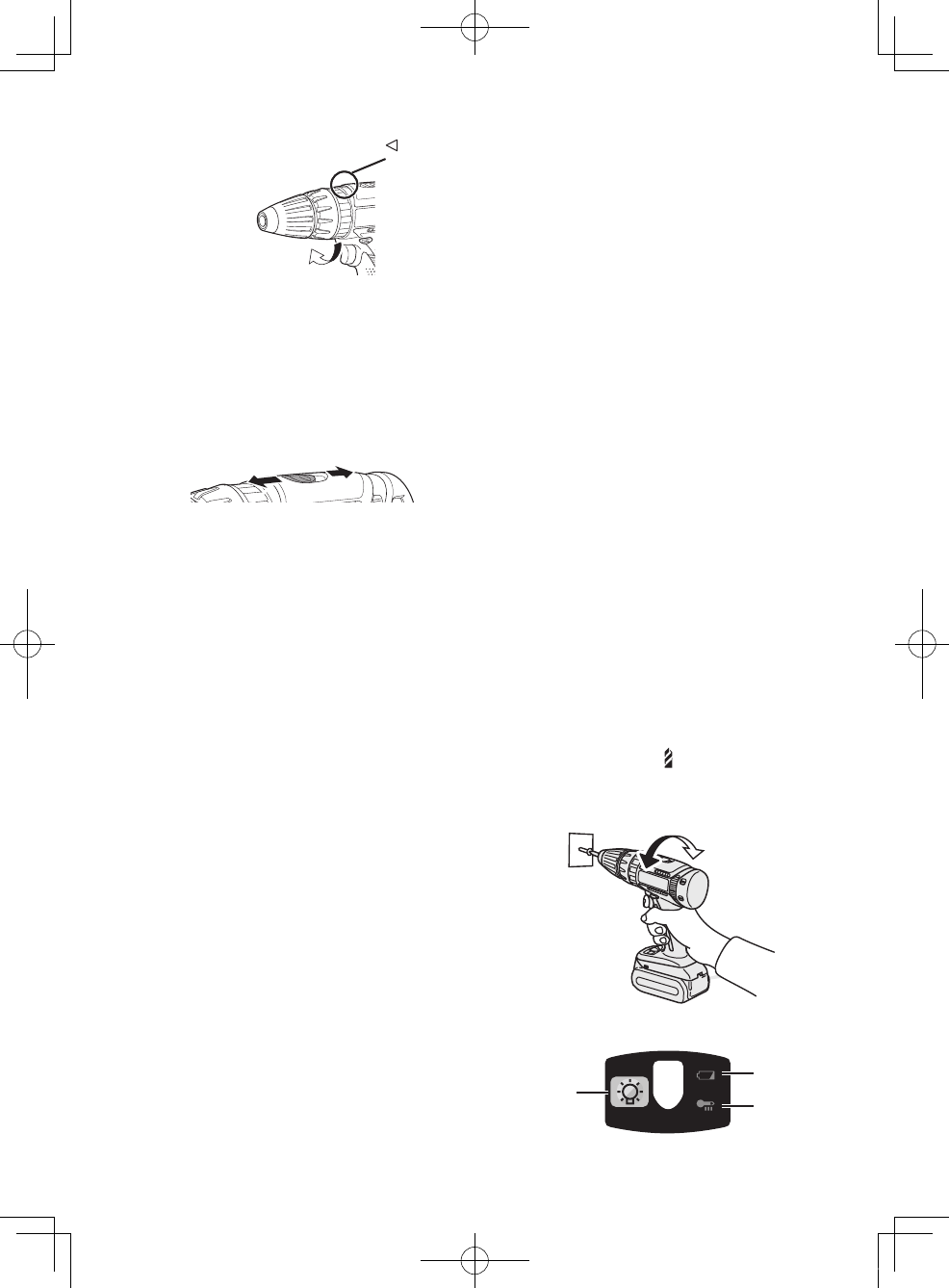IV. OPERATION
[Main Body]
Switch Operation
1. The speed increases with the
amount of depression of the trigger.
When beginning work, depress the
trigger slightly to start the rotation
slowly.
2. A feedback electronic controller is
used to give a strong torque even in
low speed.
3. The brake operates when the trig-
ger is released and the motor stops
immediately.
NOTE:
• When the brake operates, a braking
sound may be heard. This is normal.
• Sparks from the motor brush may be
visible through the body vent holes
on the back of the tool during
switching and braking due to the
load imposed on the motor. This
does not indicate a problem with the
tool.
Switch and Forward/Reverse
Lever Operation
Forward Reverse
Switch lock
CAUTION:
To prevent damage, do not operate
Forward/Reverse lever until the bit
comes to a complete stop.
Forward Rotation Switch Op-
eration
1. Push the lever for forward rotation.
2. Depress the trigger switch slightly
to start the tool slowly.
3. The speed increases with the
amount of depression of the trigger
for efficient tightening of screws
and drilling. The brake operates
and the chuck stops immediately
when the trigger is released.
4. After use, set the lever to its center
position (switch lock).
Reverse Rotation Switch Op-
eration
1. Push the lever for reverse rotation.
Check the direction of rotation be-
fore use.
2. Depress the trigger switch slightly
to start the tool slowly.
3. After use, set the lever to its center
position (switch lock).
Clutch Torque Setting
Adjust the torque to one of the 18
clutch settings or "
" position
(EY7442, EY7450).
Adjust the torque to one of the 18
clutch settings or "
", " " position
(EY7950).
NOTE:
Always make sure to stop opera-
tion of the tool and disengage it
from the work, when you select
Hammering mode from Drilling
mode or when you shift to Drilling
mode from Hammering mode by
rotating clutch handle.
LOW
HIGH
CAUTION:
If the clutch handle cannot be set at
“drilling” or “hammering” mode after
drilling with clutch function, set the
clutch handle at position 1 and oper-
ate the clutch for a second.
Speed Selection
Choose a low or high speed to suit
the use.
The more the variable speed control
trigger is pulled, the higher the speed
becomes.
WARNING:
• Do not inhale any smoke emitted
from the tool or battery pack as it
may be harmful.
CAUTION:
• Check the speed selector switch
before use.
•
Use at low speed when high torque
is needed during operation. (Using
at high speed when high torque is
required may cause a motor
breakdown.)
•
Do not use the tool in a manner
that causes the motor to lock up.
Doing so may damage the tool and
battery pack, resulting in smoke or
fire.
•
Do not operate the speed selector
switch (LOW-HIGH) while pulling
on the speed control trigger. This
can cause the rechargeable battery
to wear quickly or damage the in-
ternal mechanism of the motor.
* See specifications for "MAXIMUM
RECOMMENDED CAPACITIES".
CAUTION:
• To prevent excessive temperature in-
crease of the tool surface, do not op-
erate the tool continuously using two
or more battery packs. The tool needs
cool-off time before switching to an-
other pack.
• Do not close up vent holes on the
sides of the body during operation.
Otherwise, the machine function is
adversely affected to cause a failure.
• Do NOT strain the tool (motor). This
may cause damage to the unit.
• Use the tool in such a way as to pre-
vent the air from the body vent holes
from blowing directly onto your skin.
Otherwise, you may get burned.
Bit-locking Function
1. With the trigger switch not engaged
and a screwdriver bit locked in
place, the tool can be used as a
manual screwdriver.
(EY7442: up to 36 N·m, 367kgf-cm, 319 in-lbs)
(EY7450, 7950: up to 40 N·m, 408kgf-cm,
353 in-lbs)
There will be a little play in the
chuck, but this is not a malfunction.
2. This feature is handy for tightening
screws that require more torque
than the maximum torque of the
driver (position on the clutch), for
confirming the tightness of a screw
or to loosen an extremely tight
screw.
Control Panel
(1)
(3)
(2)
Set the clutch setting at this mark ( )
before actual operation.