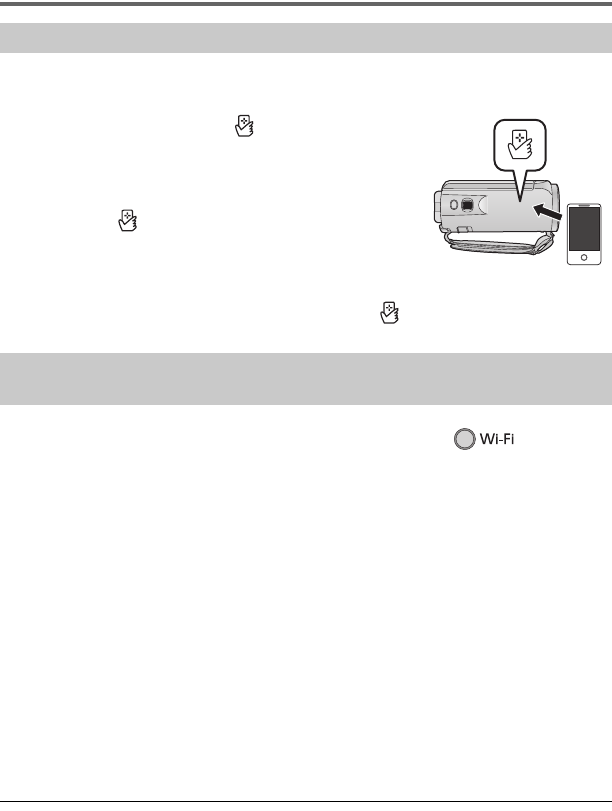-
die batterie steckt im camcorder, wie kann ich die batterie herausnehmen? Eingereicht am 28-11-2021 19:03
Antworten Frage melden -
Beim Aufnehmen von Super 8 die Aufnahmegeschwindigkeit verändern Eingereicht am 30-4-2020 11:13
Antworten Frage melden -
Auf dem Hebel W T (Zoomeinstellung) ist auch die Bezeichnung VOL. (vermutlich für Lautstärke) und +, -, rechts eine Lupe und links ein Rechteck mit schwarzen Quatraten. wie wird dies bedient und was bewirkt es?
Antworten Frage melden
Adi Scherzer
Eingereicht am 8-3-2020 12:25 -
wie kann ich von der kamera filme übertragen auf den pc Eingereicht am 10-2-2018 14:56
Antworten Frage melden -
Warum ist beim Filmen eine starke Unruhe (wackeln) beim Zoomen während einer Aufnahme? Mein Gerät ist eine Panasonic Full HD HC-V270 ? Eingereicht am 19-11-2017 15:06
Antworten Frage melden -
Wenn ich das beigefügte HDMI Kabel stecke gelangt kein signal an Laptop. Warum? Eingereicht am 3-2-2017 18:45
Antworten Frage melden -
welches ist die beste einstellung für diesen camcorder Eingereicht am 17-1-2017 17:13
Antworten Frage melden