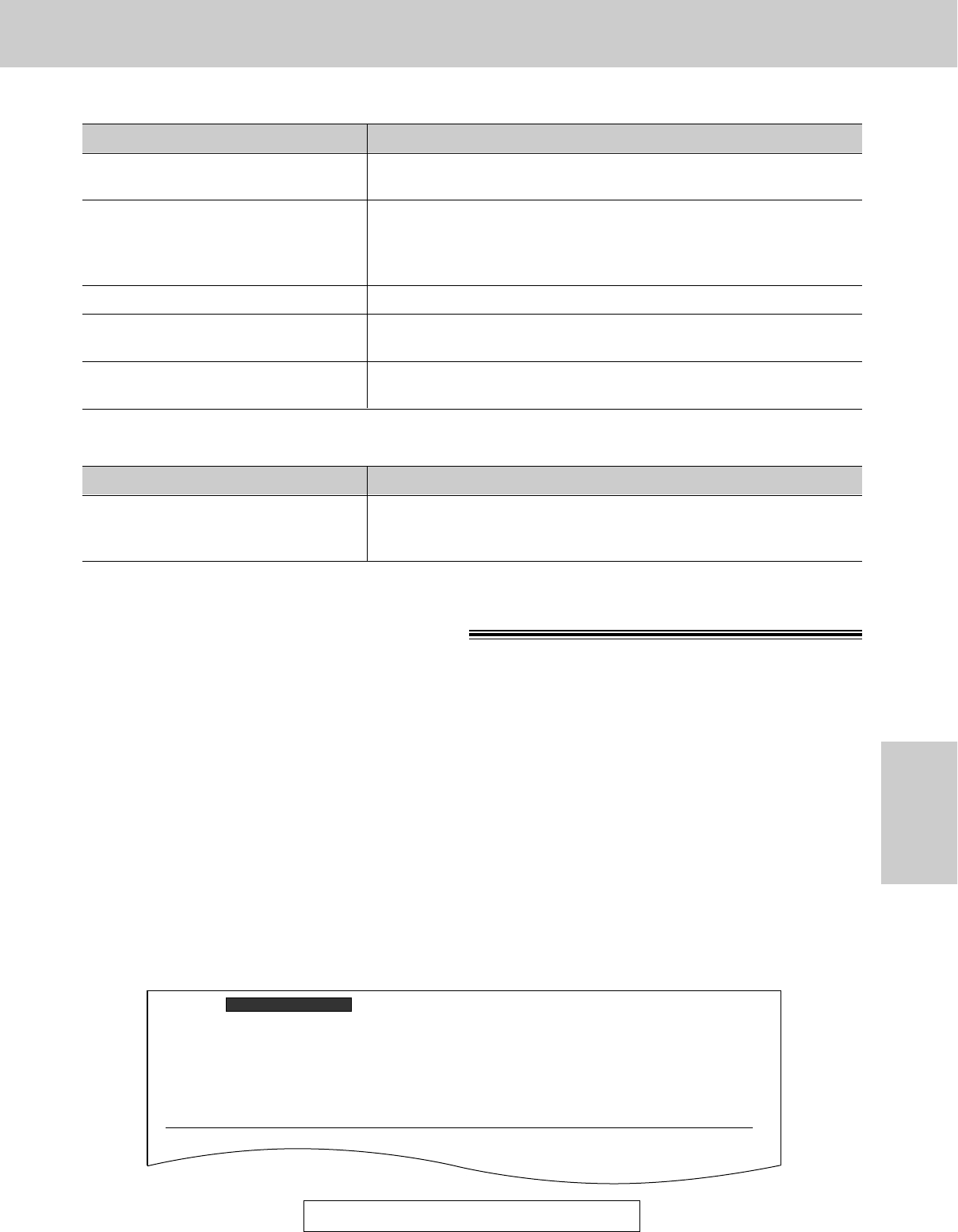113
Operations
For assistance, call 1-800-435-7329.
Help
If a power failure occurs!
≥The unit will not function.
≥Transmission and reception will be interrupted.
≥If fax documents are stored in memory, they will be lost. When power is restored, a power down report will be
printed out stating which contents in memory have been erased.
≥If delayed transmission is programmed, and the start time passes during a power failure, transmission will be
attempted soon after power is restored.
≥If an extension telephone/answering machine is connected to the unit, you can use it during a power failure.
Power down report
The power down report will be automatically printed out after power is restored.
The report will not be printed out if there are no documents stored in memory.
Sample of a power down report
<< WARNING >>
CONTENTS HAVE BEEN CLEARED DUE TO POWER DOWN.
FOR ADDITIONAL INFORMATION, PLEASE SEE THE JOURNAL REPORT.
POWER DOWN REPORT
Problem Cause & Remedy
≥Confirm that a maximum of 15 pages are set correctly.
≥If you select Fine (200 x 200 dpi) in the image quality list, make
sure the document is less than 655 mm (25
7
⁄8q). If you select Line
Art (400 x 400 dpi), make sure the document is less than 470 mm
(18
1
⁄2q). Remove the jammed document and try it again.
≥Remove the jammed recording paper, reinsert it, then try again.
≥Please wait. Sometimes, it takes a while for the cancel request to
be accepted.
≥Due to compatibility issues, an error may occur when you scan
documents using certain applications. Scan from PANA LINK.
The document is not pulled into the
document feeder.
A document is jammed.
The recording paper is jammed.
Even after clicking the Cancel
button, scanning continues.
I cannot scan documents using
other applications.
Scan and copy (cont.)
Problem Cause & Remedy
≥Reconfirm the connection of the PC and the fax machine.
≥The setting of the PC LINK on the fax machine is off. Turn it on
(p. 104).
“Initialization failed.” is displayed.
Error message