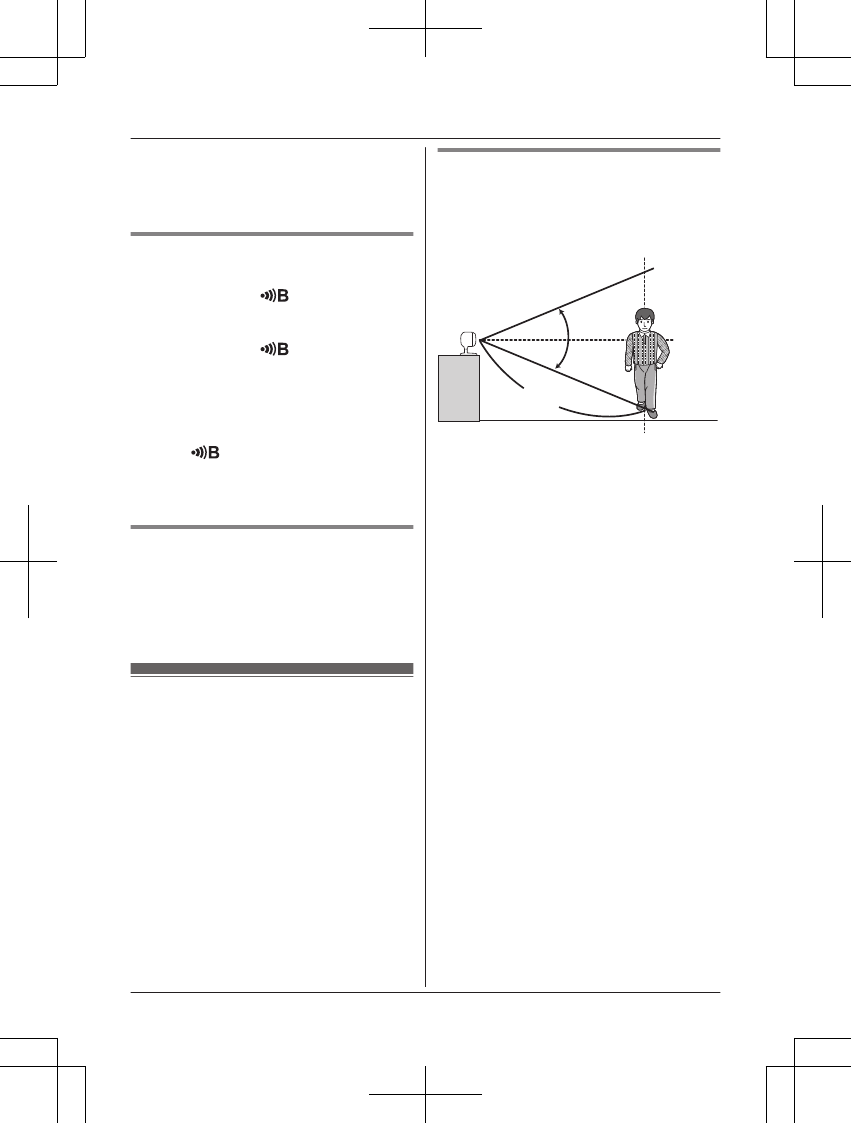Note:
R B
efore registering the camera, make sure
the AC adaptors of the hub and camera are
connected and each device is powered.
Using registration buttons
1 H
ub:
Press and hold M
CAMERAN
until the
LED indicator blinks slowly in green.
2 Camera:
Press and hold M
N
until the LED
indicator blinks slowly in green (page 7).
R When registration is complete, the hub
sounds one long beep.
Note:
R To cancel without registering the camera,
press M
N
on the hub and on the camera
again.
R If registration fails, the hub sounds several
short beeps.
Using the app
W
hen you register the camera by using the
[Home Network] app, you can assign a name
to your devices and group them by location.
For more information, refer to the User’s
Guide (page 13).
Information about sensor
features
The camera has 3 sensor features: a visual
sensor used for motion detection, a
temperature sensor, and a sound sensor.
Please read the following information about
each sensor before deciding where to install
the camera.
Note:
R The camera’s sensor features are not
designed to be used in situations that
require high reliability. We do not
recommend use of the sensor features in
these situations.
R Panasonic takes no responsibility for any
injury or damage caused by the use of the
camera’s sensor features.
Using visible light to detect
motion
The camera can detect motion by recognizing
changes in the brightness of areas that are
visible to the camera.
Distance of detectable motion: up to 5 m
(16.4 feet) when motion sensitivity is set to the
highest setting using the [Home Network]
app.
Note:
R Movement may be incorrectly detected
when the moving object and the
background have similar colors.
R Movement may be incorrectly detected
when there are sudden changes to the
overall brightness level, such as when
lights are turned on.
R Detection becomes difficult when the image
is dark.
R You can adjust the sensitivity of the
camera’s motion detection feature, and
select which areas of the camera image are
monitored for motion detection. For more
information, refer to the User’s Guide
(page 13).
8
For assistance, please visit http://shop.panasonic.com/support
Setup