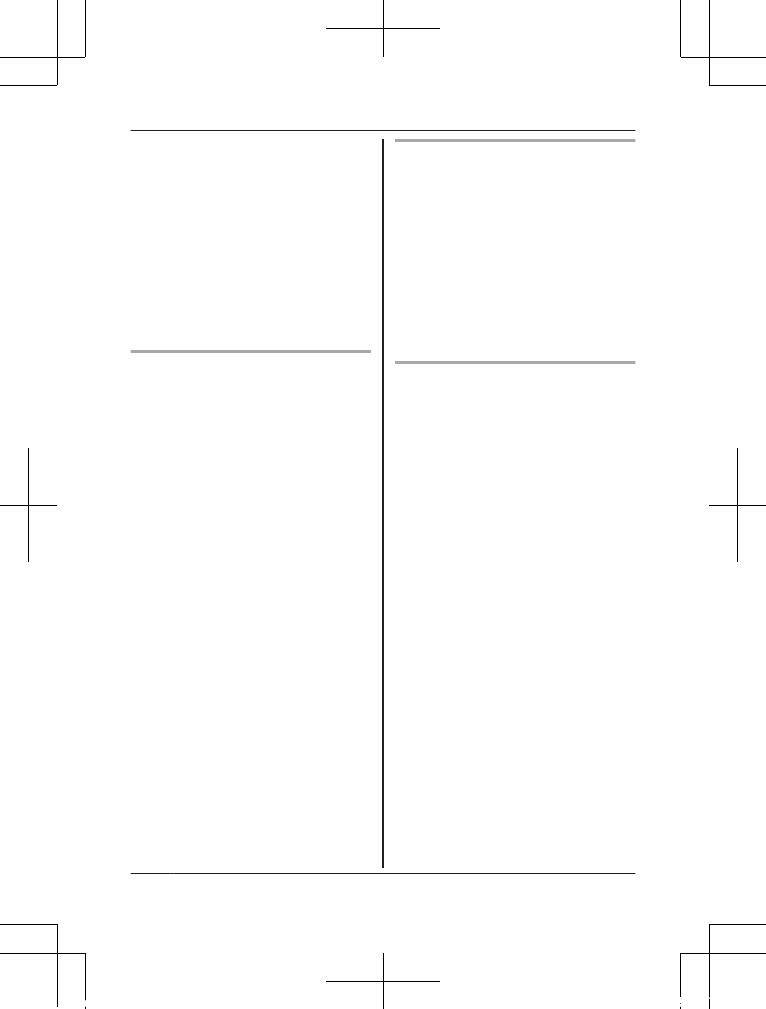R Unplug from power outlets and
never touch the inside of the
product if its casing has been
broken open. Danger of electric
shock exists.
R Never touch the plug with wet
hands. Danger of electric shock
exists.
R Do not connect non-specified
devices.
Installation
R T
o
prevent the risk of fire or
electrical shock, do not expose
the product to rain or any type
of moisture.
R Do not place or use this product
near automatically controlled
devices such as automatic
doors and fire alarms. Radio
waves emitted from this product
may cause such devices to
malfunction resulting in an
accident.
R Do not allow the AC adaptor
cord to be excessively pulled,
bent or placed under heavy
objects.
R Keep small parts, such as
microSD cards, out of the reach
of children. There is a risk of
swallowing. In the event they
are swallowed, seek medical
advice immediately.
Operating safeguards
R Unp
lug the product from power
outlets before cleaning. Do not
use liquid or aerosol cleaners.
R Do not disassemble the product.
R Never put metal objects inside
the product. If metal objects
enter the product, turn off the
circuit breaker and contact an
authorized service center.
Medical
R Con
sult the manufacturer of any
personal medical devices, such
as pacemakers or hearing aids,
to determine if they are
adequately shielded from
external RF (radio frequency)
energy. Wireless
communication features
operate between the
frequencies listed below, with a
peak transmission power of
100 mW.
2.412 GHz – 2.462 GHz
5.180 GHz – 5.320 GHz
5.500 GHz – 5.700 GHz
5.745 GHz – 5.825 GHz
R Do not use the product in health
care facilities if any regulations
posted in the area instruct you
not to do so. Hospitals or health
care facilities may be using
equipment that could be
sensitive to external RF energy.
8
For assistance, please visit http://shop.panasonic.com/support
Important Information