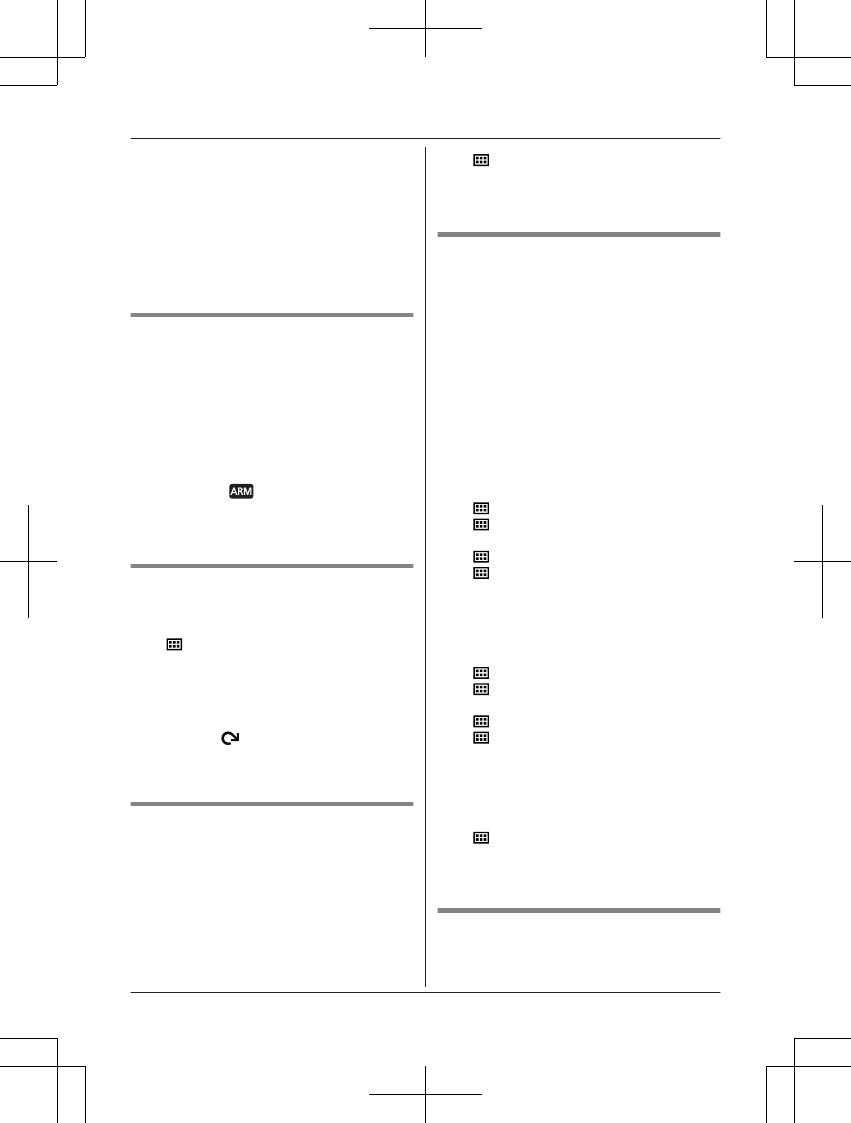you 1 minute by default
*1
to disarm the
system. During this time, the entry delay
alert will sound. If you do not disarm the
system in time, the sensors are triggered
and the hub and handset sound an alert.
*1 This setting can be changed when using
the Home Network app. For more
information, refer to the User’s Guide
(page 43).
Stopping the alert
W
hen a sensor is triggered, the hub and
handset sound an alert. Use the following
procedure to stop the alert.
1 Press MnN or MeN.
2 Enter the PIN (default: “0000”,
page 41). a MOKN
Note:
R By pressing M
N,
you can disarm the
alarm system and stop the alert. See
“Arming and disarming the system”,
page 40.
Displaying sensor status
T
he status of each sensor device is shown on
the handset.
1 M
N#801
2 MbN:
Select “All Locations” or the
area in which the desired sensor devices
belong to. a MOKN
3 MbN: Select the desired sensor.
R Press M
N
to refresh the displayed
information.
4 MeN
Talking notification feature
T
his feature allows you to get information
about a triggered sensor without looking at the
display. When a sensor is triggered, the
handset can announce the location of the
sensor detected, the sensor name, and the
type of detection. The announcement is heard
before the alert sounds. The default setting is
“On”.
1 M N#809
2 MbN:
Select the desired setting. a MOKN
3 MeN
Alert volume
Y
ou can adjust the alert volume heard during
At Home mode and Away mode.
– “Alert Volume”: The volume of the alert
that sounds when the system is not
disarmed within the entry delay time
(page 40).
– “Entry Alert Volume”: The volume of
the alert that sounds during the entry delay
time (page 40).
– “Exit Alert Volume”: The volume of
alert that sounds during exit delay time
(page 40).
n Changing alert volume
1 For handset:
M
N#803
(At Home) or
M
N#804
(Away)
For hub:
M
N#*803
(At Home) or
M
N#*804
(Away)
2 MbN: Select the desired setting. a MOKN
3 MeN
n Changing entry alert volume
1 For handset:
M
N#808
(At Home) or
M
N#807
(Away)
For hub:
M
N#*808
(At Home) or
M
N#*807
(Away)
2 MbN: Select the desired setting. a MOKN
3 MeN
n Changing exit alert volume
1 For hub:
M
N#805
(Away)
2 MbN: Select the desired setting. a MOKN
3 MeN
Setting/changing the disarm PIN
Y
ou must enter the disarm PIN in order to
disarm the alarm system or stop an alert. The
Helpline Tel. No.: U.K. 0330 3331112 Ireland 01 4475228
41
Home Network System Integration