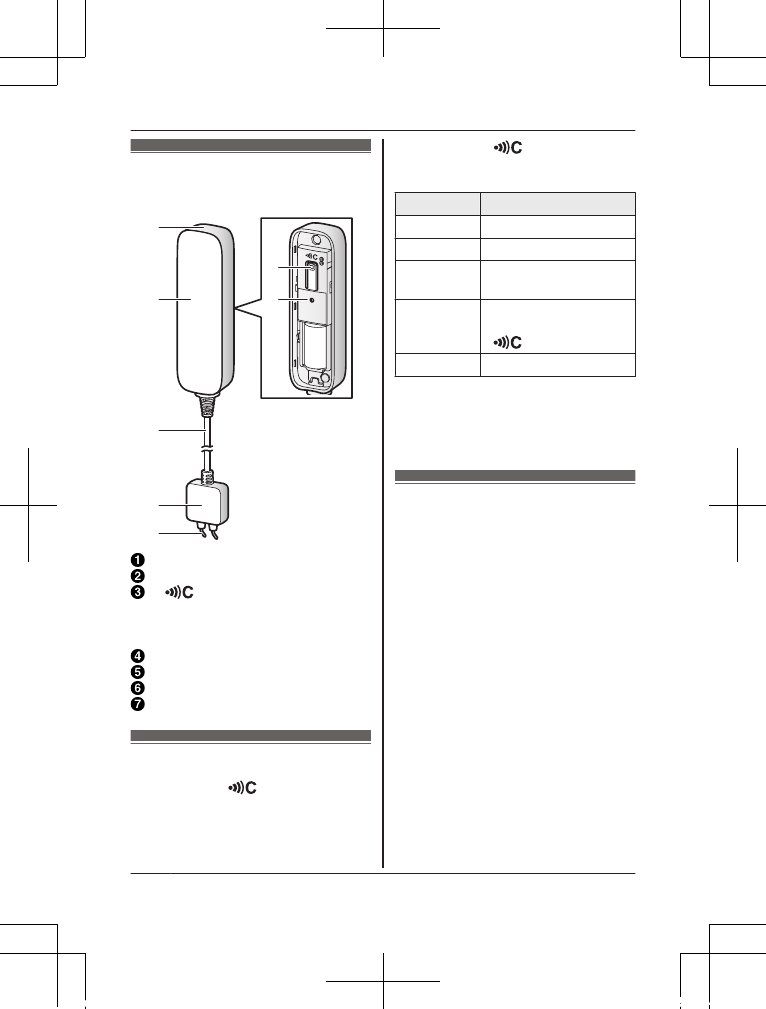Main unit
Main unit cover
M N
U
sed to confirm the status of the
sensor or register the sensor to
the hub.
LED indicator
Cable
Probe unit
Probes
LED indicator
Y
ou can press M
N
and check the
LED indicator to confirm the sensor’s
status.
After confirming the sensor’s status, we
recommend turning the LED indicator
off by pressing M N
again as soon
as possible, otherwise battery life may
be reduced.
Indicator Status
Green, lit No water detected
Red, lit Water detected
Red,
b
linking
Sensor is out of range
of the hub
Green,
b
linking
slowly
Registration mode
(You pressed and held
M
N)
Off No battery power
Note:
R The LED indicator does not indicate
sensor status if the sensor has not
been registered (page 9).
Setup overview
1 I
nitial setup
Make sure you can access the
system using your mobile device.
For details, refer to the System
Setup Guide included with your
hub.
2 Insert the battery
The sensor is battery powered.
3 Registration
Required only if the sensor was
purchased separately (i.e., not as
part of a bundle).
4 Confirm the usage area
Read the information in this
document to confirm that the
desired installation area is suitable
to proper operation.
5 Installation
Install the sensor in the desired
location.
8
For a
ssistance, please visit http://shop.panasonic.com/support
Setup