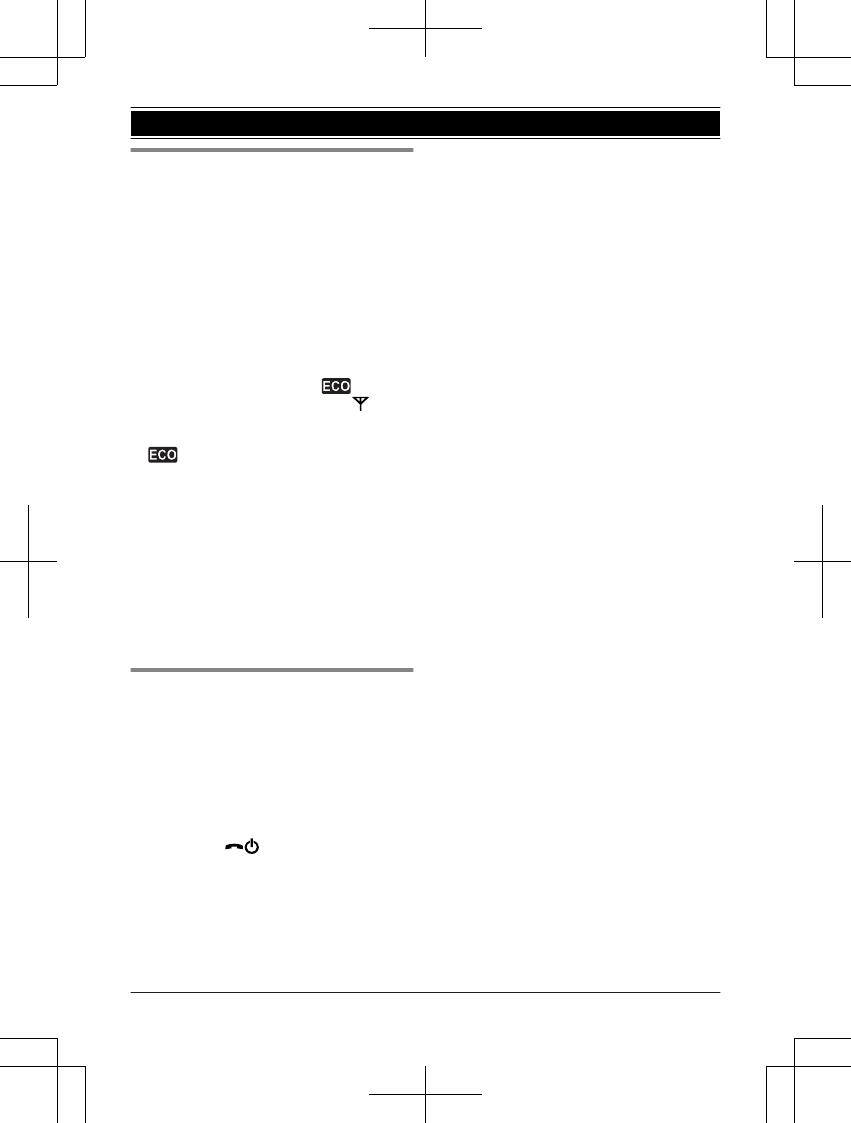One touch eco mode
When the handset is on the base unit, the
base unit transmission power is reduced up to
99.9 % if only one handset is registered.
Even when the handset is not on the base unit
or several handsets are registered, the base
unit transmission power in standby mode can
be reduced up to 90 % by activating one touch
eco mode.
You can turn on/off one touch eco mode by
just pressing MR/ECON. The default setting is
“Normal”.
– When the one touch eco mode is on: “Low”
is temporarily displayed and
is shown
on the handset display instead of
.
– When the one touch eco mode is off:
“Normal” is temporarily displayed and
goes off from the handset display.
Note:
R When there is another cordless phone
nearby and it is in use, the base unit
transmission power may not be reduced.
R Activating one touch eco mode reduces the
range of the base unit in standby mode.
R If you set the DECT repeater mode to “On”
(page 34):
– One touch eco mode is cancelled.
– “Eco Setup” is not shown in the
display menu (page 24).
Dialling mode
If you cannot make calls, change this setting
according to your telephone line service. The
default setting is “Tone”.
“Tone”: For tone dial service.
“Pulse”: For rotary/pulse dial service.
1 MMenuN (right soft key) #120
2 MbN: Select the desired setting.
3 MOKN a M
N
14
Getting Started