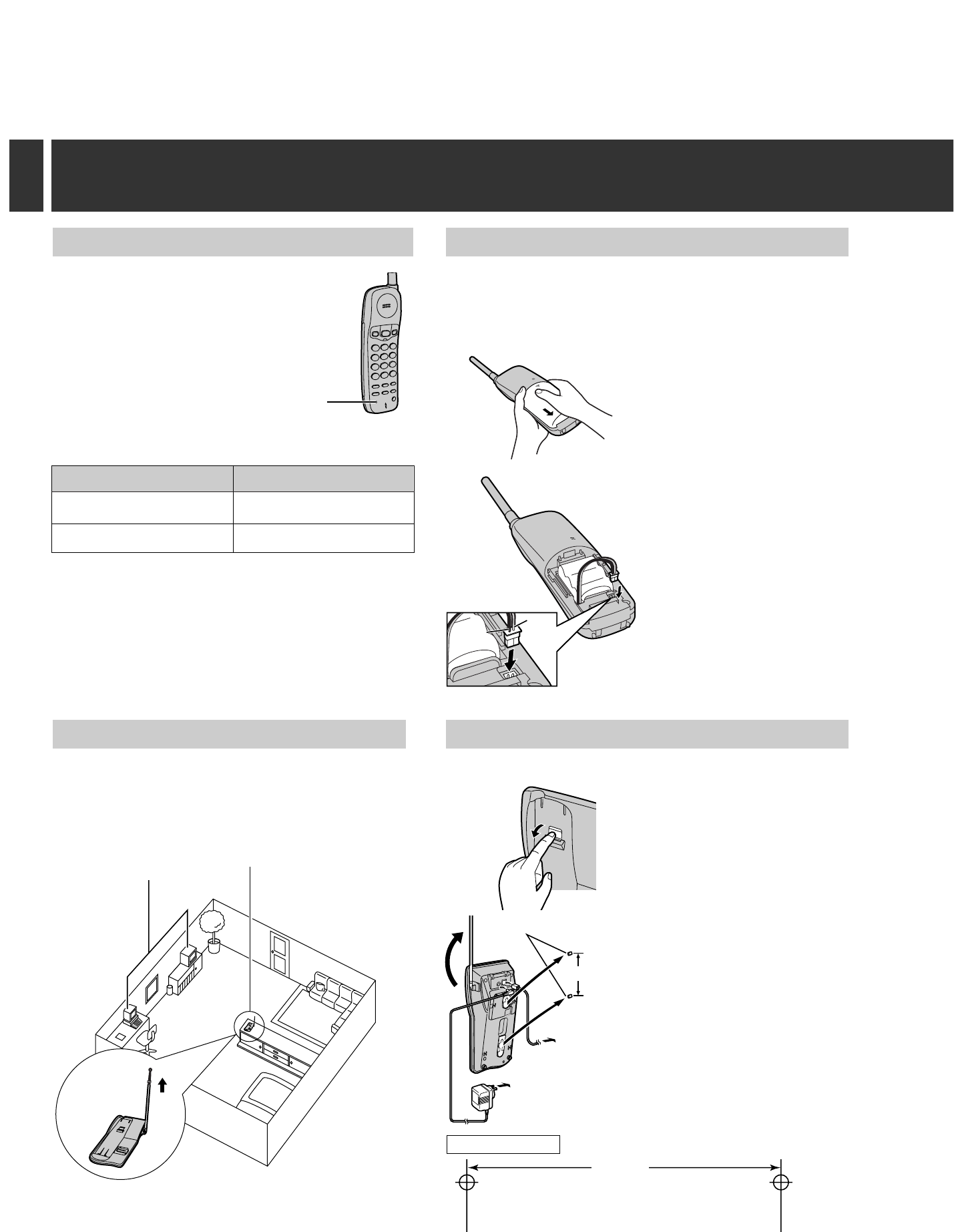6-A Battery
Recharge
When the RECHARGE indicator flashes
or the unit beeps intermittently, place
the handset on the base unit for about
15 hours to recharge the battery.
6-B Battery Replacement
If the RECHARGE indicator flashes after being fully charged, replace the
battery with a new Panasonic P-P301 (KX-A36A) battery.
When replacing the battery, programmed information may be erased.
Reprogram if necessary.
Battery information:
After your Panasonic battery is fully charged:
While in use (TALK)
While not in use (Standby)
Up to about 5 hours
Up to about 14 days
≥The battery operating time may vary depending on usage
conditions and ambient temperature.
≥As preventative maintenance, clean the handset and the
base unit charge contacts with a soft, dry cloth once a
month. Clean more often if the unit is subject to grease, dust
or humidity. Otherwise the battery may not charge properly.
≥If the battery is fully charged, you do not have to place the
handset on the base unit until the RECHARGE indicator flashes.
This will maximize the battery life.
≥The battery cannot be overcharged.
1
Press the notch on the
handset cover firmly
and slide it as
indicated by the
arrow.
2
Replace the battery
and close the cover.
≥Insert the battery plug into
the connector as shown in
the picture.
≥
Be sure wires are free from
being pressed by the battery
body or the handset cover.
3
Make sure to charge
the new battery for
about 15 hours.
Operation
Operating time
6-C Base Unit Location
Calls are transmitted between the base unit and the handset
using wireless radio waves. For maximum distance and noise-
free operation, the recommended base unit location is:
6-D Wall Mounting
This unit can be mounted on a wall.
In a HIGH and CENTRAL
location with no obstructions
such as walls.
Extend
fully.
Away from electrical appliances
such as a TV, personal computer,
cellular phone charging units
or another cordless phone.