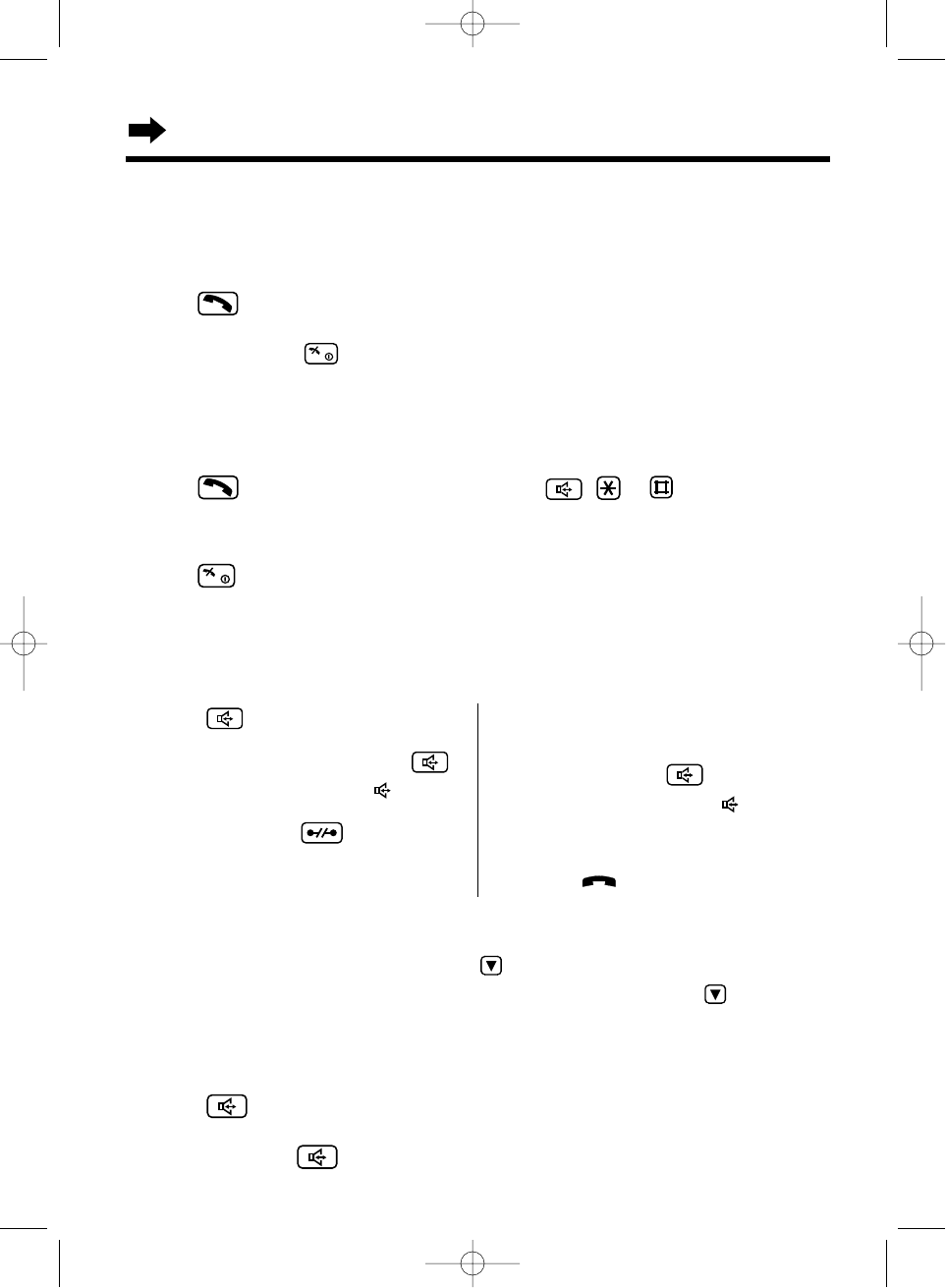Basic Start-up Operations
16
with the Handset
Making a Call
For further information on making calls with the handset, see page 19.
Make sure that the power is ON (p. 15), and the unit is in the standby mode.
Press then dial a phone number.
•After a few seconds, the display will start showing the length of the call.
•If you misdial, press and start over again.
•The dialled number is automatically stored into the redial list (p. 19).
Answering a Call
For further information on answering calls with the handset, see page 23.
Make sure that the power is ON (p. 15), otherwise the handset will not ring.
Press or any dialling button, (0) to (9), (INT), , or —Any Key Answer.
•After a few seconds, the display will start showing the length of the call.
Terminating a Call
Press or place the handset on the base unit.
•The handset will return to the standby mode.
1 Press then enter a phone number.
OR
Enter a phone number then press .
•The speakerphone indicator ( ) lights.
•The dialled number is displayed.
•If you misdial, press then dial again.
•After a few seconds, the display will start
showing the length of the call.
For best performance on digital speakerphone
•Talk alternately with the caller in a quiet room.
•If the other party has difficulty hearing you, press to decrease the speaker volume.
•If the other party’s voice from the speaker cuts in/out during a conversation, press to decrease
the speaker volume.
with the Base Unit
Making a call (Digital Speakerphone)
For further information on making calls with the base unit, see page 22.
2 When the other party answers, talk into
the microphone.
3 To hang up, press .
•
The speakerphone indicator ( ) goes out.
•The base unit speakerphone cannot be used
while a handset is in use. Wait until the in use
indicator ( ) goes out.
Answering a Call
If you subscribe to a Caller ID service, the caller information will be displayed after the first ring (p. 26).
1 Press .
2 Talk into the MIC.
3 To hang up, press .
•After a few seconds, the display will start showing the length of the call.
KX-TCD735EM(E)-1(02~31) 01.10.22 16:14 Page 16