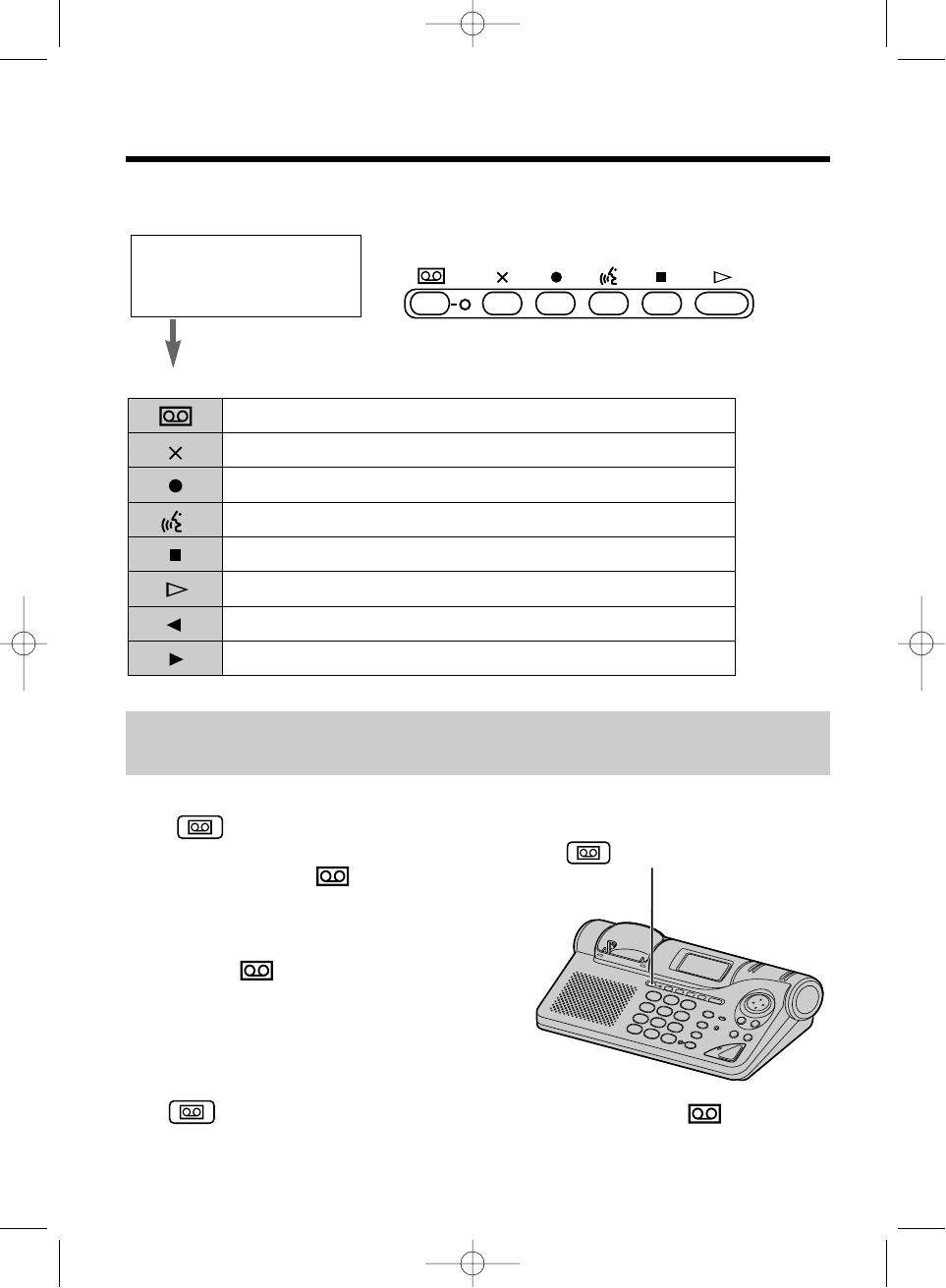86
Answering System Operations with the Base Unit
See the corresponding pages for function details.
<Standby mode on the base unit>
4 messages
0 New Calls
12.05 13:58
Press the following button for the operation you desire.
<Button>
To set the answering system ON/OFF (p. 86)
To erase recorded message (p. 89)
To record a memo message (p. 87)
To playback/record a greeting message (p. 87)
To stop playing/recording message (p. 88)
To playback recorded messages (p. 88)
To repeat message (p. 88)
To skip message (p. 88)
<Answering System Buttons on the base unit>
When the unit answers a call, a greeting message is played and the caller’s message is recorded.
Setting the Unit to Answer Calls
Press to set the answering system ON.
•“Answer set” is heard.
•
Answer ON indicator ( ) on the base unit lights.
•[A] is displayed on the handset display in the standby
mode.
•If the new message is recorded, the
Answer ON
indicator
()
starts flashing.
•The unit will announce the remaining recording time
if it is less than 5 minutes.
•
If you hear “Memory is full” and the indicator flashes
rapidly, erase some or all of the messages (p. 89)
•If you do not want the unit to answer calls, press
again to set the answering system OFF. The Answer ON indicator ( ) light goes out
and “Answer off” is heard.
•You can also turn on the answering system remotely using any other phone (p. 93).
•The total recording time (including the greeting message and audible caller ring) is about 16
minutes.