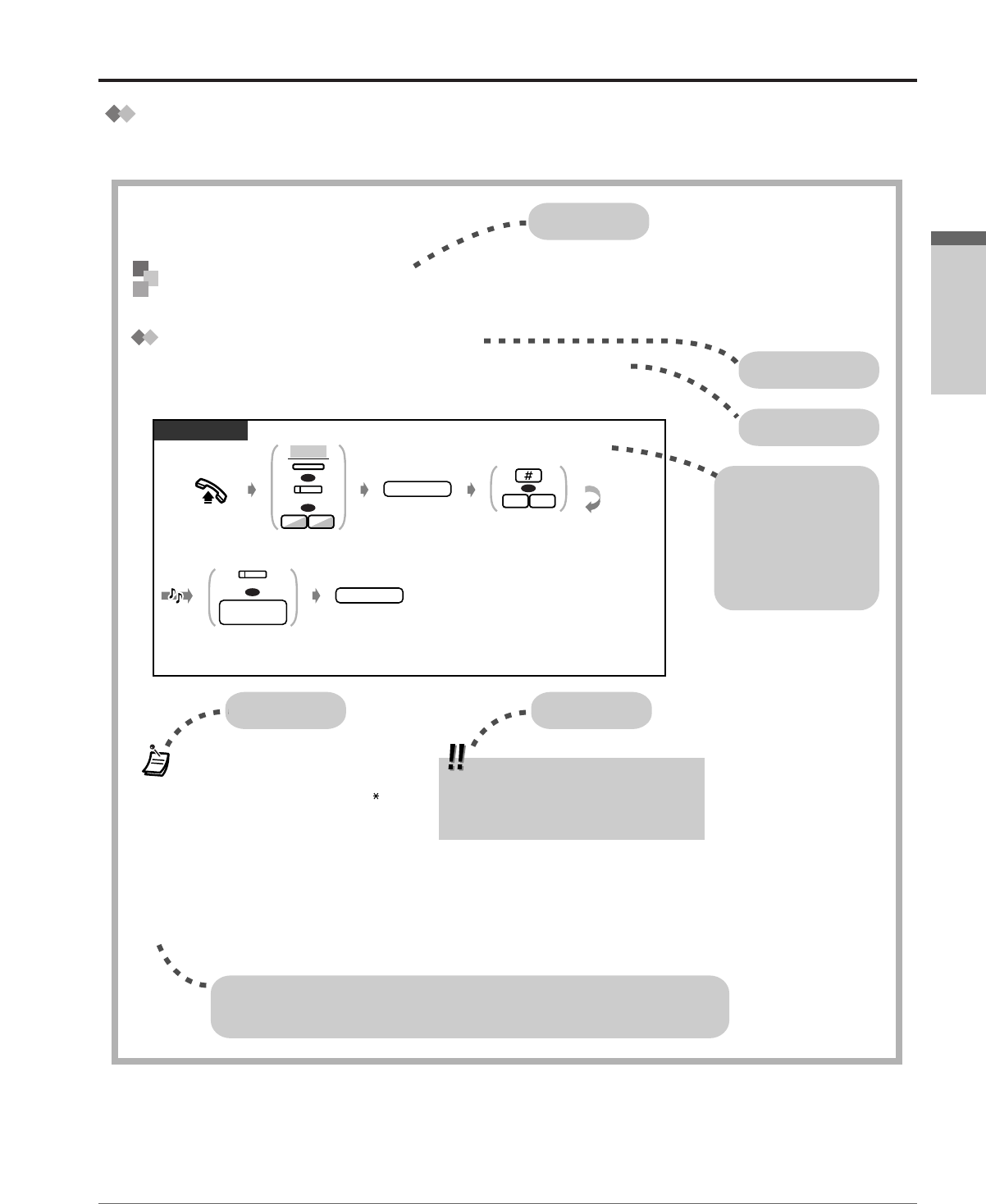Using an account code (Account Code Entry)
An Account Code gives information about outside calls for accounting and billing purposes.
You may not be able to make an outside call without an account code entry.
The mode is assigned to each user. Ask your manager for your mode.
Feature title
Programming References: The related or required programming is noted.
To programme, see “Customising Your Phone & System”.
Operation steps
The description of the
icons are explained
on page 2-4 and the
inside back cover of
this manual.
•
A Panasonic proprietary telephone user can enter
an account code during a conversation and when
hearing a reorder tone after the other party hangs up.
• If you enter the wrong code, press the “ ” key
while entering the account code and then re-enter
the code.
• To cancel the entry, press the Account button or
the hookswitch while entering the code.
• For your convenience, you can store the code with
the phone number in memory (e.g. Speed dialling).
• If you hear a reorder tone, the entered account
code is wrong. Enter the correct code.
Customising Your Phone
•
Customising the Buttons
Create or re-arrange an Account button.
You may give a specified account code to extension
users and check their telephone usage. You can
specify an account code to each client and check the
call duration.
☞
Calling Without a Restriction
Conditions Hints
Sub feature title
Description
Press # or dial 99.
Off-hook.
phone no.
Enter phone number.
account code
Enter account code
(max. 10 digits).
Press “ACCNT”,
Account or dial 49.
OR
OR
Press CO or enter
line access number
(9 or 81-88).
OR
94
99
OR
line access
no.
PT / SLT
C.Tone
ACCNT
(CO)
(Account)