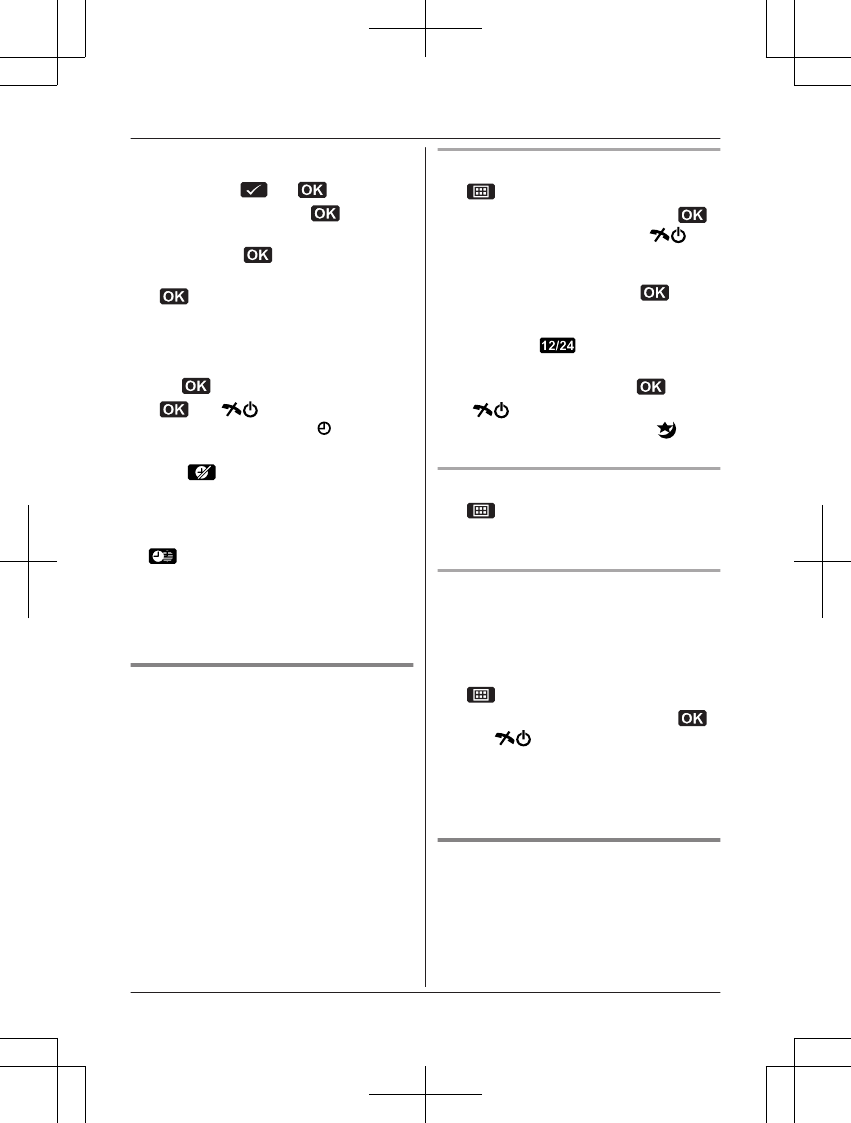n Weekly:
MbN: Select the desired day of the week
and press
. a
5 Set the desired time. a
6 Enter a text memo (10 characters max.;
page 42). a
7 MbN: Select the desired alarm tone. a
R We recommend selecting a different
ringer tone from the one used for
outside calls.
8 MbN: Select the desired snooze setting.
a
9 a M N
R When the alarm is set,
is displayed.
Note:
R Press
to stop the alarm completely.
R When the handset is in use, the alarm will
not sound until the handset is in standby
mode.
R Press any dial key, MSmart functionN, or
to stop the sound but keep the
snooze function activated.
R If you want to make an outside call when
the snooze function is activated, please
stop the snooze function before making the
call.
Night mode
Night mode allows you to select a period of
time during which the handset will not ring for
outside calls. This feature is useful for time
periods when you do not want to be disturbed,
for example, while sleeping. Night mode can
be set for each handset.
Important:
R Set the date and time beforehand
(page 16).
R We recommend turning the base unit ringer
off (page 26) in addition to turning the night
mode on. (KX-TG6721 series: page 3)
R If you have set the alarm, the alarm sounds
even if the night mode is turned on.
Turning night mode on/off
1
#238
2 MbN: Select the desired setting. a
R If you select “Off”, press M N to
exit.
3 Enter the desired hour and minute you
wish to start this feature. a
R You can select 24-hour or 12-hour
clock format (“AM” or “PM”) by
pressing
.
4 Enter the desired hour and minute you
wish to end this feature. a
5 M N
R When the night mode is set,
is
displayed.
Changing the start and end time
1
#237
2 Continue from step 3, “Turning night
mode on/off”, page 29.
Setting the ring delay
This setting allows the handset to ring during
night mode if the caller waits long enough.
After the selected amount of time passes, the
handset rings. If you select “No Ringing”,
the handset never rings during night mode.
1
#239
2 MbN: Select the desired setting. a
a M N
Note:
R When the answering system answers the
call, this feature does not work.
(KX-TG6721 series: page 3)
Changing the handset name
Each handset can be given a customised
name (“Bob”, “Kitchen”, etc.). This is useful
when you make intercom calls between
handsets. You can also select whether or not
the handset name is displayed in standby
mode. The default setting is “No”. If you select
Helpline Tel. No.: U.K. 0844 844 3899 Ireland 01289 8333
29
Programming