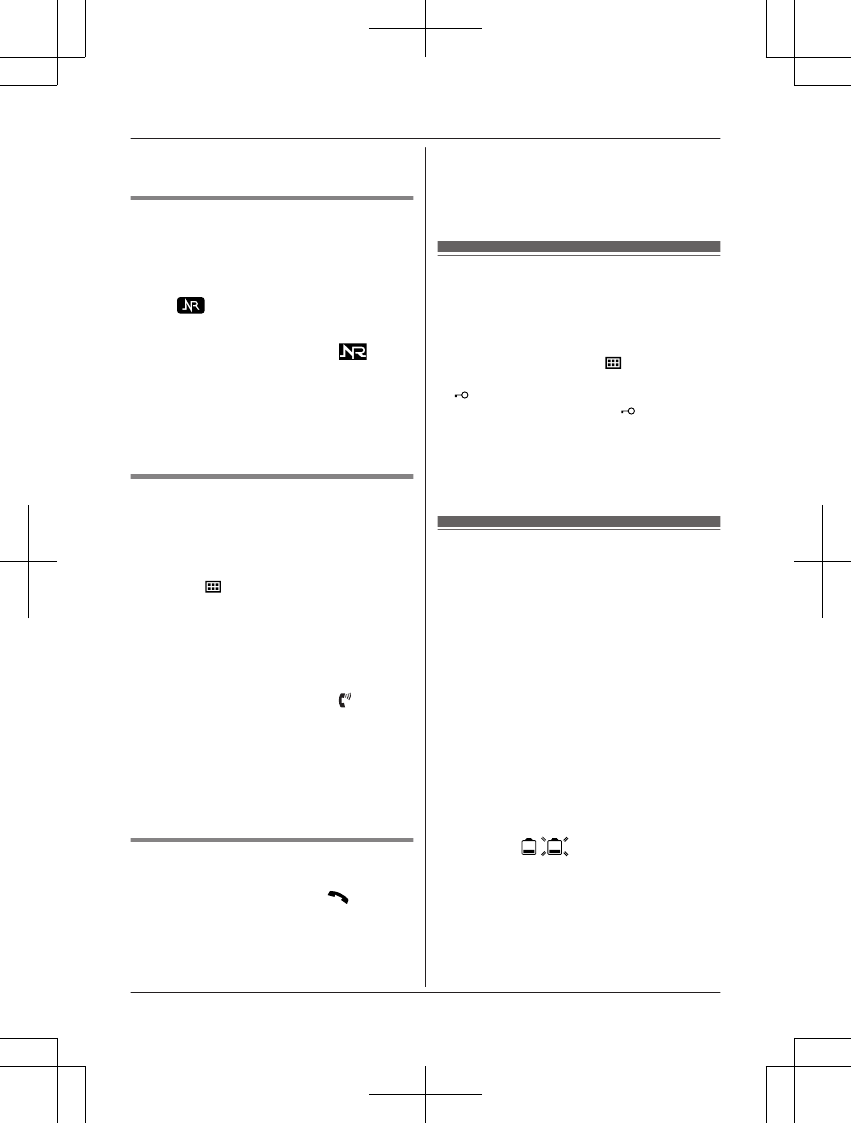Press * before entering access numbers
which require tone dialling.
Handset noise reduction (NR key)
This feature allows you to hear the voice of
the person you are talking to clearly, by
reducing the surrounding noise coming from
the other party’s telephone.
Press M
N to turn on/off while talking.
Note:
R When this feature is turned on,
is
displayed while talking.
R Depending on the environment where this
handset is being used, this feature may not
be effective.
R This feature is not available using the
speakerphone.
Handset equalizer
This feature clarifies the voice of the person
you are talking to, producing a more
natural-sounding voice that is easier to hear
and understand.
1 Press M
N while talking.
2 MbN: “Equalizer” a MOKN
3 MbN: Select the desired setting.
4 Press MOKN to exit.
Note:
R When this feature is turned on, is
displayed while talking.
R Depending on the condition and quality of
your telephone line, this feature may
emphasise existing line noise. If it becomes
difficult to hear, turn this feature off.
R This feature is not available while using the
speakerphone.
Call share
You can join an existing outside call.
To join the conversation, press M
N when
the other handset is on an outside call.
Note:
R To prevent other users from joining your
conversations with outside callers, turn the
privacy mode on (page 29).
Key lock
The handset can be locked so that no calls or
settings can be made. Incoming calls can be
answered, but all other functions are disabled
while key lock is on.
To turn key lock on, press M
N for about 3
seconds.
R
is displayed.
R To turn key lock off, press M N for about 3
seconds.
Note:
R Calls to emergency numbers cannot be
made until key lock is turned off.
Power back-up operation
When a power failure occurs, the charged
handset temporarily supplies power to the
base unit (power back-up mode). This allows
you to make and receive calls using a handset
during a power failure. The base unit will not
perform any other functions. You can program
“Power Failure” and the default setting is
“Auto” (page 29).
Important:
R If a handset is not placed on the base unit
when a power failure occurs, “Base no
power Press e” is displayed. After
pressing MeN on the handset, place it on
the base unit to start power back-up mode.
R Power back-up mode will not work if the
battery level of the power supplying
handset is
/ .
R Do not lift the power supplying handset
from the base unit during power back-up
mode.
R Do not touch the handset’s charge contacts
during power back-up mode.
R If the battery level is low, the unit will not
work sufficiently during power back-up
mode. In addition, in case handset battery
21
Making/Answering Calls