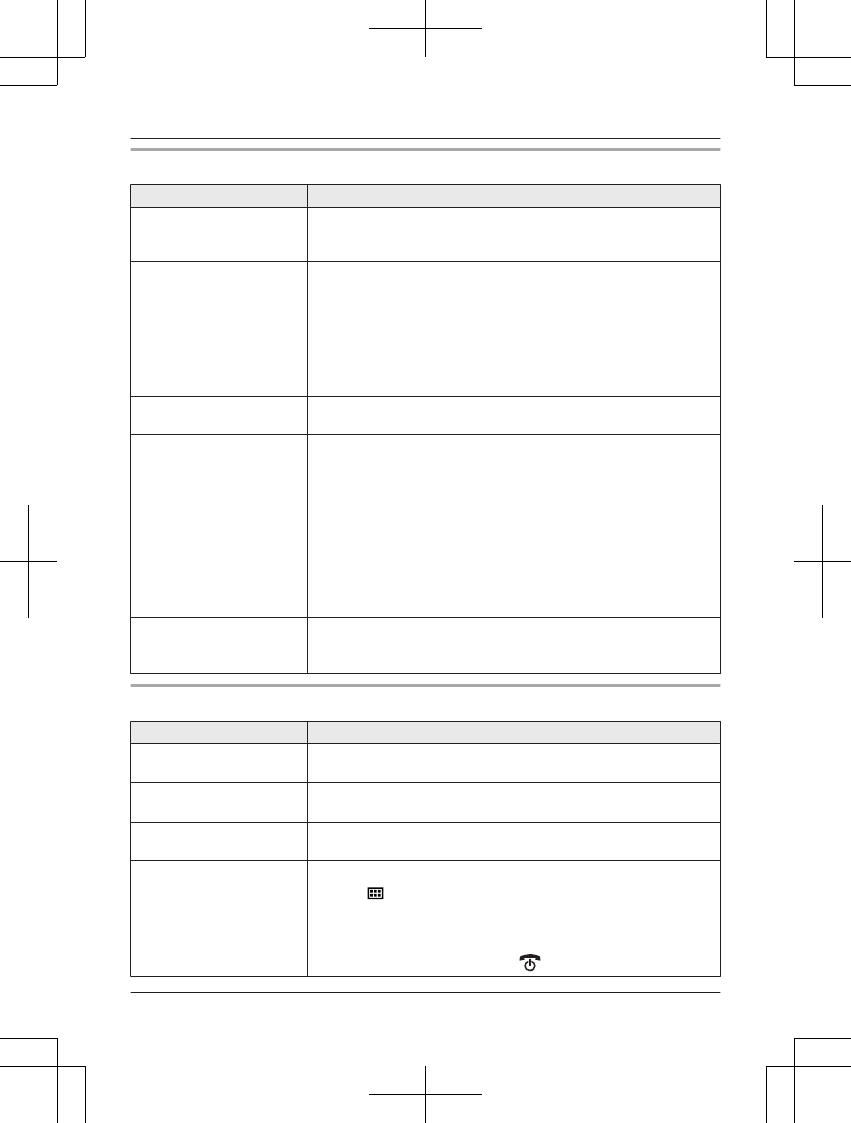General use
Problem Cause/solution
The handset does not turn
on even after installing
charged batteries.
R Place the handset on the base unit or charger to turn on the
handset.
The unit does not work. R Make sure the batteries are installed correctly (page 10).
R Fully charge the batteries (page 11).
R Check the connections (page 10).
R Unplug the base unit’s AC adaptor to reset the unit and turn off
the handset. Reconnect the adaptor, turn on the handset and
try again.
R The handset has not been registered to the base unit. Register
the handset (page 40).
The handset display is
blank.
R The handset is not turned on. Turn the power on (page 14).
I cannot hear a dial tone. R Make sure that you are using the supplied telephone line cord.
Your old telephone line cord may have a different wiring
configuration.
R The base unit’s AC adaptor or telephone line cord is not
connected. Check the connections.
R Disconnect the base unit from the telephone line and connect
the line to a known working telephone. If the working
telephone operates properly, contact our service personnel to
have the unit repaired. If the working telephone does not
operate properly, contact your service provider/telephone
company.
I cannot use the intercom
feature.
R This feature is available between the handsets. Although the
handset displays “Intercom”, this feature is not available for
single handset models.
Menu list
Problem Cause/solution
The display is in a
language I cannot read.
R Change the display language (page 14).
I cannot activate the eco
mode.
R You cannot set eco mode when you set the repeater mode
“On”. If required, set the repeater mode to “Off” (page 27).
I cannot register a handset
to a base unit.
R You entered the wrong PIN. If you forget your PIN, see “I
cannot remember the PIN.” (page 37).
I cannot remember the
PIN.
R Change the PIN using the following method.
1 M
N#132
2 *7000
3 Enter the new 4-digit base unit PIN. a MOKN
4 MbN: “Yes” a MOKN a M
N
Helpline Tel. No.: U.K. 0844 844 3899 Ireland 01289 8333
37
Useful Information