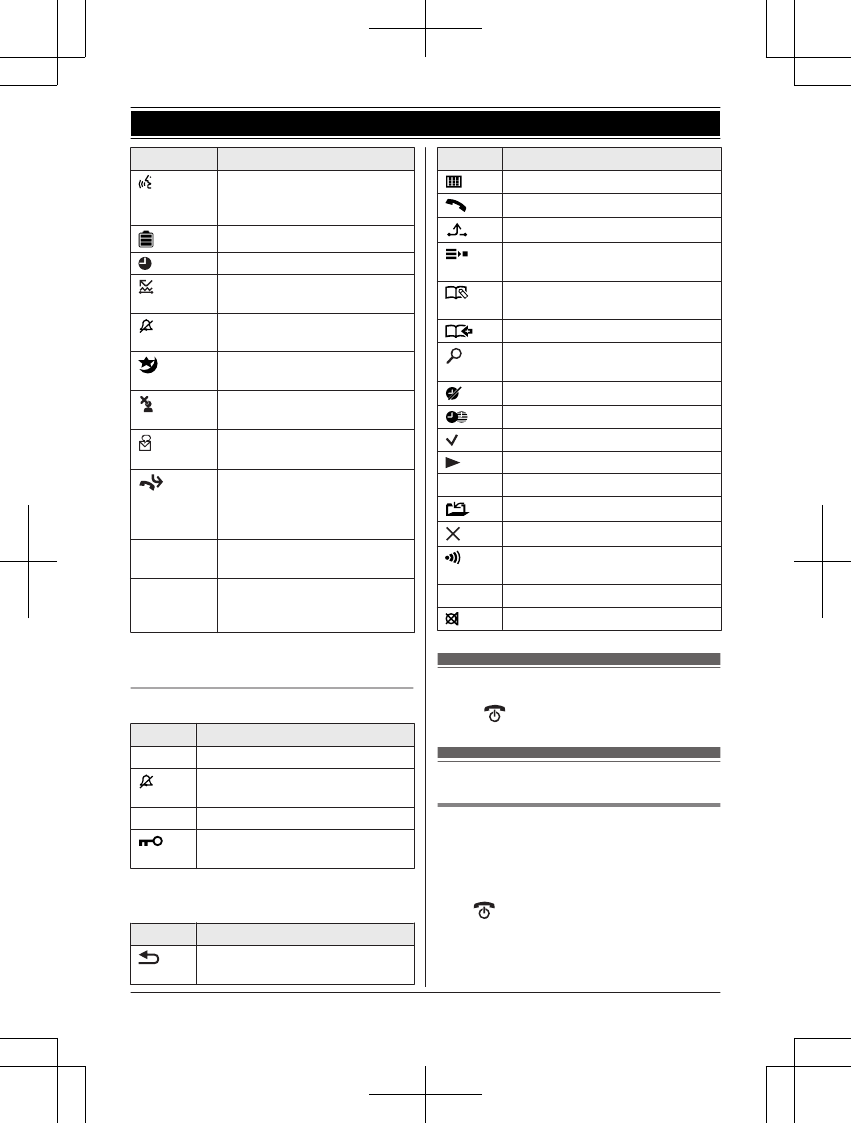Item Meaning
“G
reeting Only” is
selected. Caller messages
are not recorded. (page 46)
Battery level
Alarm is on. (page 29)
Privacy mode is on.
(
page 28)
Ringer volume is off.
(
page 26)
Do not disturb mode is on.
(
page 30)
Nuisance call blocked.
*
1
(page 31)
New voice mail message
r
eceived.
*2
(page 47)
Baby monitor is activated.
T
he name/number displayed
next to the icon indicates the
monitoring unit. (page 32)
Line in
u
se
Someone is using the line.
IN USE
Answering system is being
u
sed by another handset or
the base unit.
*1 Caller ID subscribers only
*
2 Voice mail subscribers only
Handset soft key icons
Icon Action
OK Accepts the current selection.
Temporarily turns off the ringer
f
or incoming calls. (page 16)
W Opens the phonebook.
Turns the key lock feature off.
(
page 19)
n
When you select a language other than
English
Icon Action
Returns to the previous screen or
o
utside call.
Icon Action
Displays the menu.
Makes a call.
Places a call on hold.
Switches the screen to confirm
t
he detailed information.
Allows you to edit phone
numbers.
Adds new entry.
Displays the phonebook search
m
enu.
Stops alarm.
Snooze button on the alarm.
Selects entries or handsets.
Plays a message.
n
Stops recording or playback.
Stores phone numbers.
Erases the selected item.
Allows you to make an intercom
c
all.
C Erases a number/character.
Puts the call on mute.
Turning the power on/off
P
ress M
N
for about 2 seconds.
Language setting
Display language
1 MMENUN (right soft key) #110
2 MbN: Select your desired language. a
MOKN
3 M N
13
Getting Started