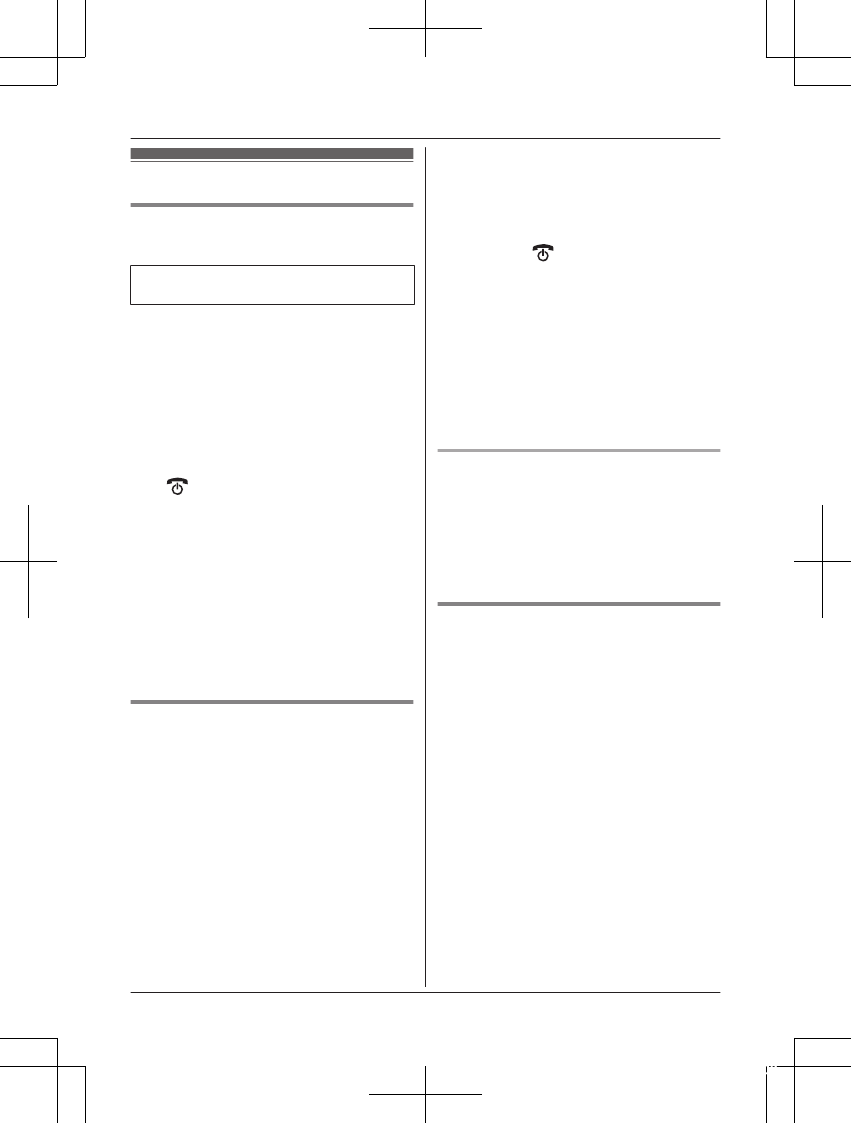Link to mobile settings
Selecting which unit receives
m
obile calls
Available for:
K
X-TGH262/KX-TGH263/KX-TGH264
You can select which unit rings and receives
c
alls for a mobile line. When “All” is
selected, all handsets and the base unit ring.
1 For MOBILE 1: MMENUN (right soft key)
#6271
For MOBILE 2: MMENUN (right soft key)
#6272
2 MbN: Select the desired handset or “All”.
a MOKN
3 M
N
N
ote:
R When you select a specific handset to
receive calls for a mobile line, other
handsets cannot answer the calls.
R When you change the setting to “All”, the
base unit ringer volume also returns to the
lowest level even if the ringer volume has
been changed.
R The units selected with this setting have the
SMS alert feature (page 49) applied to
them.
Ring as mobile mode
O
nce this feature is turned on, the handset
and base unit ring using the same ringer tone
as your mobile phone.
The following settings are available:
– “Off”: Turn this feature off to use the
ringer tones of the handset and base unit.
– “On” (default): The handset and base unit
use your mobile phone’s ringer tone.
Important:
R To use this feature, your mobile phone
must support Bluetooth in-band ringtone.
Refer to your mobile phone’s operating
instructions.
1 F
or MOBILE 1: MMENUN (right soft key)
#6141
For MOBILE 2: MMENUN (right soft key)
#6142
2 MbN: Select the desired setting.
3 MOKN a M
N
Note:
R The units use the preset ringer tones
(page 34) instead of your mobile phone’s
ringer tone when a mobile call is being
received if:
– your mobile phone is in do not disturb
mode (depending on your mobile phone).
– the base unit is in use.
– 2 handsets are sharing a landline call.
(KX-TGH262/KX-TGH263/KX-TGH264)
To use the handset ringer tone
i
nstead of your mobile phone’s ringer
tone
Select “Off” in step 2, “Ring as mobile
mode”, page 19.
To change the handset ringer tone for a
mobile line, see page 34.
Auto connection to the Bluetooth
d
evices (mobile phones or
headset)
After pairing, your Bluetooth devices are
connected to the base unit. If you move the
Bluetooth devices out of base unit range, the
Bluetooth devices are disconnected from the
base unit. This feature allows the base unit to
try to reconnect the Bluetooth devices at
regular intervals when it returns within base
unit range. You can set the interval. The
default setting is “1 min”.
Important:
R When 3 Bluetooth devices (2 mobile
phones and 1 headset) are paired to the
base unit, only 2 Bluetooth devices can be
used with the unit at the same time, and the
base unit loses its connection from other
Bluetooth devices. To automatically resume
the connection to Bluetooth devices, leave
the auto connection on.
Helpline Tel. No.: U.K. 0344 844 3899 Ireland 01289 8333
19
Link to Mobile