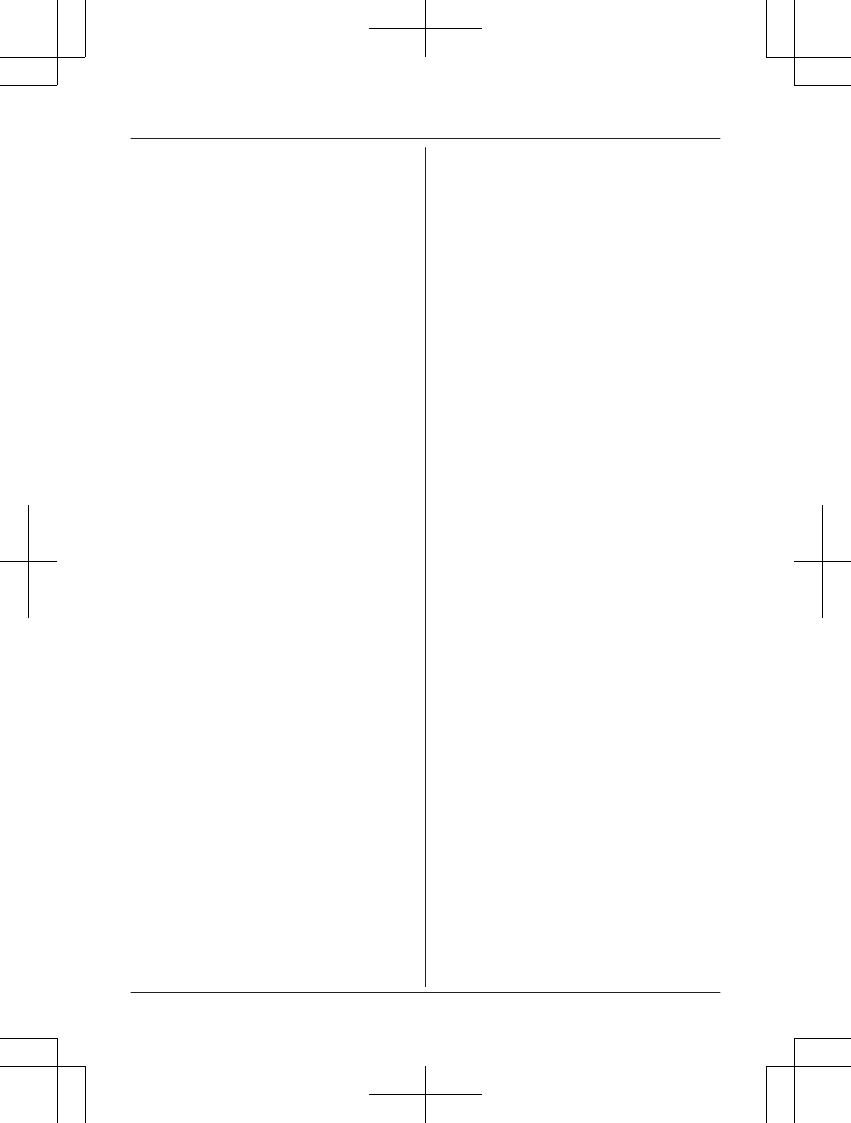Introduction
Accessory information ..................................3
General information ......................................4
Important Information
For your safety .............................................5
Important safety instructions ........................7
For best performance ...................................7
Other information .........................................7
SAR ..............................................................8
Specifications ...............................................8
Getting Started
Setting up ...................................................10
Note when setting up .................................11
Controls ......................................................12
Display .......................................................13
Turning the power on/off ............................14
Initial settings .............................................14
Making/Answering Calls
Making calls ...............................................16
Answering calls ..........................................16
Call log .......................................................17
Useful features during a call .......................17
Network service features during a
call ..............................................................18
Messages
Character entry ..........................................20
Text message (SMS) .................................20
Voicemail service .......................................22
Phonebook
Phonebook .................................................23
Speed dial ..................................................25
Customising your phone
Settings and Tools .....................................26
Call settings ................................................30
Priority call ..................................................31
Security settings .........................................32
Calendar/Schedule .....................................33
Clock settings .............................................34
Bluetooth
Using a Bluetooth wireless
connection ..................................................36
Useful Information
Error messages ..........................................37
Troubleshooting .........................................37
Conditions of guarantee .............................41
Index
Index...........................................................42
2
Table of Contents