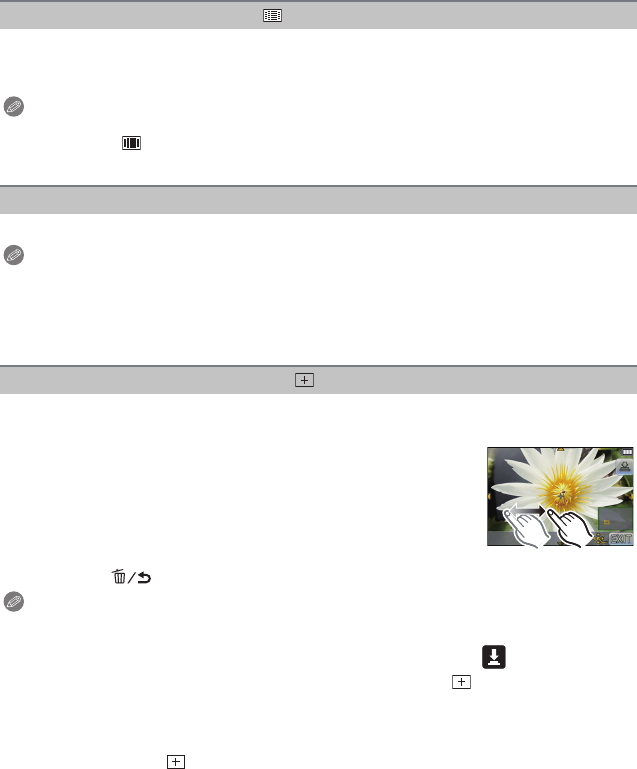-
Wie kann ich erreichen, daß die Camera die Bilder heller macht auch bei Automatic Eingereicht am 29-7-2022 14:41
Antworten Frage melden -
Wenn ich Einzelbilder aufnehmen möchte, schaltet sich der Selbstauslöser ein. Wie ausschalten? Eingereicht am 13-4-2021 14:23
Antworten Frage melden -
Wie kann ich die Kamera auslösen bei fehlendem Objektiv? Eingereicht am 11-10-2020 19:15
Antworten Frage melden -
Bei meiner Lumix DMC-G3 ist auf einmal die Bildschirmsprache Türkisch. Wie kann ich wieder Deutsch einstellen? Eingereicht am 8-9-2019 22:19
Antworten Frage melden -
wieso kann manchmal der Film gezeigt werden und manchmal nicht, obwohl ich einige Sequenzen hintereinander in der gleichen Einstellung aufgenommen habe? ( es kommt dann ein blaues Feld mit Ausrufezeichen in der Übersicht im Display) ? Eingereicht am 5-3-2018 16:41
Antworten Frage melden -
Habe ein neues Zoom montiert und jetzt funktioniert meine SD Karte nicht mehr. Warum ? Eingereicht am 1-3-2018 11:13
Antworten Frage melden -
Kann ich das Panasonic Blitzlicht DMW-FL200LE für die Kamera Panasonic Lumix G3 verwenden ? Eingereicht am 30-11-2017 20:01
Antworten Frage melden -
wie funktionieren serienbilder bei der panasonic dmc-g3 Eingereicht am 10-10-2017 10:18
Antworten Frage melden -
Wo kann ich die Einstellung ändern in Deutsch Eingereicht am 7-1-2017 11:42
Antworten Frage melden -
Möchte gern mein altes teleobjektiv M42 verwnden.
Antworten Frage melden
Habe mir einen Adapterring gekauft.
Es passt alles gut zusammen.
kann durchschauen, aber wenn ich auslöse, ist es dunkel
zeigt an: Objektiv wird nicht erkannt.
Was kann ich Bitte tun?
Eingereicht am 16-1-2015 19:03-
Im Qwickmenü die individuellen Enstellungen aufrufen und "Auslösen ohne Objektiv wählen" Beantwortet 16-7-2016 17:21
Finden Sie diese Antwort hilfreich? (1) Antwort melden
-