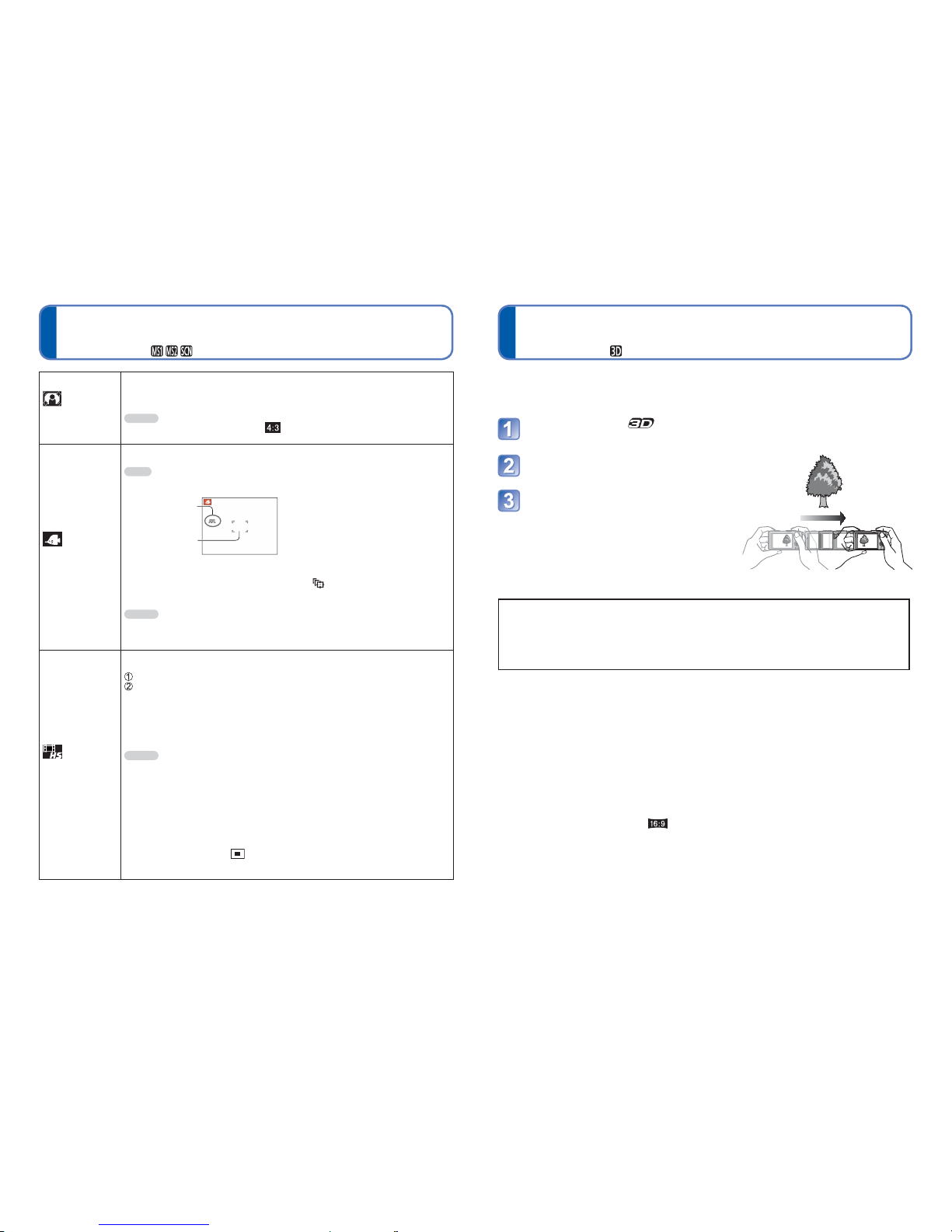68 VQT3H08 VQT3H08 69
Taking pictures according to the scene
[Scene Mode] (Continued)
Recording Mode:
Taking 3D pictures [3D Photo Mode]
Recording Mode:
[Photo Frame]
A frame is superimposed over the image.
Use cursor button to select the frame, and then press [MENU/SET].
Notes
• The recording pixel level is 2 M ( ).
• Guide lines cannot be displayed.
[Underwater]
Achieve natural colours under water.
Tips
• For fast moving subjects, align with the AF area and press ◄ (AF Lock).
(Press ◄ again to release.)
[AF Lock]
(focus fixed)
AF area
• If the zoom is operated after AF Lock is set, the AF Lock setting will be
cancelled and must be set again.
• AF Lock cannot be set if [AF Mode] is set to .
• Adjust the colouring with “White Balance fine adjustment” (→87).
Notes
•Always use marine case (optional).
• Positioning is not possible underwater, because the GPS signals cannot reach
the camera.
[High Speed
Movie]
Records rapid movements at a high speed of 220 fps.
Press the motion picture button to start recording
Press the motion picture button again to finish recording
• Motion picture recording can also be started or finished by pressing the
shutter button.
• During playback, the movements of a subject that cannot be seen by the
naked eye can be made recognisable by playing back the motion pictures
using slow motion.
Notes
• High-speed motion pictures cannot be recorded in the built-in memory.
• They are recorded in [QVGA] of [Motion JPEG] motion pictures. (up to 2 GB,
about 7 minutes 20 seconds at one recording.)
• No sound is recorded.
• Still pictures cannot be recorded while high-speed motion pictures are being
recorded.
• The settings for the focus, zoom, exposure and White Balance are fixed to the
settings specified when recording was started.
• The Optical Image Stabilizer does not work.
• The [AF Mode] is set to (1-area-focusing).
• Flickering or horizontal stripes may appear while recording under fluorescent
lighting.
Pictures are recorded continuously while moving the camera horizontally, and two
pictures selected automatically are combined to make a single 3D picture. To view 3D
pictures, a television that supports 3D is required (This unit will playback in 2D). (→119)
Set mode dial to
• Description of recording method is displayed.
Press the shutter button once
then pan the camera
Move the camera horizontally
straight from left to right while
recording
• A guide is displayed while recording.
• Move the camera approximately 10 cm
(0.33 feet) within approximately 4 seconds
using the guide.
Tips for recording pictures
• Record a stationary subject.
• Record a picture outdoors or in other bright locations.
• Press the shutter button halfway to fix the focus and the exposure, press the shutter
button fully, and then slide the camera.
●3D still pictures cannot be recorded by holding this camera vertically.
●3D still pictures are recorded in MPO format (3D).
●The zoom position is fixed to the W end.
●The picture size is fixed to 2M .
●ISO Sensitivity is automatically adjusted. However, ISO Sensitivity is increased to
increase the shutter speed.
●Motion pictures cannot be recorded.
●When any of the recording conditions as listed below exists, the 3D effect may not be
available even if a picture is recorded in 3D, or image may be distorted:
• When the subject is too dark or its brightness changes
• When the subject is moving
• When pictures are recorded under water